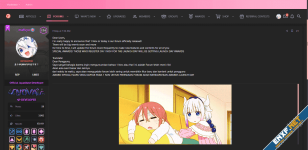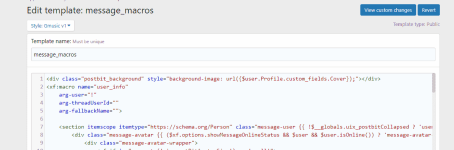- Joined
- Apr 21, 2019
- Messages
- 133
- Points
- 53
Reputation:
Verss submitted a new resource:
Postbit Background Custom Fields - template modification
Read more about this resource...
Postbit Background Custom Fields - template modification
1. Make a custom user field
2. Title Postbit Cover or Anything you want
3. Field ID can be anything i suggest no space on it
4. Description : JPG, PNG, GIF (Link of the Image)
5. Display Location : Personal Details
6. Field Type: Single Line text Box
7. General Option: User editable, Moderator Editable
8. go to templates >> search message_macros >> paste this after xf:macro
Code:<div class="postbit_background" style="background-image...
Read more about this resource...