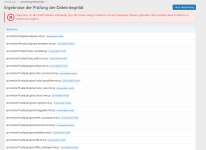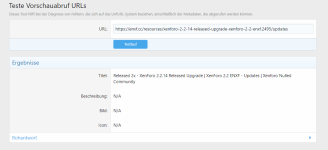You are using an out of date browser. It may not display this or other websites correctly.
You should upgrade or use an alternative browser.
You should upgrade or use an alternative browser.
Released 2x XenForo 2.2.16 Released Upgrade | XenForo 2.2 ENXF 2.2.16 Patch 2
No permission to download
- Thread starter ENXF NET
- Start date
ENXF NET
Administrator
Staff member
Administrator
Moderator
+Lifetime VIP+
S.V.I.P.S Member
S.V.I.P Member
V.I.P Member
Collaborate
Registered
- Joined
- Nov 13, 2018
- Messages
- 30,708
- Points
- 823
Reputation:
ENXF NET updated XenForo 2.2.12 Released Upgrade | XenForo 2.2 ENXF with a new update entry:
XenForo 2.2.12 Released Upgrade
Read the rest of this update entry...
XenForo 2.2.12 Released Upgrade
XenForo 2.2.13 is now available for all licensed customers to download. We strongly recommend that all customers running previous versions of XenForo 2.2 upgrade to this release to benefit from increased stability.
In addition to the fixes listed below, we have a few other aces up our sleeves this time around.
Full iOS PWA compatibility with push notification support
iOS 16.4 finally introduced push notifications for iOS devices. To facilitate this, your members...
Read the rest of this update entry...
I downloaded and installed it, but it is version 2.2.12 not version 2.2.13 !
BattleKing
Spirit of darkness
Staff member
Administrator
Moderator
+Lifetime VIP+
S.V.I.P Member
Collaborate
Registered
- Joined
- May 24, 2020
- Messages
- 3,536
- Points
- 523
Reputation:
- By BattleKing
I downloaded and installed it, but it is version 2.2.12 not version 2.2.13 !
- By anhhungan
I extra downloaded it now and it is XF 2.2.13 release, where did you downloaded it from and how?
- Joined
- May 31, 2022
- Messages
- 167
- Points
- 28
Reputation:
So this is upgrade version? When upgrading everything will stay like before but just upgraded like normal upgrades in programs or games? I dont want to run upgrade and then break everything. Is this for upgrade other than FULL version in other thread below?
BattleKing
Spirit of darkness
Staff member
Administrator
Moderator
+Lifetime VIP+
S.V.I.P Member
Collaborate
Registered
- Joined
- May 24, 2020
- Messages
- 3,536
- Points
- 523
Reputation:
- By BattleKing
So this is upgrade version? When upgrading everything will stay like before but just upgraded like normal upgrades in programs or games? I dont want to run upgrade and then break everything. Is this for upgrade other than FULL version in other thread below?
- data (folder)
- index.html
- internal_data (folder)
- index.html
- .htaccess
- .htaccess
If you do an upgrade, create a full and complete backup before, so that you can go back in case of any issue
↑View previous replies…
BattleKinghow do you create full and complete backup?
jommytonny888Filesystem backup of the installation and database backup
BattleKingfilesystem backup you mean just copy paste all files with with winscp, then backup from vps panel, and phpmyadmin?
jommytonny888yes, if the VPS panel has something to take the DB backup use that.
- Joined
- May 31, 2022
- Messages
- 167
- Points
- 28
Reputation:
The difference between FULL and upgrade version are the following files and folders:
which do not exist in the UPGRADE release, so if you got a FULL release, delete the two folders and the .htaccess file, you can then upgrade as normal.
- data (folder)
- index.html
- internal_data (folder)
- index.html
- .htaccess
- .htaccess
If you do an upgrade, create a full and complete backup before, so that you can go back in case of any issue
BattleKing
Spirit of darkness
Staff member
Administrator
Moderator
+Lifetime VIP+
S.V.I.P Member
Collaborate
Registered
- Joined
- May 24, 2020
- Messages
- 3,536
- Points
- 523
Reputation:
- By BattleKing
how do you create full and complete backup?
- Joined
- May 31, 2022
- Messages
- 167
- Points
- 28
Reputation:
Filesystem backup of the installation and database backup
BattleKing
Spirit of darkness
Staff member
Administrator
Moderator
+Lifetime VIP+
S.V.I.P Member
Collaborate
Registered
- Joined
- May 24, 2020
- Messages
- 3,536
- Points
- 523
Reputation:
- By BattleKing
filesystem backup you mean just copy paste all files with with winscp, then backup from vps panel, and phpmyadmin?
ENXF NET
Administrator
Staff member
Administrator
Moderator
+Lifetime VIP+
S.V.I.P.S Member
S.V.I.P Member
V.I.P Member
Collaborate
Registered
- Joined
- Nov 13, 2018
- Messages
- 30,708
- Points
- 823
Reputation:
ENXF NET updated XenForo 2.2.13 Released Upgrade | XenForo 2.2 ENXF with a new update entry:
XenForo 2.2.14 Patch 1 Released Upgrade
Read the rest of this update entry...
XenForo 2.2.14 Patch 1 Released Upgrade
XenForo 2.2.14 is now available for all licensed customers to download. We strongly recommend that all customers running previous versions of XenForo 2.2 upgrade to this release to benefit from increased stability.
In addition to the usual slew of bug fixes and improvements, there are a few notable changes in this release.
Compatibility with PHP 8.1 and 8.2
Most compatibility issues between PHP 8.1 and 8.2 have been addressed. Remaining issues might trigger...
Read the rest of this update entry...
ENXF NET
Administrator
Staff member
Administrator
Moderator
+Lifetime VIP+
S.V.I.P.S Member
S.V.I.P Member
V.I.P Member
Collaborate
Registered
- Joined
- Nov 13, 2018
- Messages
- 30,708
- Points
- 823
Reputation:
ENXF NET updated XenForo 2.2.14 Released Upgrade | XenForo 2.2 ENXF with a new update entry:
XenForo 2.2.14 Patch 2 Released Upgrade
Read the rest of this update entry...
XenForo 2.2.14 Patch 2 Released Upgrade
Sincere apologies. A further issue has been identified in which initial upgrades to 2.2.14 may have set the default 'http' option for the unsubscribe option incorrectly.
The latest patch will workaround this issue if you are affected.
Alternatively, going to Options > Email options in your admin control panel and setting the "Unsubscribe email handling" option as desired will fix the issue without needing to upgrade.
This is being rolled out to existing Cloud customers automatically if...
Read the rest of this update entry...