You are using an out of date browser. It may not display this or other websites correctly.
You should upgrade or use an alternative browser.
You should upgrade or use an alternative browser.
What add-on makes your name Glitter
- Thread starter Majort
- Start date
BattleKing
Spirit of darkness
Staff member
Administrator
Moderator
+Lifetime VIP+
S.V.I.P Member
Collaborate
Registered
- Joined
- May 24, 2020
- Messages
- 3,519
- Points
- 523
Reputation:
css style and an animated gif "https://enxf.net/Ak4d9pH.gif":
.username--style3 {
background: url("/Ak4d9pH.gif") repeat scroll 0 0%;
color: #FF0000;
font-weight: bold;
text-shadow: 0 0 5px #fff,0 0 5px #f00,1px 1px 0 #f00;
.username--style3 {
background: url("/Ak4d9pH.gif") repeat scroll 0 0%;
color: #FF0000;
font-weight: bold;
text-shadow: 0 0 5px #fff,0 0 5px #f00,1px 1px 0 #f00;
BattleKing
Spirit of darkness
Staff member
Administrator
Moderator
+Lifetime VIP+
S.V.I.P Member
Collaborate
Registered
- Joined
- May 24, 2020
- Messages
- 3,519
- Points
- 523
Reputation:
Simply add the css style into the USER NAME CSS field of the specific group:
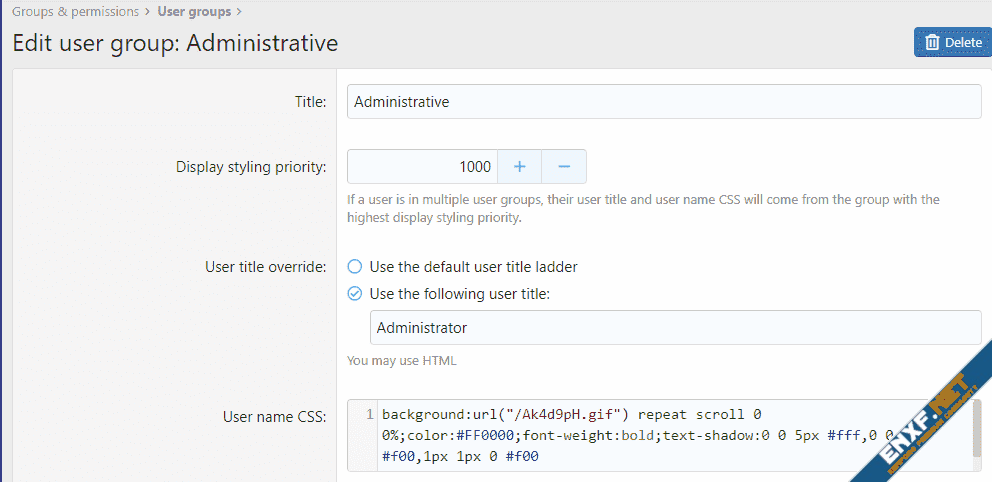
- Joined
- Jul 24, 2023
- Messages
- 1
- Points
- 1
Reputation:
- By danielmorg
BattleKing
Spirit of darkness
Staff member
Administrator
Moderator
+Lifetime VIP+
S.V.I.P Member
Collaborate
Registered
- Joined
- May 24, 2020
- Messages
- 3,519
- Points
- 523
Reputation:
- By BattleKing
its works on ips 4.4 or alternative please?
- Joined
- Jul 20, 2023
- Messages
- 7
- Points
- 3
Reputation:
- By Ληδяέ
I tried the code you've been a total legend by providing—and it works sweet as,....
😅...however I have absolutely no clue about CSS, it's literally gibberish to me....but eye have tried various substitutes for the #fff,0 0 and the two #f00's.
🤣Each time it simply stops working though.
↑View previous replies…
ΛηδяέSent link to the forum please
BattleKingOh wow, thank you.
😅 I would love to hook ya up, however the trouble is that the forum is completely off limits & accessible to *nzfsf.nz members only.
Of course you are absolutely welcome to register but I think it'd be too much to expect from someone who's simply trying to help me—for free.
BattleKing😄I was actually thinking it'd be a simple matter of changing the colour code variables to the correct colours.
ΛηδяέThen analyze the page with the developer tools of the browser to get the css code you are looking for.
Ah again this forum
BattleKing🤔Unsure what any of that means, but thanks for your help nonetheless.
I'll figure it out later.
Hey, BattleKing, that final line: "Ah again this forum", seems an odd thing to say.
Could you clarify.
Ληδяέthis is not your board, or?
open the developer tools by pressing CTRL+SHIFT +i then you activate the inspect button
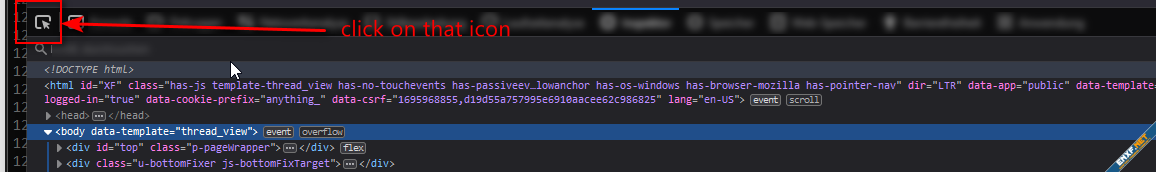
navigate to the element you want to inspect and click on it
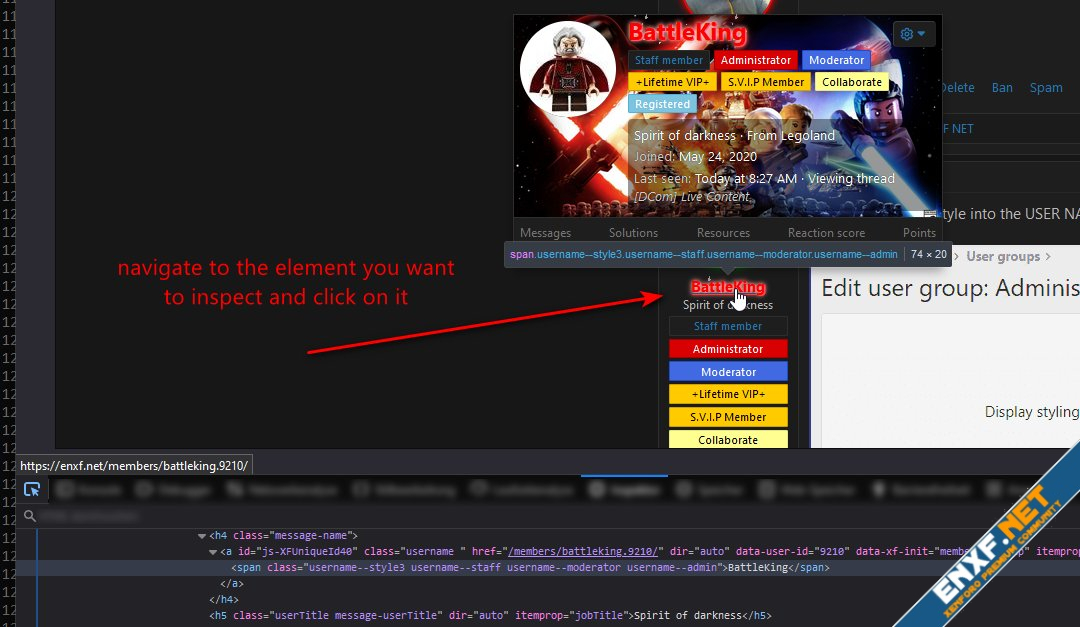
You will then see that it jumps to the code and on the right hand side you will find the CSS code style:
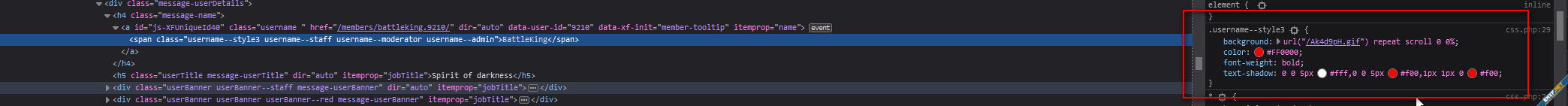
BattleKingOh yeah nah, occ/nzfsf is my board.
And, also,...🤔...I legitimately didn't know about the abilities you've shown above.
😂 I'm doing this all entirely on an Android and it seems I'm at a significant disadvantage.
Gonna go grab a computer now.
Hey cheers for showing me this stuff, I really appreciate your help & patience. Thanks BattleKing
BattleKing
Spirit of darkness
Staff member
Administrator
Moderator
+Lifetime VIP+
S.V.I.P Member
Collaborate
Registered
- Joined
- May 24, 2020
- Messages
- 3,519
- Points
- 523
Reputation:
- By BattleKing
Hey @BattleKing would you possibly know what bit of that CSS code would need to be changed to create a gold glow effect with a black shadow instead of the red & white?
View attachment 37068
I tried the code you've been a total legend by providing—and it works sweet as,....
View attachment 37069
😅...however I have absolutely no clue about CSS, it's literally gibberish to me....but eye have tried various substitutes for the #fff,0 0 and the two #f00's.
🤣Each time it simply stops working though.
- Joined
- Jul 20, 2023
- Messages
- 7
- Points
- 3
Reputation:
- By Ληδяέ
Sent link to the forum please
😅 I would love to hook ya up, however the trouble is that the forum is completely off limits & accessible to *nzfsf.nz members only.
Of course you are absolutely welcome to register but I think it'd be too much to expect from someone who's simply trying to help me—for free.
- Joined
- Jul 20, 2023
- Messages
- 7
- Points
- 3
Reputation:
- By Ληδяέ
Sent link to the forum please
BattleKing
Spirit of darkness
Staff member
Administrator
Moderator
+Lifetime VIP+
S.V.I.P Member
Collaborate
Registered
- Joined
- May 24, 2020
- Messages
- 3,519
- Points
- 523
Reputation:
- By BattleKing
😄I was actually thinking it'd be a simple matter of changing the colour code variables to the correct colours.
Ah again this forum
- Joined
- Jul 20, 2023
- Messages
- 7
- Points
- 3
Reputation:
- By Ληδяέ
Then analyze the page with the developer tools of the browser to get the css code you are looking for.
Ah again this forum
I'll figure it out later.
Hey, BattleKing, that final line: "Ah again this forum", seems an odd thing to say.
Could you clarify.
BattleKing
Spirit of darkness
Staff member
Administrator
Moderator
+Lifetime VIP+
S.V.I.P Member
Collaborate
Registered
- Joined
- May 24, 2020
- Messages
- 3,519
- Points
- 523
Reputation:
- By BattleKing
🤔Unsure what any of that means, but thanks for your help nonetheless.
I'll figure it out later.
Hey, BattleKing, that final line: "Ah again this forum", seems an odd thing to say.
Could you clarify.
open the developer tools by pressing CTRL+SHIFT +i then you activate the inspect button
navigate to the element you want to inspect and click on it
You will then see that it jumps to the code and on the right hand side you will find the CSS code style:
- Joined
- Jul 20, 2023
- Messages
- 7
- Points
- 3
Reputation:
- By Ληδяέ
this is not your board, or?
open the developer tools by pressing CTRL+SHIFT +i then you activate the inspect button
View attachment 37076
navigate to the element you want to inspect and click on it
View attachment 37077
You will then see that it jumps to the code and on the right hand side you will find the CSS code style:
View attachment 37078
And, also,...🤔...I legitimately didn't know about the abilities you've shown above.
😂 I'm doing this all entirely on an Android and it seems I'm at a significant disadvantage.
Gonna go grab a computer now.
Hey cheers for showing me this stuff, I really appreciate your help & patience. Thanks BattleKing
