You are using an out of date browser. It may not display this or other websites correctly.
You should upgrade or use an alternative browser.
You should upgrade or use an alternative browser.
XF2 Style [TH] UI.X 2 2.3.0.0.2
No permission to download
- Thread starter ENXF NET
- Start date
- Joined
- Dec 3, 2020
- Messages
- 1
- Points
- 1
Reputation:
ENXF NET
Administrator
Staff member
Administrator
Moderator
+Lifetime VIP+
S.V.I.P.S Member
S.V.I.P Member
V.I.P Member
Collaborate
Registered
- Joined
- Nov 13, 2018
- Messages
- 30,493
- Points
- 823
Reputation:
ENXF NET updated [TH] UI.X 2 with a new update entry:
Version 2.2.2.0.0 Released
Read the rest of this update entry...
Version 2.2.2.0.0 Released
You are able to view what this update includes by going here: https://github.com/Audentio/xf2theme-issues/milestone/39?closed=1
Note: This release cannot be used on XenForo 2.1, it is exclusively for XenForo 2.2 only.
Note: This update does not require a UI.X add-on update to function properly.
Read the rest of this update entry...
LQD submitted a new resource:
UI.X 2 - audentio ,customizable ,framework ,material design ,new theme ,themehouse, ui.x2, xf2
Read more about this resource...
ENXF NET
Administrator
Staff member
Administrator
Moderator
+Lifetime VIP+
S.V.I.P.S Member
S.V.I.P Member
V.I.P Member
Collaborate
Registered
- Joined
- Nov 13, 2018
- Messages
- 30,493
- Points
- 823
Reputation:
ENXF NET updated [TH] UI.X 2 with a new update entry:
Version 2.2.2.1.0 Released
Read the rest of this update entry...
Version 2.2.2.1.0 Released
You are able to view what this update includes by going here: https://github.com/Audentio/xf2theme-issues/milestone/40?closed=1
Note: This release cannot be used on XenForo 2.1, it is exclusively for XenForo 2.2 only.
Note: This update does not require a UI.X add-on update to function properly.
Read the rest of this update entry...
ENXF NET
Administrator
Staff member
Administrator
Moderator
+Lifetime VIP+
S.V.I.P.S Member
S.V.I.P Member
V.I.P Member
Collaborate
Registered
- Joined
- Nov 13, 2018
- Messages
- 30,493
- Points
- 823
Reputation:
ENXF NET updated [TH] UI.X 2 with a new update entry:
Version 2.2.4.0.0 Released
Read the rest of this update entry...
Version 2.2.4.0.0 Released
Changelog:
- XenForo 2.2.4 compatibility
- Added a feature that wraps the nav phrase in span for additional design options with the sidebar navigation
- Fixed an issue on Legend that caused the login phrase to not be viewable on mobile
- Fixed an issue that caused meta titles to not work properly
- Fixed an issue with the overlay blur effect that caused page width issues on mobile when modals are opened
- Fixed an issue with the Fab button which caused it to show above...
Read the rest of this update entry...
ENXF NET
Administrator
Staff member
Administrator
Moderator
+Lifetime VIP+
S.V.I.P.S Member
S.V.I.P Member
V.I.P Member
Collaborate
Registered
- Joined
- Nov 13, 2018
- Messages
- 30,493
- Points
- 823
Reputation:
ENXF NET updated [TH] UI.X 2 with a new update entry:
Version 2.2.5.0.0 Released
Read the rest of this update entry...
Version 2.2.5.0.0 Released
Changelog:
Note: This release cannot be used on XenForo 2.1, it is exclusively for XenForo 2.2 only.
- XenForo 2.2.5 compatibility
Note: This update does require a UI.X add-on update to function properly.
Read the rest of this update entry...
ENXF NET
Administrator
Staff member
Administrator
Moderator
+Lifetime VIP+
S.V.I.P.S Member
S.V.I.P Member
V.I.P Member
Collaborate
Registered
- Joined
- Nov 13, 2018
- Messages
- 30,493
- Points
- 823
Reputation:
- Joined
- Apr 3, 2020
- Messages
- 208
- Points
- 53
Reputation:
- Joined
- Aug 9, 2020
- Messages
- 188
- Points
- 73
Reputation:
oh should I add another UX add-on first?
- Joined
- Apr 3, 2020
- Messages
- 208
- Points
- 53
Reputation:
if you didnt installed it yet then yes install it first, then install the theme by import it from zip in style section
- Joined
- Aug 9, 2020
- Messages
- 188
- Points
- 73
Reputation:
https://www.themehouse.com/xenforo/2/addons/uix-addon u can download it from here
valid
which file exactly? i tried to search for UI.X 2 but resulted nothing...
- Joined
- Apr 3, 2020
- Messages
- 208
- Points
- 53
Reputation:
https://www.themehouse.com/xenforo/2/addons/uix-addon u can download it from here
But it requires API keys? Is there any cracked version here? Thanks.
- Joined
- Aug 9, 2020
- Messages
- 188
- Points
- 73
Reputation:
- Joined
- Apr 3, 2020
- Messages
- 208
- Points
- 53
Reputation:
After successfully installed the UI.X add-on.. I tried to install this style by importing, but it fails.
It seems quite tricky and the documentation doesn't say much about the proper way to install styles..
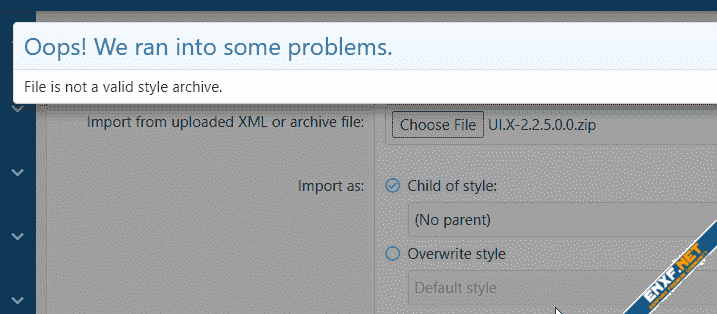
It seems quite tricky and the documentation doesn't say much about the proper way to install styles..
BattleKing
Spirit of darkness
Staff member
Administrator
Moderator
+Lifetime VIP+
S.V.I.P Member
Collaborate
Registered
- Joined
- May 24, 2020
- Messages
- 3,535
- Points
- 523
Reputation:
After successfully installed the UI.X add-on.. I tried to install this style by importing, but it fails.
It seems quite tricky and the documentation doesn't say much about the proper way to install styles..
View attachment 21710
After that install the child theme as a child of the just installed main theme.
This is more the easiest way, I guess if it should be installed from the archive, then the archive need to be in the right format, but I've not used it before in such a way.
- Joined
- Apr 3, 2020
- Messages
- 208
- Points
- 53
Reputation:
you need to unpack the style package, then upload everything under upload to your forum, after that go to import styles and start with the parent theme called style-uix.xml and import it.
After that install the child theme as a child of the just installed main theme.
This is more the easiest way, I guess if it should be installed from the archive, then the archive need to be in the right format, but I've not used it before in such a way.
I just followed your instructions and the themes work well. Thanks!
ENXF NET
Administrator
Staff member
Administrator
Moderator
+Lifetime VIP+
S.V.I.P.S Member
S.V.I.P Member
V.I.P Member
Collaborate
Registered
- Joined
- Nov 13, 2018
- Messages
- 30,493
- Points
- 823
Reputation:
ENXF NET updated [TH] UI.X 2 with a new update entry:
Version 2.2.5.1.0 Released
Read the rest of this update entry...
Version 2.2.5.1.0 Released
Changelog:
Note: This release cannot be used on XenForo 2.1, it is exclusively for XenForo 2.2 only.
- Fixed an issue that caused emails to lose their styling
Note: This update does not require a UI.X add-on update to function properly.
Read the rest of this update entry...
