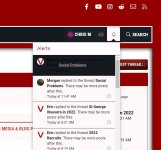Can anyone help me out with which properties to change for the styling of the following problems?
I'm using an Omni theme but altered a lot.
1. In the user alerts, if I or any user clicks on the bell it looks fine. (See image 1) But when I hover over it, it turns black and one can't see the contents. (See image 2)
2. (I couldn't take a screen shot of this.) In the body of a message when I or a user mentions another user by using @username, the tab that pops up is black. one can't see the contents.
I've been trying to find which properties to change but have come up black despite a very extensive search.
I'm using an Omni theme but altered a lot.
1. In the user alerts, if I or any user clicks on the bell it looks fine. (See image 1) But when I hover over it, it turns black and one can't see the contents. (See image 2)
2. (I couldn't take a screen shot of this.) In the body of a message when I or a user mentions another user by using @username, the tab that pops up is black. one can't see the contents.
I've been trying to find which properties to change but have come up black despite a very extensive search.