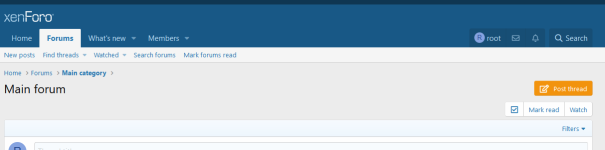You are using an out of date browser. It may not display this or other websites correctly.
You should upgrade or use an alternative browser.
You should upgrade or use an alternative browser.
Remove post thread button
- Thread starter Linda
- Start date
- Joined
- Jan 20, 2022
- Messages
- 419
- Points
- 53
Reputation:
you want to remove both right here is the codes to remove both add to extra.less
CSS:
[data-template="forum_list"] {
.p-title-pageAction {
display: none;
}
}- Joined
- Oct 22, 2021
- Messages
- 123
- Points
- 38
Reputation:
Thanks for your help
The button (on the right side of the image) is still there.
The button (on the right side of the image) is still there.
- Joined
- Jan 21, 2022
- Messages
- 839
- Points
- 153
Reputation:
- By Splicho
Thanks for your help
The button (on the right side of the image) is still there.
or do this
Code:
[data-template="forum_list"], [data-template="forum_view"] {
.p-title-pageAction {
display: none;
}
}
↑View previous replies…
Waduhekwhat theme are you using cause those codes work
one_finger_manYour code didn't work, cause your code was for the index page, but he wanted to remove it from the thread list, which is forum_view
Waduhekok than try this these should work i just test this
one_finger_manI think you didn't understand xD.. I gave him the correct code already.
Waduhekyou posted an image of the the index section witch i thought you wanted that gone on the home page
- Joined
- Jan 20, 2022
- Messages
- 419
- Points
- 53
Reputation:
Change forum_list to forum_view
or do this
Code:[data-template="forum_list"], [data-template="forum_view"] { .p-title-pageAction { display: none; } }
- Joined
- Jan 21, 2022
- Messages
- 839
- Points
- 153
Reputation:
- Joined
- Jan 21, 2022
- Messages
- 839
- Points
- 153
Reputation:
- By Splicho
what theme are you using cause those codes work
- Joined
- Jan 20, 2022
- Messages
- 419
- Points
- 53
Reputation:
Your code didn't work, cause your code was for the index page, but he wanted to remove it from the thread list, which is forum_view
CSS:
[data-container-key="node-2"],
[data-container-key="node-4"]
{
.p-title-pageAction
{
display: none;
}
}- Joined
- Jan 21, 2022
- Messages
- 839
- Points
- 153
Reputation:
- By Splicho
ok than try this these should work i just test this
CSS:[data-container-key="node-2"], [data-container-key="node-4"] { .p-title-pageAction { display: none; } }
- Joined
- Jan 20, 2022
- Messages
- 419
- Points
- 53
Reputation:
I think you didn't understand xD.. I gave him the correct code already.
- Joined
- Mar 24, 2021
- Messages
- 10
- Points
- 13
Reputation:
This is informative and very useful to make prefix more beautiful
- Joined
- Jan 20, 2022
- Messages
- 419
- Points
- 53
Reputation:
This is informative and very useful to make prefix more beautiful
- Joined
- Oct 22, 2021
- Messages
- 123
- Points
- 38
Reputation:
Thanks for the sympathy 
- Joined
- Jan 20, 2022
- Messages
- 419
- Points
- 53
Reputation: