You are using an out of date browser. It may not display this or other websites correctly.
You should upgrade or use an alternative browser.
You should upgrade or use an alternative browser.
Xenforo 2.1 Registered usergroup Name in navbar next to my username
- Thread starter Roland
- Start date
- Joined
- Sep 19, 2022
- Messages
- 89
- Points
- 8
Reputation:
want
BattleKing
Spirit of darkness
Staff member
Administrator
Moderator
+Lifetime VIP+
S.V.I.P Member
Collaborate
Registered
- Joined
- May 24, 2020
- Messages
- 3,533
- Points
- 523
Reputation:
- By BattleKing
RolandLike this
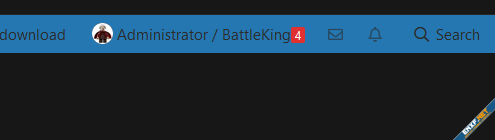
or like this:
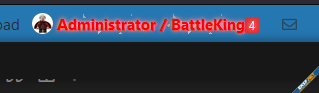
In Extra.less increase field size
Template modification
PAGE_CONTAINER
Search Simple
FIND:
REPLACE:
Last one need to be adapted, if new groups will be added.
or like this:
In Extra.less increase field size
Less:
.p-navgroup-link.p-navgroup-link--user {
max-width: 550px;
}Template modification
PAGE_CONTAINER
Search Simple
FIND:
PHP:
<span class="p-navgroup-linkText">{$xf.visitor.username}</span>REPLACE:
PHP:
<span class="p-navgroup-linkText username--style{$xf.visitor.display_style_group_id}">
<xf:if is="{$xf.visitor.display_style_group_id} == 1">
Guest
<xf:elseif is="{$xf.visitor.display_style_group_id} == 2" />
Registered
<xf:elseif is="{$xf.visitor.display_style_group_id} == 3" />
Administrator
<xf:elseif is="{$xf.visitor.display_style_group_id} == 4" />
Moderator
<xf:else />
Not fedined
</xf:if>
/ {$xf.visitor.username}</span>Last one need to be adapted, if new groups will be added.
Last edited:
↑View previous replies…
BattleKingyou need to add this not the top
one_finger_manIf this is not added the field is not big enough and possibly only the group name will be visible
BattleKingyou did not have this part with out this i got issues so i had this and it works well
one_finger_man
 yes like that but i want this rank to be show.
yes like that but i want this rank to be show.
Rolandare you talking about admin and not register member you have to set this in your settings
one_finger_manno bro u didnt understand, i want this rank image to be left of username
just like above he did but i dont want text i want userrank
RolandSo just the image, which image, the image which has been assigned to the group?
BattleKingrank image bro)
 this i want to show this.
this i want to show this.
for all usergroups for example you admin im registered other guy vip member
the purpuse of this is users can see their rank in front of them
BattleKinglook as as here
users can see their rank . this is from `
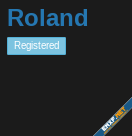
RolandLike this:
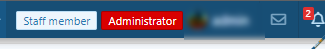
Thats easy, change the template modification like that:
FIND:
REPLACE
Please remeber to change field size as mentioned above. in EXTRA.LESS
- Joined
- Jan 20, 2022
- Messages
- 421
- Points
- 53
Reputation:
Like this
View attachment 30909
or like this:
View attachment 30910
In Extra.less increase field size
Less:.p-navgroup-link.p-navgroup-link--user { max-width: 550px;
Template modification
PAGE_CONTAINER
Search Simple
FIND:
PHP:<span class="p-navgroup-linkText">{$xf.visitor.username}</span>
REPLACE:
PHP:<span class="p-navgroup-linkText username--style{$xf.visitor.display_style_group_id}"> <xf:if is="{$xf.visitor.display_style_group_id} == 1"> Guest <xf:elseif is="{$xf.visitor.display_style_group_id} == 2" /> Registered <xf:elseif is="{$xf.visitor.display_style_group_id} == 3" /> Administrator <xf:elseif is="{$xf.visitor.display_style_group_id} == 4" /> Moderator <xf:else /> Not fedined </xf:if> / {$xf.visitor.username}</span>
Last one need to be adapted, if new groups will be added.
HTML:
.p-navgroup-link.p-navgroup-link--user {
max-width: 550px;
}BattleKing
Spirit of darkness
Staff member
Administrator
Moderator
+Lifetime VIP+
S.V.I.P Member
Collaborate
Registered
- Joined
- May 24, 2020
- Messages
- 3,533
- Points
- 523
Reputation:
- By BattleKing
you need to add this not the top
HTML:.p-navgroup-link.p-navgroup-link--user { max-width: 550px; }
- Joined
- Jan 20, 2022
- Messages
- 421
- Points
- 53
Reputation:
If this is not added the field is not big enough and possibly only the group name will be visible
HTML:
}- Joined
- Sep 19, 2022
- Messages
- 89
- Points
- 8
Reputation:
- By Roland
you did not have this part with out this i got issues so i had this and it works well
HTML:}
- Joined
- Jan 20, 2022
- Messages
- 421
- Points
- 53
Reputation:
View attachment 30940 yes like that but i want this rank to be show.
- Joined
- Sep 19, 2022
- Messages
- 89
- Points
- 8
Reputation:
- By Roland
are you talking about admin and not register member you have to set this in your settings
just like above he did but i dont want text i want userrank
BattleKing
Spirit of darkness
Staff member
Administrator
Moderator
+Lifetime VIP+
S.V.I.P Member
Collaborate
Registered
- Joined
- May 24, 2020
- Messages
- 3,533
- Points
- 523
Reputation:
- By BattleKing
no bro u didnt understand, i want this rank image to be left of username
just like above he did but i dont want text i want userrank
- Joined
- Sep 19, 2022
- Messages
- 89
- Points
- 8
Reputation:
- By Roland
So just the image, which image, the image which has been assigned to the group?
for all usergroups for example you admin im registered other guy vip member
the purpuse of this is users can see their rank in front of them
- Joined
- Sep 19, 2022
- Messages
- 89
- Points
- 8
Reputation:
- By Roland
So just the image, which image, the image which has been assigned to the group?
users can see their rank . this is from `
Welcome to your User Control Panel ` i want this to located in navbar and account upgrade page.
BattleKing
Spirit of darkness
Staff member
Administrator
Moderator
+Lifetime VIP+
S.V.I.P Member
Collaborate
Registered
- Joined
- May 24, 2020
- Messages
- 3,533
- Points
- 523
Reputation:
- By BattleKing
rank image bro)
this i want to show this.
for all usergroups for example you admin im registered other guy vip member
the purpuse of this is users can see their rank in front of them
Thats easy, change the template modification like that:
FIND:
HTML:
<xf:avatar user="$xf.visitor" size="xxs" href="" title="" />
<span class="p-navgroup-linkText">{$xf.visitor.username}</span>REPLACE
HTML:
<xf:userbanners user="$xf.visitor" tag="div" class="message-userBanner" itemprop="jobTitle" />
<xf:avatar user="$xf.visitor" size="xxs" href="" title="" />
<span class="p-navgroup-linkText username--style{$xf.visitor.display_style_group_id}">
{$xf.visitor.username}
</span>Please remeber to change field size as mentioned above. in EXTRA.LESS
Less:
.p-navgroup-link.p-navgroup-link--user {
max-width: 550px;
}- Joined
- Sep 19, 2022
- Messages
- 89
- Points
- 8
Reputation:
when i enter thread
BattleKing
Spirit of darkness
Staff member
Administrator
Moderator
+Lifetime VIP+
S.V.I.P Member
Collaborate
Registered
- Joined
- May 24, 2020
- Messages
- 3,533
- Points
- 523
Reputation:
- By BattleKing
Further investigation need to be executed, maybe someone else might know the answer
↑View previous replies…
BattleKingidk why its happend
should be that extra less code work but its not working
or can we erase it when entering a thread what should we do?
RolandNo you can leave the entered code in extra.less, it must be something different.
But I did not found it yet, need to check it later or as mentioned maybe someone else know it.
BattleKinganyone fix this issue
RolandFound it, it will work without cXF Top Navigation, but if you want it there as well, you need an extra template modification.
First of all this was missing in the extra.less file:
If TOP Navigation is installed and Visitor Tab has been moved to there, you need this
TEMPLATE: cxf_top_navigation_visitor
FIND:
REPLACE
- Joined
- Sep 19, 2022
- Messages
- 89
- Points
- 8
Reputation:
- By Roland
hm good question, did not find the CSS which is responsible for that yet.
Further investigation need to be executed, maybe someone else might know the answer
should be that extra less code work but its not working
or can we erase it when entering a thread what should we do?
BattleKing
Spirit of darkness
Staff member
Administrator
Moderator
+Lifetime VIP+
S.V.I.P Member
Collaborate
Registered
- Joined
- May 24, 2020
- Messages
- 3,533
- Points
- 523
Reputation:
- By BattleKing
idk why its happend
should be that extra less code work but its not working
or can we erase it when entering a thread what should we do?
But I did not found it yet, need to check it later or as mentioned maybe someone else know it.
- Joined
- Sep 19, 2022
- Messages
- 89
- Points
- 8
Reputation:
- By Roland
ok, for that we still need a solution, but I did not get the time currently to check it again.
BattleKing
Spirit of darkness
Staff member
Administrator
Moderator
+Lifetime VIP+
S.V.I.P Member
Collaborate
Registered
- Joined
- May 24, 2020
- Messages
- 3,533
- Points
- 523
Reputation:
- By BattleKing
anyone fix this issue
First of all this was missing in the extra.less file:
Less:
.p-navgroup-link {
.message-userBanner.userBanner {
display: unset;
}
}If TOP Navigation is installed and Visitor Tab has been moved to there, you need this
TEMPLATE: cxf_top_navigation_visitor
FIND:
HTML:
<xf:avatar user="$xf.visitor" size="xxs" href="" title="" />
<span class="p-navgroup-linkText">{$xf.visitor.username}</span>REPLACE
HTML:
<xf:avatar user="$xf.visitor" size="xxs" href="" title="" />
<span class="p-navgroup-linkText username--style{$xf.visitor.display_style_group_id}">
{$xf.visitor.username}
</span>
<xf:userbanners user="$xf.visitor" tag="div" class="message-userBanner" itemprop="jobTitle" />