Where does the user have to enter to request verification?
- Joined
- Jun 22, 2021
- Messages
- 118
- Points
- 43
Reputation:
- By xauUUL
solved
Last edited:
↑View previous replies…
xauUULLa opción para solicitar una insignia de verificación no se muestra en su perfil.
¿porque?
xauUULThe option to request a verification badge is not displayed on your profile.
because?
1usuarioBe sure to edit the correct user group permission.
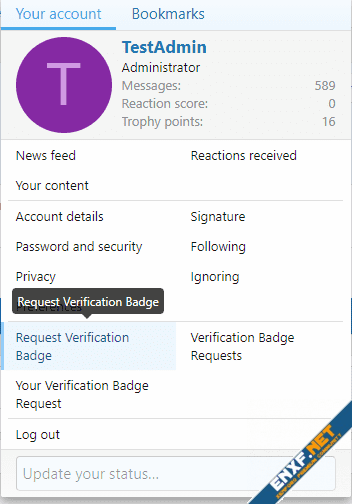
Check in the user menu.
Here the request can be reviewed and rejected or accepted:
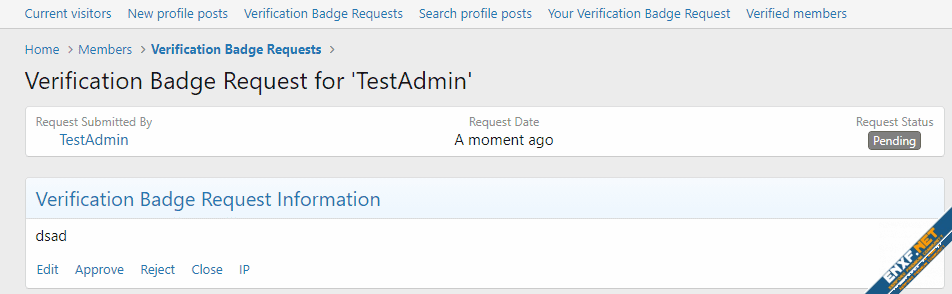
after the acceptance it looks like this:
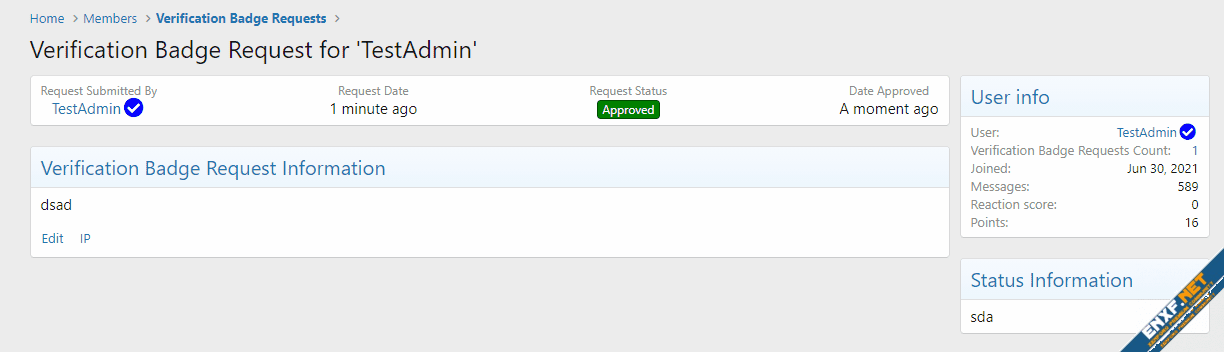
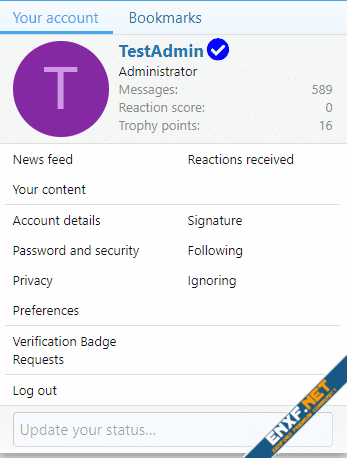
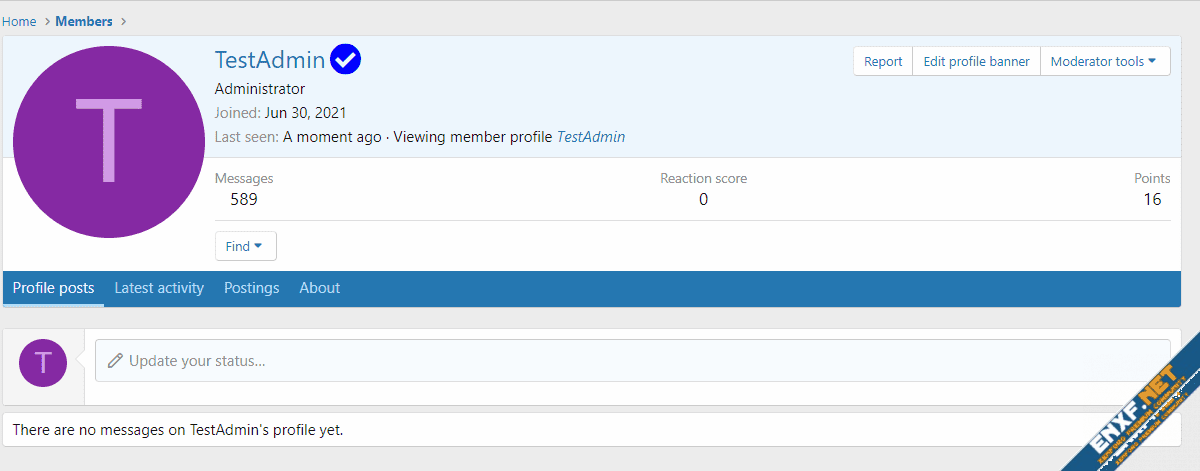
BattleKing!resuelto!
solved!
- By 1usuario
- Users will see an option to ask for verification badge, in their profile
- Each user can ask for verification badge x times (user group permission)
- Users can write a comment and attach files while requesting verification badge
- Moderators can reject, accept, or close the requests (approving a request will automatically close all other requests by that user if the user had permission to submit more than 1 request)
- The accepted request will mark the user as verified and the user will get verification badge automatically
¿porque?
- By 1usuario
- Users will see an option to ask for verification badge, in their profile
- Each user can ask for verification badge x times (user group permission)
- Users can write a comment and attach files while requesting verification badge
- Moderators can reject, accept, or close the requests (approving a request will automatically close all other requests by that user if the user had permission to submit more than 1 request)
- The accepted request will mark the user as verified and the user will get verification badge automatically
because?
- Joined
- Jun 22, 2021
- Messages
- 118
- Points
- 43
Reputation:
BattleKing
Spirit of darkness
Staff member
Administrator
Moderator
+Lifetime VIP+
S.V.I.P Member
Collaborate
Registered
- Joined
- May 24, 2020
- Messages
- 3,533
- Points
- 523
Reputation:
- By BattleKing
Check in the user menu.
Here the request can be reviewed and rejected or accepted:
after the acceptance it looks like this:
- By 1usuario
Be sure to edit the correct user group permission.
View attachment 22597
Check in the user menu.
Here the request can be reviewed and rejected or accepted:
View attachment 22598
after the acceptance it looks like this:
View attachment 22599
View attachment 22600
View attachment 22601
solved!
