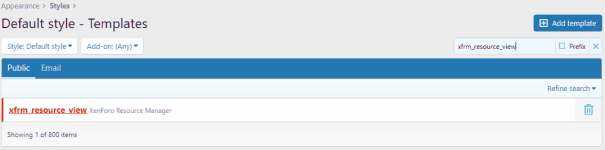- Joined
- Mar 13, 2020
- Messages
- 3
- Points
- 3
Reputation:
Follow the Steps Below.
Locate xfrm_resource_view in your Style Template and input this code.
Put the code within line 57 and 58 like the screenshot below
HTML:
<!-- This is place to write the code for XFRM information-->
<div align="center">
<div class="block"><b><i class="fas fa-smile"></i> You must click like in order to download this resource.
<div class="block"><i class="fas fa-download"></i> You can download 5 resources per day depending on your usergroup.
</div></b></div></div>
<!-- End of placement for code for XFRM Information -->Now go extra.less and add this code also.
HTML:
.button
background-color: #008CBA; /* Purple */
border-radius: 5px;
border: none;
color: white;
text-align: left;
text-decoration: none;
display: inline-block;
font-size: 6px;
}