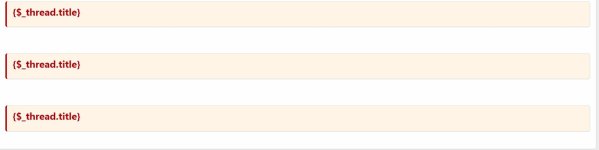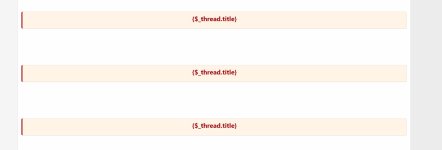- Joined
- Oct 5, 2021
- Messages
- 13
- Points
- 13
Reputation:
Hey @all of this great community,
I'm currently struggling with displaying the Thread Title in the Warning Message of the Addon "XENTR-HideContent-1.1.0". I am trying to setup a custom warning message to guests/visitors when trying to vieew links and I want to display the thread title in it. I tried several terms with codes like
and several other solutions, that I copied from the thead.view template, but unfortunately with no success. It always just displays the raw code "{$thread.title}".
Is there a possibility to add the thread title to addon warning messages?
Thank you very much in advance!
I'm currently struggling with displaying the Thread Title in the Warning Message of the Addon "XENTR-HideContent-1.1.0". I am trying to setup a custom warning message to guests/visitors when trying to vieew links and I want to display the thread title in it. I tried several terms with codes like
<xf:title>{$thread.title}</xf:title>
and several other solutions, that I copied from the thead.view template, but unfortunately with no success. It always just displays the raw code "{$thread.title}".
Is there a possibility to add the thread title to addon warning messages?
Thank you very much in advance!