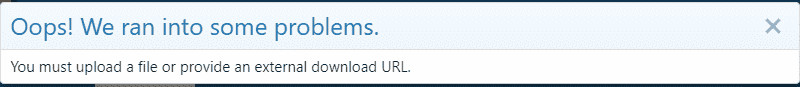- Joined
- Apr 23, 2021
- Messages
- 94
- Points
- 28
Reputation:
Anyone ever use this? I'm trying to get this going and it seems to just stall out when I'm trying to upload a file thats above what the server limit is. Despite this plugin existing to get exactly around that. And it not like the thing I'm trying to upload is huge. Its literally 14mb.