- Compatible XF Versions
- 2.0, 2.1, 2.2
- Visible Branding
- No
[XenGenTr] Forum statistics system
You have already used a different version of this statistic. I am happy to release the new version with some requests and the necessary changes.
Demo:
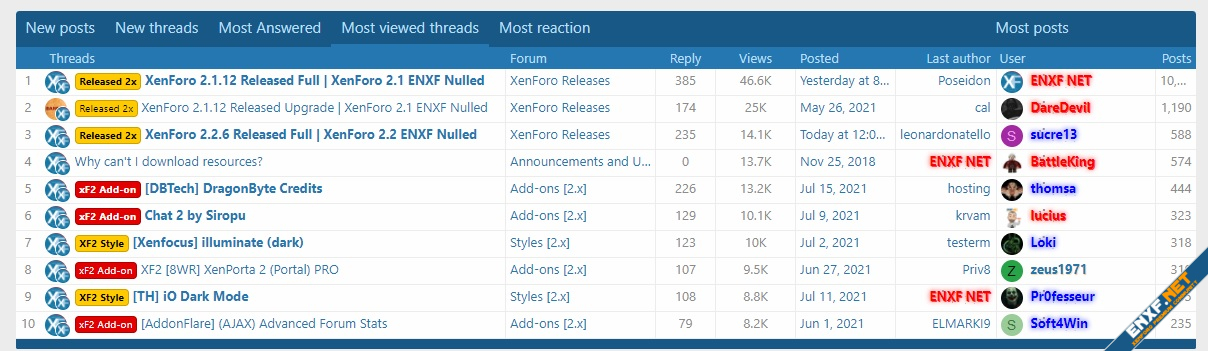 [XenGenTr] statistics - Technical specifications
[XenGenTr] statistics - Technical specifications
Options of the insert
Visual options;
 ..
..
Plugin installation;
If you are using the old statistic, you must remove it. I did not want to deal with that change with updates to The complete structure.
Installation;
Step 1,
- Pull the file from the attachment
Step 2,
- Into the folder named UPLOAD in the file into the folders with the same name in the FTP
Step 3,
- Adminpc >> Add-ons >> find add-ons >> Upload with install button
Settings;
- Admincp >> Groups and permissions >> User group permissions >> Group to authorize >> [XenGenTr] Forum statistics permissions
- Adminpc >> Installations >> XF options >> [XenGenTr] Forum stats - Options
- Adminpc >> Views and languages >> Theme properties >> [XenGenTr] stats - Design
You have already used a different version of this statistic. I am happy to release the new version with some requests and the necessary changes.
Demo:
- It is a widget system with Tamami.
- New, recent messages.
- New issues.
- The subjects that received the most reply.
- Most viewed topics.
- Top rated topics.
- You can withdraw the above data from the required forums in any number of times.
- 1 user statistic requested.
- User names appear in user group colors.
- Topic link next to Google search button.
- The change in the database works without any new additions.
- Of course 100% Mobile compatibility.
- And it is from TURKISH
Options of the insert
- User groups that can view attachments can be restricted.
- Unwanted widgets such as new topics, messages, hit topics can be turned off.
- Member Stats On / Off.
- Open / Close in user name group color
- Google search button on / off
Visual options;
- You can arrange all the area colors of the insert as you like.
Plugin installation;
If you are using the old statistic, you must remove it. I did not want to deal with that change with updates to The complete structure.
Installation;
Step 1,
- Pull the file from the attachment
Step 2,
- Into the folder named UPLOAD in the file into the folders with the same name in the FTP
Step 3,
- Adminpc >> Add-ons >> find add-ons >> Upload with install button
Settings;
- Admincp >> Groups and permissions >> User group permissions >> Group to authorize >> [XenGenTr] Forum statistics permissions
- Adminpc >> Installations >> XF options >> [XenGenTr] Forum stats - Options
- Adminpc >> Views and languages >> Theme properties >> [XenGenTr] stats - Design
