XF2 Style XenDark - FREE Dark Responsive Theme 2.2.9.0.0
- Author DareSec
- Creation date
- Featured
INSTALLATION
UPGRADING
Q: Does this theme add anything to Xenforo, such as settings or features?
A: Nulumia free themes run on a light edition of our theme framework. While it does not include pro features such as slideshow, footer system or carousel features, it does include many improvements to Xenforo such as Style Properties and template enhancements.
Q: Does this theme include the node grid or articles feature shown in the screenshots?
A: NO. As noted in the features list, these two features require purchase of the XenPorta Featured Threads and TH Nodes addons. You can find the links in the main product description.
Q: Will this theme work with other Xenforo plugins and resources?
A: Yes, all Nulumia themes are tested with over 60 Xenforo addons.
Q: Can you make it compatible with...
A: Yes. (As long as it's free and I can get access to it.)
Q: On how many sites can I use this theme?
A: Our free themes may be used on unlimited sites.
Q: Can the branding link be removed?
A: Yes, with a small fee.
Q: Can I read more about licenses?
A: Please visit here
Q: Is your checkout process secure?
A: Yes, www.nulumia.com is fully secured using Comodo SSL encryption. The actual payment process is handled externally by Paypal.
Q: Can I make feature requests?
A: YES, please do. Most themes are constantly undergoing enhancements, so be sure to make your request so it may be included for the next build. I am always looking for ways to improve each theme.
Support FAQ
Q: How often are your themes updated?
A: Very often - depending on the theme, sometimes as much as several times per week!
Q: How can I get support?
A: You can get support via posting here at Xenforo.com, or by opening a ticket at the Support Forum. For in-depth help it's also possible to schedule chat on Skype or Messenger.
Q: If a bug is reported, what happens next?
A: As stated, most themes at Nulumia are constantly undergoing new improvements. All incoming bugs are addressed asap and included in the next available update. For emergency or very custom changes (for a given website), a Hotfix may be provided right away until the theme is updated publicly.
Q: Do you provide installation service?
A: Not at this time, but it is being considered to provide in the future for a small fee.
Installation FAQ
Q: Do I need to do anything fancy when installing?
A: We highly recommend creating two instances of your theme, in a parent-child configuration. This is so you may receive updates without erasing custom changes.
To do this, install your theme as normal. Then, select Create A New Style, and select your new theme as the parent. This will create an identical child-style. Now, simply deactivate your parent style and make all changes in the child-style only. This way, you may upgrade and overwrite the parent style at anytime to keep your themes up to date, without losing your customizations!
Q: Everytime I install or update the theme, the logo is missing!
A: This is normal. Each theme is set to load themename/xenforo/skin/logo-temp.png by default. This is so when uploading your files during an upgrade, it doesn't overwrite your existing logo! After each install/update, simply go to Style Properties, Header & Navigation, and change the logo path back to logo.png.
- Upload all files in the /upload/ folder to your forum
- Admin -> Styles -> Import Style -> Browse to the .xml file in the /XML/ folder of your download package, import the style.
- Admin -> Styles -> Create New Style -> On the next page, select your newly installed theme as the Parent style, and enter the same name for your new child-style. Click Save Style.
- Admin -> Styles -> Uncheck the parent style to disable user selection. Make all further customizations in your active child-style only.
It should now look like this example:
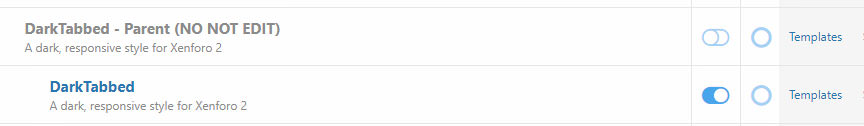
- Go to Style Properties -> Your Theme -> Header & Navigation, and change the 'Logo Image Path' field from logo-temp.png to logo.png
- Open the logo.psd file in your /PSD/ folder and edit the existing text, or paste your logo onto the canvas. Save as transparent .png format as logo.png. Upload to:
/styles/nulumia/themename/xenforo/skin/logo.png
UPGRADING
- Upload all files to your forum, overwrite as needed.
- Admin Styles -> Import Style -> On the next page, select your disabled parent style to be Overwritten. Click Import Style.
You should never overwrite your child-style, as you will lose any customizations or settings!
Q: Does this theme add anything to Xenforo, such as settings or features?
A: Nulumia free themes run on a light edition of our theme framework. While it does not include pro features such as slideshow, footer system or carousel features, it does include many improvements to Xenforo such as Style Properties and template enhancements.
Q: Does this theme include the node grid or articles feature shown in the screenshots?
A: NO. As noted in the features list, these two features require purchase of the XenPorta Featured Threads and TH Nodes addons. You can find the links in the main product description.
Q: Will this theme work with other Xenforo plugins and resources?
A: Yes, all Nulumia themes are tested with over 60 Xenforo addons.
Q: Can you make it compatible with...
A: Yes. (As long as it's free and I can get access to it.)
Q: On how many sites can I use this theme?
A: Our free themes may be used on unlimited sites.
Q: Can the branding link be removed?
A: Yes, with a small fee.
Q: Can I read more about licenses?
A: Please visit here
Q: Is your checkout process secure?
A: Yes, www.nulumia.com is fully secured using Comodo SSL encryption. The actual payment process is handled externally by Paypal.
Q: Can I make feature requests?
A: YES, please do. Most themes are constantly undergoing enhancements, so be sure to make your request so it may be included for the next build. I am always looking for ways to improve each theme.
Support FAQ
Q: How often are your themes updated?
A: Very often - depending on the theme, sometimes as much as several times per week!
Q: How can I get support?
A: You can get support via posting here at Xenforo.com, or by opening a ticket at the Support Forum. For in-depth help it's also possible to schedule chat on Skype or Messenger.
Q: If a bug is reported, what happens next?
A: As stated, most themes at Nulumia are constantly undergoing new improvements. All incoming bugs are addressed asap and included in the next available update. For emergency or very custom changes (for a given website), a Hotfix may be provided right away until the theme is updated publicly.
Q: Do you provide installation service?
A: Not at this time, but it is being considered to provide in the future for a small fee.
Installation FAQ
Q: Do I need to do anything fancy when installing?
A: We highly recommend creating two instances of your theme, in a parent-child configuration. This is so you may receive updates without erasing custom changes.
To do this, install your theme as normal. Then, select Create A New Style, and select your new theme as the parent. This will create an identical child-style. Now, simply deactivate your parent style and make all changes in the child-style only. This way, you may upgrade and overwrite the parent style at anytime to keep your themes up to date, without losing your customizations!
Q: Everytime I install or update the theme, the logo is missing!
A: This is normal. Each theme is set to load themename/xenforo/skin/logo-temp.png by default. This is so when uploading your files during an upgrade, it doesn't overwrite your existing logo! After each install/update, simply go to Style Properties, Header & Navigation, and change the logo path back to logo.png.
