You are using an out of date browser. It may not display this or other websites correctly.
You should upgrade or use an alternative browser.
You should upgrade or use an alternative browser.
vBulletin 5.x.x vBulletin Connect 5.7.3
No permission to download
- Author SNap!
- Creation date
vBulletin 5.7.3 Changes and Updates
vBulletin Connect 5.7.3 is now available to download. vBulletin Cloud sites will be automatically updated in the coming weeks.
Third-Party Logins
- Google Authentication has been refactored. The routines have been updated to Google's new APIs and use OATH2. Detailed instructions to configure Google Authentication can be found in the core/packages/googlelogin/readme.txt file.
- Twitter Authentication has been repaired with the current Twitter v2 APIs. However, registration via Twitter Authentication does not work at this time.
RSS Module
A new RSS Module is available for custom pages. RSS Feeds will be cached between updates. An option is available to specify how frequently a feed is updated. Due to the nature of gathering external data, page rendering can be delayed when the feed is updated. When using many RSS feed modules on the same page, there can be a significant delay when the cache is updated.
URL Previews
Several issues reported with URL Previews have been corrected:
- URL Preview Caching will now work correctly.
- Better image processing has been added for invalid images on some URLs.
- A memory leak that occurred with many URLs in a post has been resolved.
- Image scaling has been updated to provide a better presentation.
PHP 8.0+ Required
With this release , we will no longer support PHP 7.4.X. As of November 28th, 2022, PHP 7.4.X is EOL (End Of Life). Due to this, it is recommended that all customers upgrade to PHP 8.0 or higher as soon as possible.
vBulletin 5.7.3 Changes and Updates
A preview release of vBulletin Connect 5.7.3 is now available to download.
Third-Party Logins
- Google Authentication has been refactored. The routines have been updated to Google's new APIs and use OATH2.
- Twitter Authentication has been repaired with the current Twitter v2 APIs. However, registration via Twitter Authentication does not work at this time.
RSS Module
A new RSS Module is available for custom pages. RSS Feeds will be cached between updates. An option is available to specify how frequently a feed is updated. Due to the nature of gathering external data, page rendering can be delayed when the feed is updated. When using many RSS feed modules on the same page, there can be a significant delay when the cache is updated.
URL Previews
Several issues reported with URL Previews have been corrected:
- URL Preview Caching will now work correctly.
- Better image processing has been added for invalid images on some URLs.
- A memory leak that occurred with many URLs in a post has been resolved.
- Image scaling has been updated to provide a better presentation.
PHP 8.0+ Required
With this release , we will no longer support PHP 7.4.X. As of November 28th, 2022, PHP 7.4.X is EOL (End Of Life). Due to this, it is recommended that all customers upgrade to PHP 8.0 or higher as soon as possible.
vBulletin 5.7.3 Changes and Updates
A preview release of vBulletin Connect 5.7.3 is now available to download.
Third-Party Logins
- Google Authentication has been refactored. The routines have been updated to Google's new APIs and use OATH2.
- Twitter Authentication has been repaired with the current Twitter v2 APIs. However, registration via Twitter Authentication does not work at this time.
RSS Module
A new RSS Module is available for custom pages. RSS Feeds will be cached between updates. An option is available to specify how frequently a feed is updated. Due to the nature of gathering external data, page rendering can be delayed when the feed is updated. When using many RSS feed modules on the same page, there can be a significant delay when the cache is updated.
URL Previews
Several issues reported with URL Previews have been corrected:
- URL Preview Caching will now work correctly.
- Better image processing has been added for invalid images on some URLs.
- A memory leak that occurred with many URLs in a post has been resolved.
- Image scaling has been updated to provide a better presentation.
PHP 8.0+ Required
With this release , we will no longer support PHP 7.4.X. As of November 28th, 2022, PHP 7.4.X is EOL (End Of Life). Due to this, it is recommended that all customers upgrade to PHP 8.0 or higher as soon as possible.
Install / Upgrade Information
File Cleanup
With each version release, some files become obsolete. These files are mainly the Javascript Rollup files which are version stamped. However, occasionally PHP files will be refactored and removed from the distribution package. After upgrading your vBulletin system, you should delete any possible obsolete files. You can obtain more information on why this is needed and instructions on how to do this in this topic in the vBulletin 5 Installs & Upgrades forum.
Files to Delete
These are files known to be unnecessary in the current version of the software.
- In the /js directory, delete all files with 572 in their file name.
- The directory /core/packages/googlelogin/vendor should be deleted.
System Requirements
Minimum System Requirements
Recommended System Requirements
- PHP Version: 8.0.0
- MySQL Version: 5.6.10
- MariaDB Version: 10.0.0
- PHP Version: 8.1 or higher
- MySQL Version: 8.0 or higher
- MariaDB Version: 10.3+
vBulletin 5.7.3 Changes and Updates
A preview release of vBulletin Connect 5.7.3 is now available to download.
Third-Party Logins
- Google Authentication has been refactored. The routines have been updated to Google's new APIs and use OATH2.
- Twitter Authentication has been repaired with the current Twitter v2 APIs. However, registration via Twitter Authentication does not work at this time.
RSS Module
A new RSS Module is available for custom pages. RSS Feeds will be cached between updates. An option is available to specify how frequently a feed is updated. Due to the nature of gathering external data, page rendering can be delayed when the feed is updated. When using many RSS feed modules on the same page, there can be a significant delay when the cache is updated.
URL Previews
Several issues reported with URL Previews have been corrected:
- URL Preview Caching will now work correctly.
- Better image processing has been added for invalid images on some URLs.
- A memory leak that occurred with many URLs in a post has been resolved.
- Image scaling has been updated to provide a better presentation.
PHP 8.0+ Required
With this release , we will no longer support PHP 7.4.X. As of November 28th, 2022, PHP 7.4.X is EOL (End Of Life). Due to this, it is recommended that all customers upgrade to PHP 8.0 or higher as soon as possible.
Install / Upgrade Information
File Cleanup
With each version release, some files become obsolete. These files are mainly the Javascript Rollup files which are version stamped. However, occasionally PHP files will be refactored and removed from the distribution package. After upgrading your vBulletin system, you should delete any possible obsolete files. You can obtain more information on why this is needed and instructions on how to do this in this topic in the vBulletin 5 Installs & Upgrades forum.
Files to Delete
These are files known to be unnecessary in the current version of the software.
- In the /js directory, delete all files with 572 in their file name.
- The directory /core/packages/googlelogin/vendor should be deleted.
System Requirements
Minimum System Requirements
Recommended System Requirements
- PHP Version: 8.0.0
- MySQL Version: 5.6.10
- MariaDB Version: 10.0.0
- PHP Version: 8.1 or higher
- MySQL Version: 8.0 or higher
- MariaDB Version: 10.3+
Custom Node Fields
This new feature allows Administrators to define text and text area fields that are assigned to channels. When a user creates a new topic, defined custom node fields will be available.
How it works
- The Administrator will create Field Categories in the AdminCP. Each category is assigned to one or more channels.
- Within each category, the Administrator can create one or more fields that will get assigned to individual nodes.
- When the End-User creates a new topic in that channel, the fields are available above the standard editor.
- When the user saves their post, each field with a value will be shown above the post text in a key-index table.
- When saved, the field values are attached to the node. So if the node is moved to another channel, the field values will travel with it.
- These fields only appear on the starter post.
- The system will not show any field without a value assigned in the post.
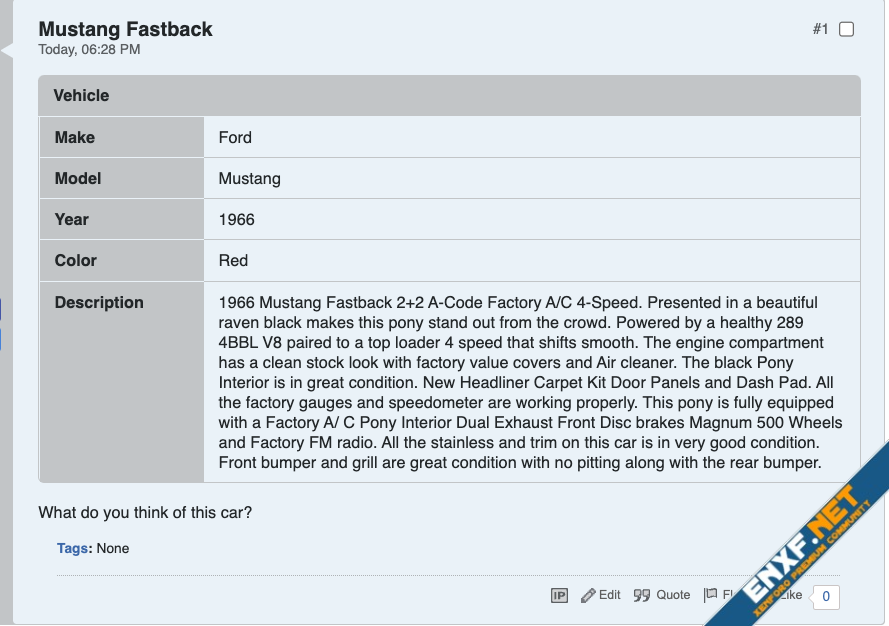
Additional images are available in the gallery below.
URL Previews
The URL BBCode has been reworked to pull more information about the link. If you place the URL on its own line, it will behave similarly to the Link Content type after posting. Previews will include pulling a thumbnail and description from the linked site.
- Inline links will work the same as always, as the new behavior isn't suited to inline display.
- If you wish to turn this feature off, you can do so in the AdminCP under Settings -> Options -> BB Code Options. Set the Show URL Previews option to No.

PHP 7.4.X Deprecation
With the release of the next version of vBulletin, we will no longer support PHP 7.4.X. As of November 28th, 2022, PHP 7.4.X is EOL (End Of Life). Due to this, it is recommended that all customers upgrade to PHP 8.0 or higher as soon as possible.
Additional Issues
- Resolved an issue that prevented proper resizing video thumbnails in responsive views.
- Firebase Messaging Keys can be tested in the AdminCP under Maintenance -> Diagnostics.
- The system will now correctly delete sub-channel routes when you delete the parent channel.
- Page navigation data will no longer be cached.
- Updated several AdminCP Manager pages to use standardized code generation.
- Added a new method to update a user's password to tools.php
- Resolved an issue that could result in PHP Warnings using Style Variable inheritance.
- Resolved additional PHP warnings in the AdminCP.
Front End Changes
Terms of Service page
A Terms of Service page is becoming necessary on modern websites. A blank "Terms of Service" page has been added to hold this information. To add your terms to this new page, you can edit the terms_of_service_page_text phrase in the AdminCP. On new installations, this page will be automatically linked in the Footer navigation. It can be accessed at /terms-of-service
We cannot provide you with the text that should go on your own terms of service page. However, there are generators that can create these for you on the web. You can also consult your legal advisor about a terms of service page.
If you already have a terms of service page, you can update the target of the footer link within the AdminCP under Settings -> Options -> Privacy Options.
Additional Issues
- Resolved an issue that caused the Upload Attachments button to appear malformed.
- The system will now remove the "Answered" status flag on topics where the answer is deleted.
- Resolved an issue with extraneous Name Card data preventing JSON returns.
- Private Messages will no longer be put into moderation automatically.
Back End / AdminCP Changes
User Ranks
User ranks have been updated to allow new selection criteria. The new criteria are Topics Started, Registration Time, Reputation Value, and Total Likes.
User Rank Grouping
Due to the new quantifiers available to define User Ranks, ad hoc grouping has been added. When creating a new rank, you can specify the group that you want it to be included within. User information will show the latest rank in the group only.
More information on using the new Rank system can be found in this article: Using User Ranks.
Outgoing Email
HTML Email for outgoing email has been improved. In addition to this, a new Option to control the length of post snippets included in emails has been added under Settings -> Options -> Email Options. The new option allows you to include the entire message, a specified snippet length, or no snippet at all. In addition to this, line breaks in snippets will be maintained for HTML display.
Paid Subscriptions
Square
Payment processing through Square has been added. Square currently allows one-off subscriptions to be purchased using their payment methods. It does not support renewable subscriptions. Information to enable the Square Payment API is available in the AdminCP under Paid Subscriptions -> Payment API Manager. Please read the information for each option carefully when enabling this payment provider.
Your end-users do not need a Square account to make purchases.
Google Payments
The implementation of Google Payments within vBulletin is no longer usable. Google has changed its payment methodology. This Payment API has been removed.
Additional AdminCP Issues
- Database logging options have been moved to the core configuration file (/core/includes/config.php).
- Removed /core/includes/functions_misc.php. This file is no longer needed by the system.
- Removed the front-end test API interface from the download package. This interface is not used in the distributed product.
- Several issues that occurred when accessing the MAPI endpoints have been resolved and the code has been brought up to standards.
Additional Information
Install / Upgrade
File Cleanup
After upgrading your vBulletin system, you should delete any possible obsolete files. You can obtain more information on why this is needed and instructions on how to do this in this topic in the vBulletin 5 Installs & Upgrades forum.
System Requirements
Minimum System Requirements
Recommended System Requirements
- PHP Version: 7.4.0
- MySQL Version: 5.6.10
- MariaDB Version: 10.0.0
- PHP Version: 8.0 or higher
- MySQL Version: 8.0 or higher
- MariaDB Version: 10.3+
Front End Changes
Editor
Users can now drag and drop images directly into the Editor pane. They no longer need to be dropped on the Attachment pane.
Inline Videos
Inline portrait/vertical videos should display with a proper aspect ratio. Firefox will show playback controls properly.
Additional Issues
- The Contact Us form now uses the Webmaster Email address as the From address.
- Poll Voters should show up on public polls now.
- When editing a page in Site Builder, custom URLs will no longer be overwritten when you change the page title.
- Resolved an issue in Debug Mode that caused database explain to fail on Forum pages.
Back End / AdminCP Changes
Paid Subscriptions
PayPal IPN Updated
vBulletin now records Paypal's updated response codes. Informational response codes are no longer logged as a transaction failure. These will be listed as informational to reduce confusion.
Stripe Checkout
vBulletin now includes support for the Stripe Checkout as a subscription payment gateway. Stripe Checkout allows payments via Credit Card, Apple Pay, and Google Pay. It also provides support for recurring transactions. Stripe Checkout supports Inclusive (e.g., EU VAT) and Exclusive (e.g., US sales tax) taxes.
Additional AdminCP Issues
- Added a style variable to control link colors on dark backgrounds.
- Removed the ability to create a channel based on another channel.
- Resolved an issue in the Suspect File diagnostics that prevented viewing skipped or passing files.
- Additional fixes for warnings in PHP 8.0 and higher.
Additional Information
Install / Upgrade
As of 5.7.0, new installations will automatically support MP3 (audio) and MP4 (video) attachment types. Customers can delete these attachment types or control access to them via Attachment Permissions.
File Cleanup
After upgrading your vBulletin system, you should delete any possible obsolete files. You can obtain more information on why this is needed and instructions on how to do this in this topic in the vBulletin 5 Installs & Upgrades forum.
System Requirements
Minimum System Requirements
Recommended System Requirements
- PHP Version: 7.4.0
- MySQL Version: 5.6.10
- MariaDB Version: 10.0.0
- PHP Version: 8.0 or higher
- MySQL Version: 8.0 or higher
- MariaDB Version: 10.3+
Front End Changes
Copy and Paste Image Uploads
Users can now use Copy and Paste to upload images into their posts. Users should be warned that image sizes may not be what they expected on paste. They can control the image size by hovering over an image and using the drag tool in the lower right corner. Users can also double-click (double-tap on a touch device) an image to bring up the properties window to change the size.
Note: Firefox does not allow pasting multiple images at one time. Firefox also does not support the copy and paste of WebP images.WebP Image Support
Users will be able to upload images in the WebP format. These images are typically smaller than their PNG and JPEG counterparts. WebP images can also support background transparency. You can read about WebP on Google's Developer Site.
Additional Issues
- Added an option to filter for topics flagged as Answered on the Advanced Search page.
- Removed the See More link on Article previews. This link was causing an issue when the end-user had permission to view the Article Preview but did not have permission to view the Article.
- Name Cards have been updated to remove hover effects on the buttons. The change allows them to work better with touch devices that do not support hover.
- Hashtags will not be parsed in text posted between
tags.Code:...- New lines will be maintained in text pasted between
tags.Code:...- The Content Slider module will now use the thumbnails from link/video content as the background.
Back End / AdminCP Changes
HTML Support for Outgoing Emails.
vBulletin now uses HTML formatting for Outgoing Emails. All Email Body Text phrases have been updated and will appear the same after the change. However, if you have custom translations for these phrases, you will need to update them manually. Otherwise, your outgoing emails will lose their formatting. W3Schools has a free HTML course so that you can learn basic HTML if you need to. Do not include doctype, html, or body tags in your outgoing emails.
Contact Us Email Address Updated
The Contact Us form no longer uses the end-user's email address for the sender field. It will use the Webmaster Email stated within your site's options.
Email Diagnostic Updated
The Email Diagnostic tool was updated to show the complete SMTP Error message if it occurs. This will make diagnosing outgoing email issues easier.
Additional AdminCP Issues
- Combined the Image Settings and Message Attachment Options setting groups into a group called Attachment Options.
- Added column headers to the Style Manager.
- Hidden Themes shown in Debug Mode can no longer be set as Active in the Style Manager.
- Settings can be backed up and restored outside of Debug Mode.
- A quick search for Recently Banned Users has been added to the User Manager.
Additional Information
Install / Upgrade
File Cleanup
After upgrading your vBulletin system, you should delete any possible obsolete files. You can obtain more information on why this is needed and instructions on how to do this in this topic in the vBulletin 5 Installs & Upgrades forum.
System Requirements
Minimum System Requirements
Recommended System Requirements
- PHP Version: 7.4.0
- MySQL Version: 5.6.10
- MariaDB Version: 10.0.0
For more information see vBulletin Connect System Requirements.
- PHP Version: 8.0 or higher
- MySQL Version: 8.0 or higher
- MariaDB Version: 10.3+
Front End Changes
Embedded Media
vBulletin now recognizes audio and video media files that have been attached to a post. Videos can be inserted inline after uploading using the [video] bbcode. Audio attachments will display audio controls within the Attached Files box at the bottom of the post. End users will be able to use standard playback controls to view videos and listen to uploaded audio.
Additional Issues
- Improved parsing on URLs embedded within the editor. This will prevent more instances of automatic parsing within other BBCodes.
- Video thumbnails will now show at the same size as the video. This prevents the "resizing" of videos when played.
- Resolved an issue where the Breadcrumb wrapper may render at an improper width.
Back End / AdminCP Changes
Handling Media File Types
Media files will be large so you will need to configure your site to accept them. They will range in size from a few megabytes to multiple gigabytes depending on the content. It is recommended that attachments are stored in the file system and not the database.
Media files come in several different formats. The base format that the end-user sees is called a container. Within this container, there will be multiple files/streams of audio and/or video. Whether individual streams can be played on the end-user's computer will depend on the Audio and Video codecs they have installed and the browser they are using.
The most commonly accepted containers are MP3 for Audio and MP4 for Video. These may not be the most efficient file types for this content though. These links provide more information about media file formats: https://developer.mozilla.org/en-US/docs/Web/Media/Formats/Containers
Media Formats For vBulletin
Audio and Video formats are not defined in a default installation. If you wish to use these file types, you will need to configure them in the AdminCP under Attachments -> Attachment Storage Types.
While there are many different audio and video formats, these formats are recommended for the widest acceptance across devices.
However, vBulletin will automatically detect if an attachment is audio or video automatically based on the content-type header that you assign.
Extension Type Content Header .mp3 Audio Content-type: audio/mpeg .mp4 Video Content-type: video/mp4 .webm Video Content-type: video/webm
If you need to convert a video from one format to another, it is recommended that you use the open-source tool Handbrake. This software is available for Windows, macOS, and Linux.
Updated Database Tools
The utf8convert.phar script has been updated to handle multibyte character sets (e.g. Arabic) better. The varbinary fields used to convert the data have been made larger to account for larger character sizes being stored.
Additional Issues
- Continued code cleanup for newer versions of PHP and removing obsolete code.
- Added permission to allow Guest Users to see "Who Liked" a post.
- When parsing text on saving, mbstring functions now have priority over iconv functions. This prevents an issue that can cause slow processing on new posts.
- Resolved an issue that could cause a fatal error when creating a new channel with a custom style assigned.
- Removed the obsolete node library function fetchAttachInfo
- Fixed mbstring charset issues with cp1256
- Added PHP Hooks for posting comments.
Additional Information
Install / Upgrade
File Cleanup
After upgrading your vBulletin system, you should delete any possible obsolete files. You can obtain more information on why this is needed and instructions on how to do this in this topic in the vBulletin 5 Installs & Upgrades forum.
System Requirements
Minimum System Requirements
Recommended System Requirements
- PHP Version: 7.4.0
- MySQL Version: 5.6.10
- MariaDB Version: 10.0.0
- PHP Version: 8.0 or higher
- MySQL Version: 8.0 or higher
- MariaDB Version: 10.3+
vBulletin 5.6.7 Changes and Updates
vBulletin 5.6.7 is available for all download customers. vBulletin Cloud upgrades will be performed soon.
Front End Changes
Display Name
New functionality was added to allow for Display Names. Display names work in conjunction with user names and are not unique. This would allow two users to identify as "Robert Smith" when this functionality is needed. In new registrations, Display Names will default to the username created. Administrators can assign display names in the AdminCP by editing the user. There is an option under Settings -> Options -> User Profile Options to allow users to edit their display names. At the same location, there is also an option to limit the number of times a user can change their Display Name per day.
When used, Display Names will appear at most locations that would show the User Name in previous versions. In some locations, both the Display Name and User name will appear to increase clarity between different users.
Hashtag Support
Users can now create #hashtags in their content to link the content to tags, existing channels, and specific nodes (via nodeid). Hashtags will allow better organic categorization of your content. If you wish to promote specific tags as hashtags on your site, you can create them in the AdminCP under Tagging -> Tags.
Types of Hashtags allowed:
After the user types the # (hash) and three characters the system will automatically pop up a search box of results they can select from. As they continue typing, the results will be refined. This allows user to easily find the content that they want as a link.
- Tag: These will match tags that currently exist on your system.
- Channel Name: This will match any of your existing channels. After saving the hashtag will be replaced with a link to the channel specified.
- Node ID: Allows you to create links to any specific node on your site. This will pull the node title and use it as the link.
Additional Issues
- Updated the display of Name Cards based on customer feedback.
- Name Cards are now rendered on request via AJAX. This was done to reduce the initial download size of pages and resolve some HTML formatting issues.
- Updated the Photo Title UI so that it works properly when reusing photos in an existing Album.
- Resolved minor issues with Username lookups in the system.
- Resolved an issue in Apple Safari where using the Username lookup can delete the content of the entire post.
- Events will be included in Outgoing RSS Feeds. The text content of event posts will be included in outgoing RSS Feeds. Users will need to continue visiting the site to view the event details.
Back End / AdminCP Changes
- Added options to control the use of Display Names under Settings -> Options -> User Profile Options. See the inline help for more information on these new options.
- The unused Log4PHP library has been removed. Delete this directory from /core/libraries. This library was used for debugging in early versions of vBulletin 5 but is no longer updated by its creator.
- Removed the obsolete AIM and MSN messenger fields from the user table. Several other fields have been converted to VARCHAR fields. This row size of this table causes issues when used in a database with compact row formatting. Removing and reformatting how fields are stored is the only way to fix this easily.
- Code Cleanup in various directories. This is to bring older code up to current coding standards, fix warnings and deprecations caused by new versions of PHP, and remove unused code from the system.
Deprecated
PHP 7.3
PHP 7.3 has reached End of Life status on December 6th, 2021. The minimum required version of PHP is now PHP 7.4
MySQL 5.6.X
MySQL 5.6 has reached End of Life. The MariaDB equivalent is 10.0. Make sure to upgrade your server to MySQL 5.7 or higher (MariaDB 10.2 or higher) as soon as possible.
A security issue has been reported to the vBulletin team. To fix this issue, we have created a new security patch.
