- Compatible XF Versions
- 2.1, 2.2
- Visible Branding
- No
- Link XF Versions
- XF2.1: https://enxf.net/resources/uw-forum-comments-system.2597/version/6115/download
This Forum Comments System add-on allows users to post comments under a reply in the forum. The add-on is already feature complete and in stable condition without any known bugs. This FCS add-on combines similar functionalities as you can find in vB5, Facebook and xF2 profile comments.
There are already 13 user group permission options available now organized in a dedicated section. Notification, alerts are sent no matter where the comment is written, whether it is in a new or an old reply.
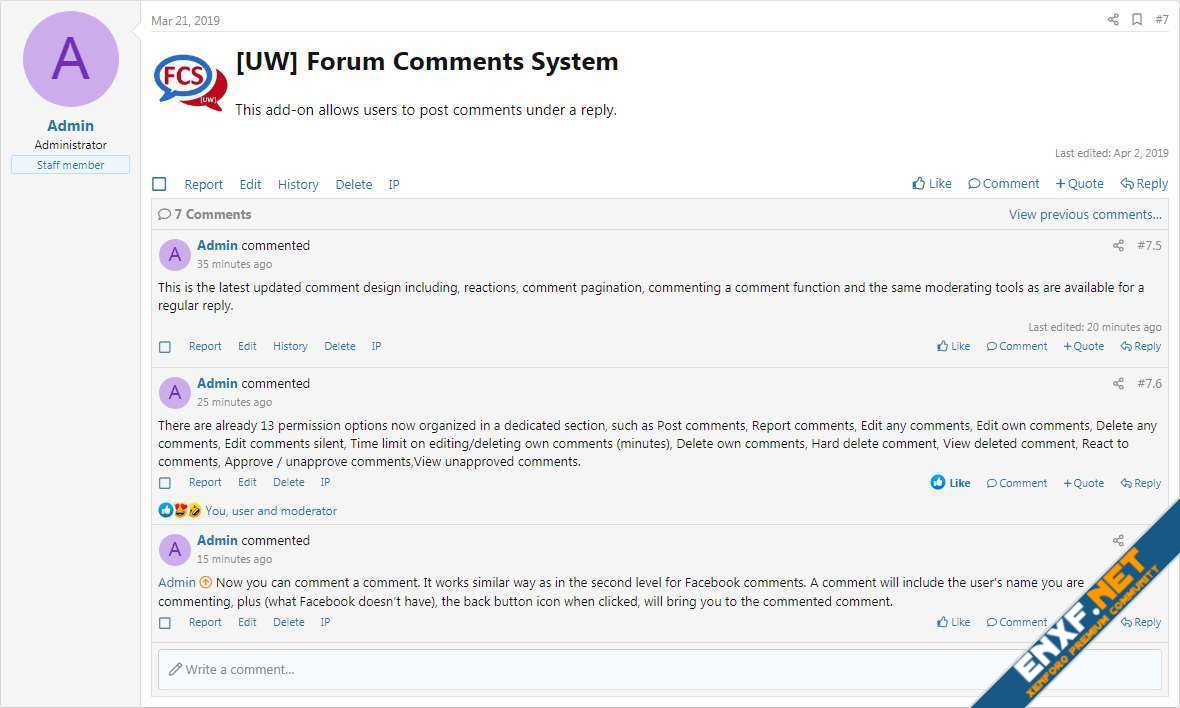
There are already 13 user group permission options available now organized in a dedicated section. Notification, alerts are sent no matter where the comment is written, whether it is in a new or an old reply.
| USE CASE #1 |
|---|
| Here I've made first example of using this FCS in a forum. There are two threads. Both with exactly the same posts in the same sequence. One thread is with comments and the second is done the traditional XF way, using quotes, without comments (never mind the content, it's just an example not real opinions). This thread is with comments: - all responses nicely stacked under one post. well organized, space saving, easy to read and see what other people think about the post. This thread is without comments: This thread is done the traditional XF way using quotes, without comments: - Now, you decide what looks nicer. |
| NOTIFICATIONS / NAVIGATION / ALERTS |
|---|
There are several ways how you get notified about a posted comment in watched thread.
A posts a comment under a reply in the thread. B and C gets notification about that comment. A and B stars conversation under that reply and create 20 comments. C will not get any other email alert, except for the first one. Once C visits that thread, only after that he will be notified again if first unseen comment is made again under that reply.
- Comments on your posts in a watched thread
Otherwise if the thread's last activity is greater than this comments' date then it will not make any change to thread's state.
|
| MODERATION |
|---|
There are already 13 permission options now organized in a dedicated section.
|
| MOVING COMMENTS |
|---|
Or you can move the reply into another thread with two options: 1. Selecting just the reply will move the reply the way it is - comments will stay as comments, except when you are creating a new thread. In that case comments will always turn into replies even if they are not in the first reply. 2. Selecting also the comments - comments will turn into replies when merged with another thread.
1. First select a reply where you want to move a comment. 2. Then select a comment you want to move. And the comment will be moved under reply #1: |
| PAGINATION |
|---|
| The pagination works similar way as in XF2 profile comments. There is added extra top row, on the left side you can see the total number of comments in the reply. And on the right side is the link to get to the rest of the comments. In the first option you set the number of latest comments you want to see under the reply on a page load. Setting it to 0 will load all comments. With the second option "View previous comments", you can set the number of comments loaded when "View Previous comments..."link is clicked. Setting it to 0 will load all comments.
|
| UNINSTALLING FCS |
|---|
Once you decide not to use this add-on, there are several options.
This way a comment will be converted into a reply with a quote of the reply under which the comment was posted. For your convenience this checkbox is checked by default. Here is an example. This is a reply with comments before uninstalling the FCS add-on: And this is the same reply with converted comments after FCS add-on uninstall: |
