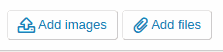- Compatible XF Versions
- 2.1, 2.2
- Visible Branding
- No
Remote Image upload & storage using add.pics for free image hosting.
It provides image uploading to any forum by placing a button that will allow your users to directly upload images to add.pics and it will automatically handle the codes needed for insertion.
What it does is add the Add images upload button on the bottom of the editor with functionality to upload images to add.pics and automatically embed the image in the editor.
It uses IMG BBCode to embed images, so you can also copy the code for other purposes. This includes drag & drop functions.
Support
Xenforo page:
Image format:
Image maximum size:
Usage
It's as simple as it can be ?
Use the Add images button to upload an image from your system.
Configuration
There are no settings for this addon, just install it and ready to use.
Terms of Service
Screenshots
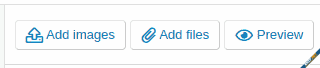
forum_post_thread, conversation_add, post_edit

conversation_view, thread_view
It provides image uploading to any forum by placing a button that will allow your users to directly upload images to add.pics and it will automatically handle the codes needed for insertion.
What it does is add the Add images upload button on the bottom of the editor with functionality to upload images to add.pics and automatically embed the image in the editor.
It uses IMG BBCode to embed images, so you can also copy the code for other purposes. This includes drag & drop functions.
Support
Xenforo page:
forum_post_thread, conversation_add, conversation_view, thread_view, post_editImage format:
JPG JPEG PNG BMP GIF WEBPImage maximum size:
50 MBUsage
It's as simple as it can be ?
Use the Add images button to upload an image from your system.
Configuration
There are no settings for this addon, just install it and ready to use.
Terms of Service
https://add.pics/page/tosScreenshots
forum_post_thread, conversation_add, post_edit
conversation_view, thread_view