- Compatible XF Versions
- 2.0, 2.1, 2.2
- Visible Branding
- No
- Additional Requirements
-
[AL] Core package - https://enxf.net/threads/al-core-package.1899/
[AL] Filter framework - since 3.8.0 - https://enxf.net/resources/al-filter-framework.3728/
- Copyright Removal
- Team ENXF (Branding Free)
- Number Domain Install
- Unlimited
- Link XF Versions
- XF2.1: https://enxf.net/resources/thread-filter-by-addonslab.1013/version/5561/download
Add-On Overview
The add-on allows to filter and search threads based on Custom thread fields. The idea is to allow admins to utilize the power of custom thread fields to turn their forums into Directory, Classifieds, Shop or other types of content, for which filtering the data based on custom fields is vital.
Here is the filter with AJAX reloading of the list in action:
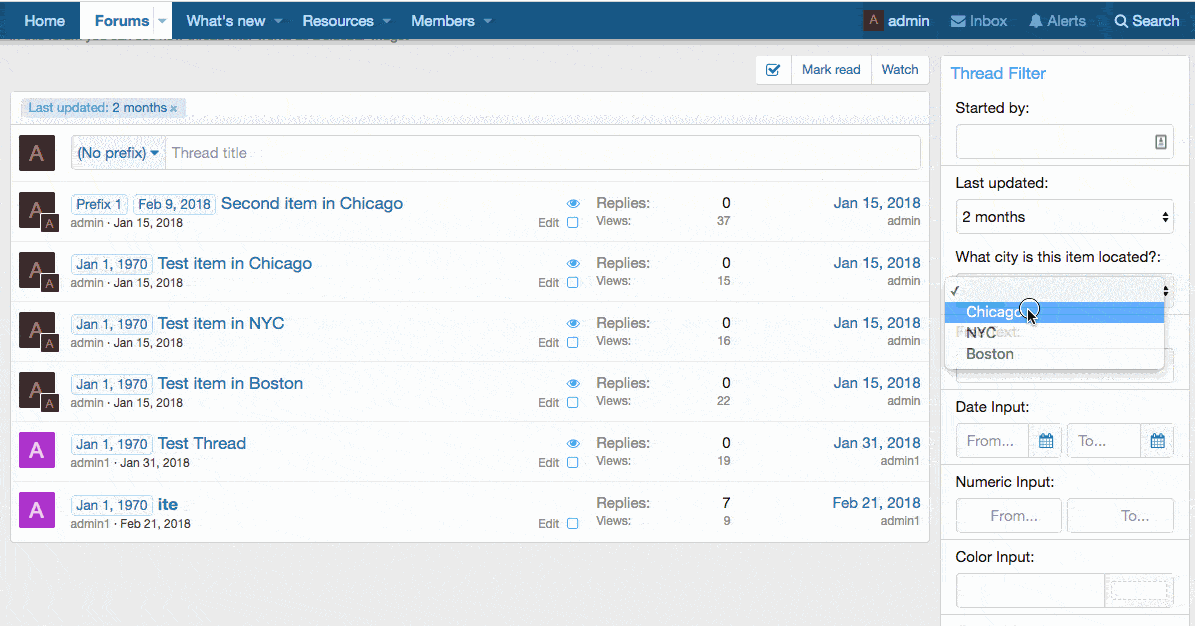
The controls to filter the threads are added in Filters popup in the thread list:
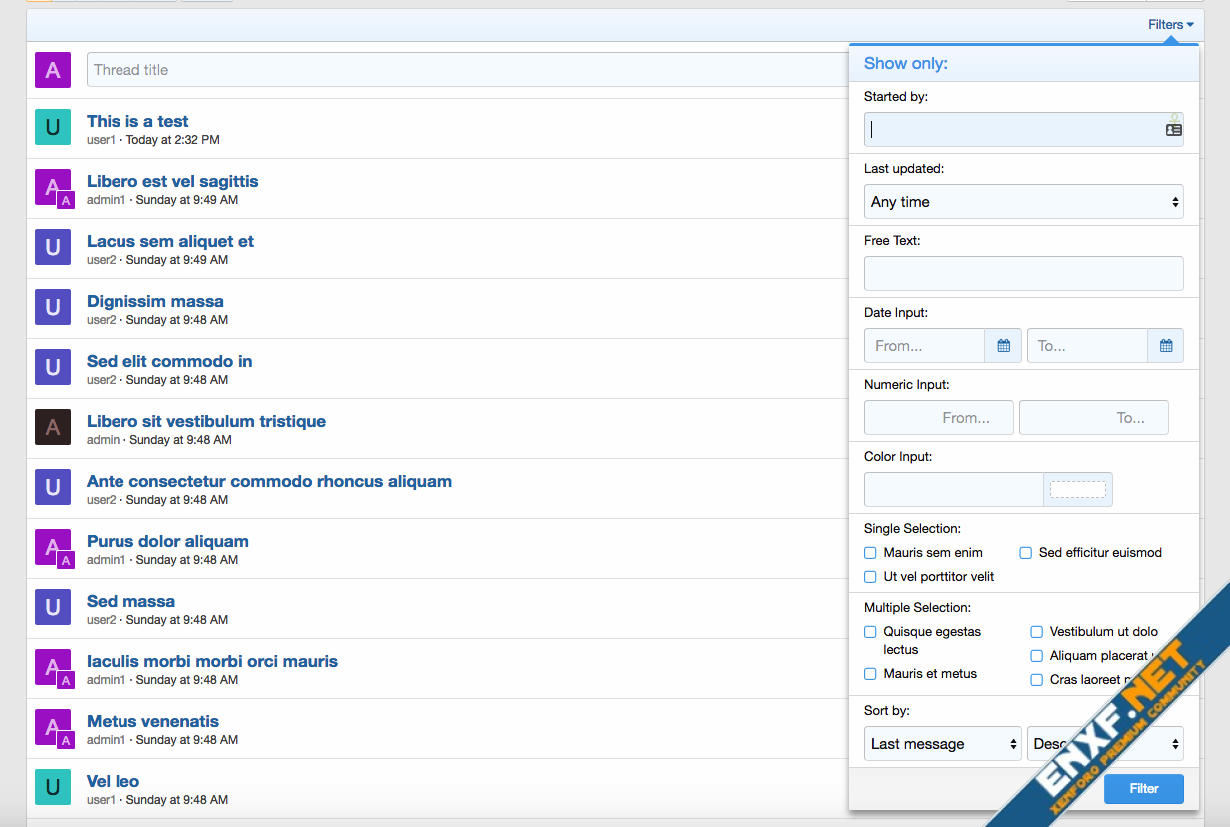
You can activate an off-canvas menu in mobile view which will reply the default filter forms for mobile browsers only:
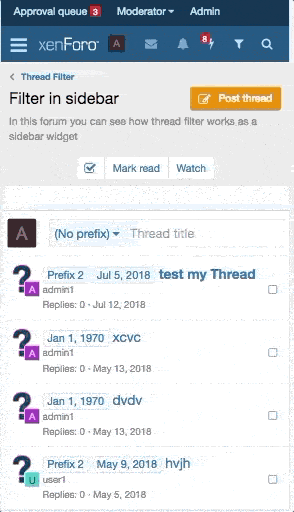 Search Threads page is also enhanced to show filter controls when the forum being searched currently has custom fields associated with it:
Search Threads page is also enhanced to show filter controls when the forum being searched currently has custom fields associated with it:
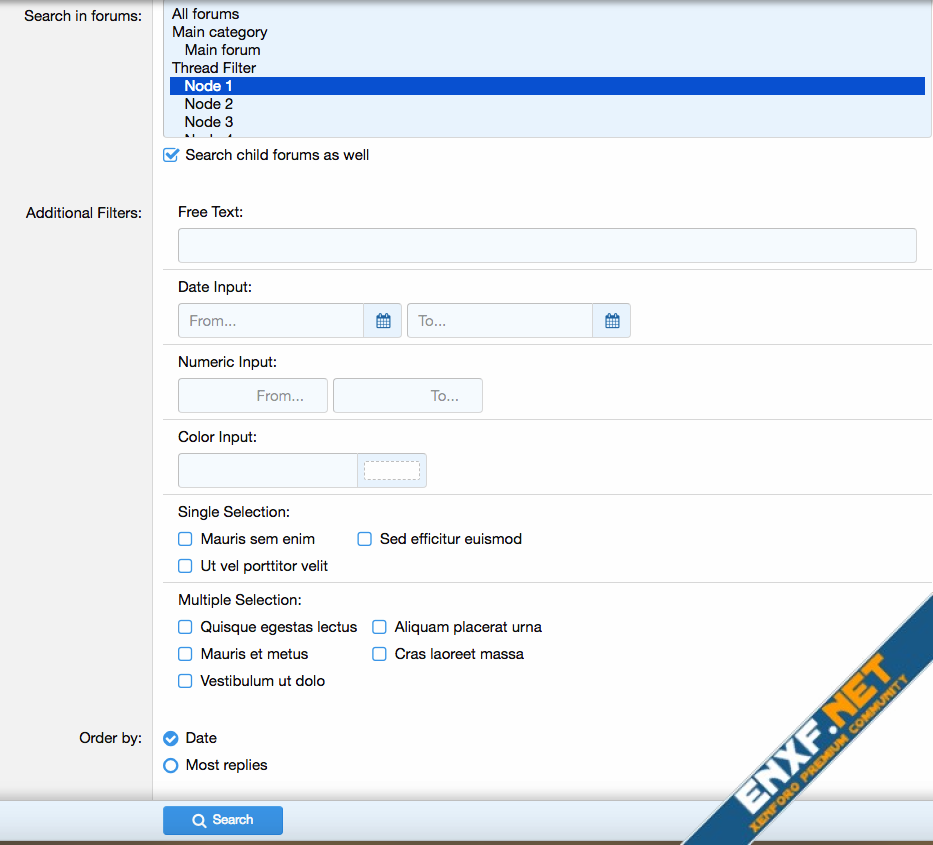
Each field can be configured separately to be shown in the filter list and/or in the search form:
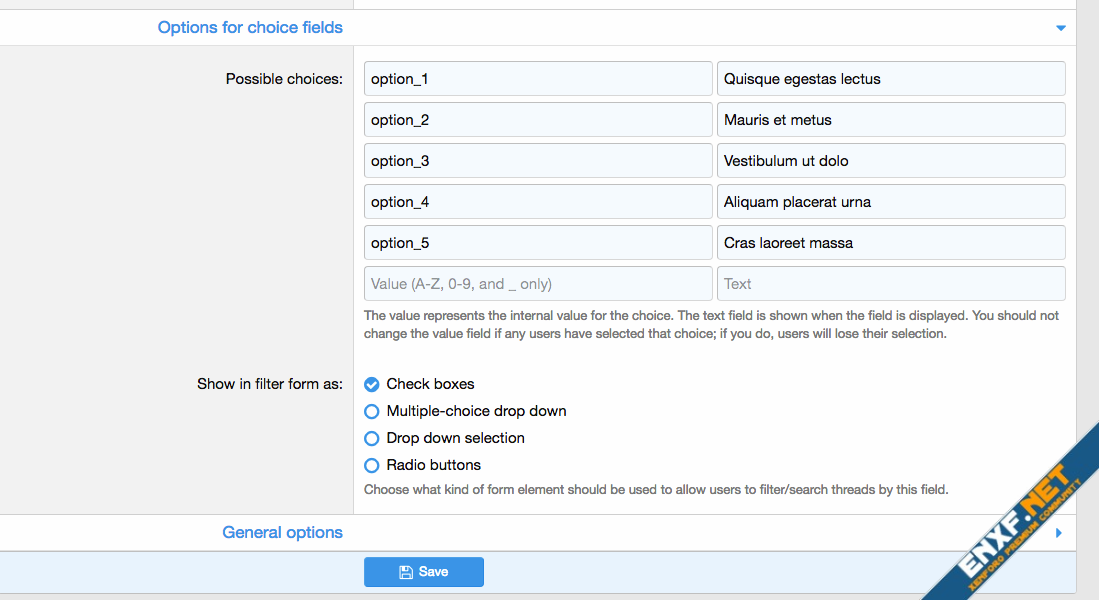
Choice fields can be configured to be shown in the forms using Check boxes and Multiple-choice drop down (allow searching/filtering by multiple values) or Drop down selection/Radio buttons (allow searching/filtering only by single value).
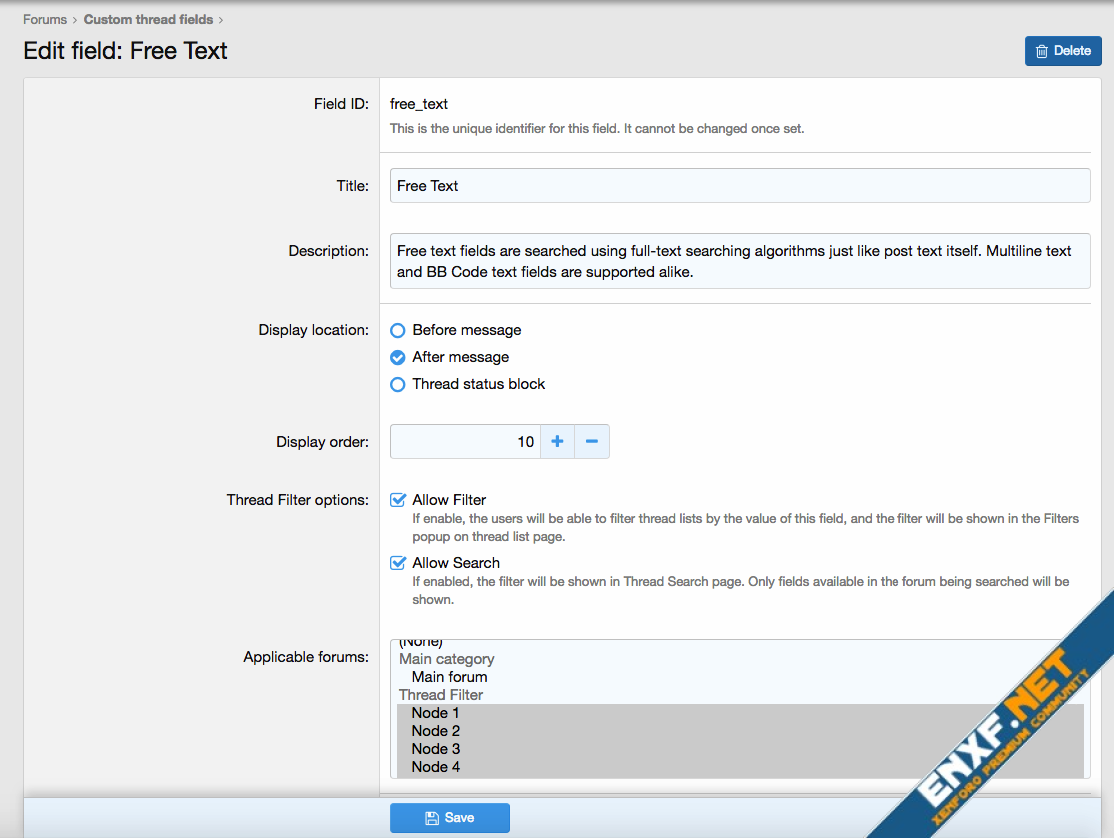
Date fields and numeric fields are shown as interval inputs (from... to...) where both fields are optional, so it is possible to search any values higher/lower than the defined values or in some particular interval.
Color fields are also supported and color similarity algorithm is implemented. All items with visually similar colors are found and listed. An example search listing threads filtered by color similarity can be seen here The index of color similarity is configurable and can be set from product's options page:
Text fields are searched and indexed just like thread text itself. Full-text search is executed with fuzzy matching, meaning the phrase searched does not have to be in exactly the same order as in the query.
Thread list shows all active filters. Clicking each filter will remove the field and re-run the search with the remaining filters:
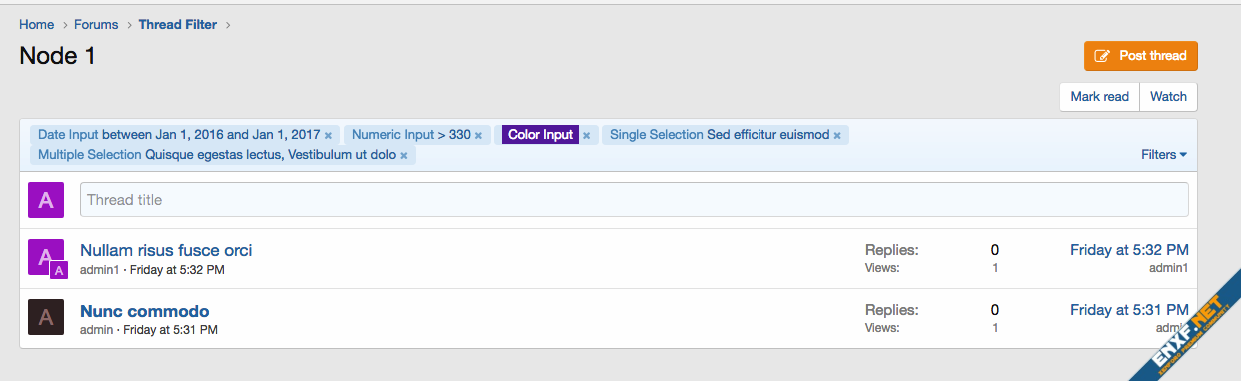
The product allows moving the filters from the default location in a popup to the sidebar on forum pages. The setting can be configured globally or for each forum.
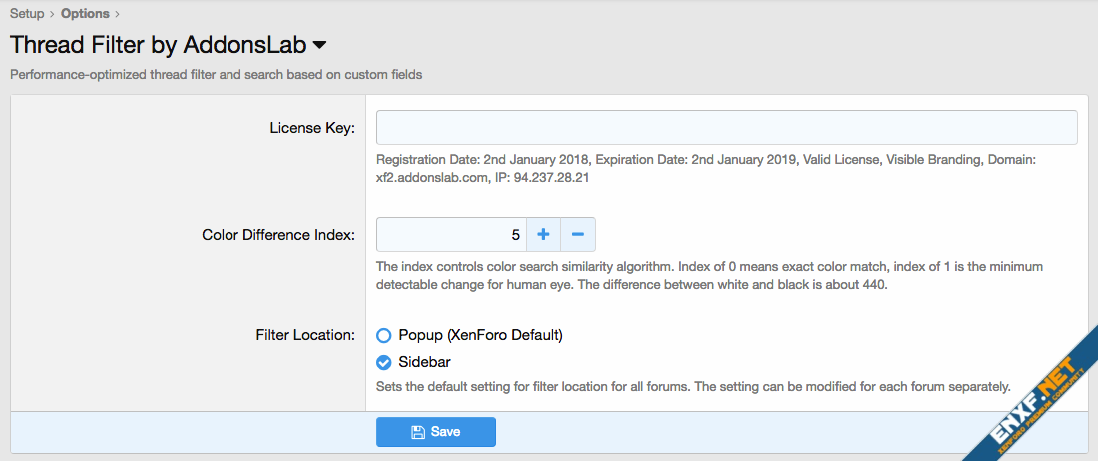
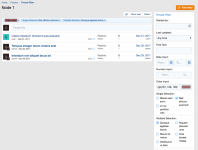
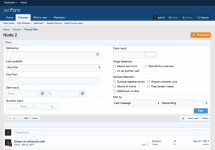
The add-on allows to filter and search threads based on Custom thread fields. The idea is to allow admins to utilize the power of custom thread fields to turn their forums into Directory, Classifieds, Shop or other types of content, for which filtering the data based on custom fields is vital.
Code:
[]------------------------------------------------------------------------------[]
|| www.enxf.net ||
|| _ _ _ _ _ _ _ _ _ _ _ _ _ ||
|| | _ _ _| | \ | | \ \ / / | _ _ _| ||
|| | |_ _ _ | |\ \ | | \ \/ / | |_ _ ||
|| | _ _ _| | | \ \| | \ / | _ _| ||
|| | |_ _ _ | | \ | / \ \ | | ||
|| |_ _ _ _| |_| \__| /_/ \_\ |_| ||
|| ||
|| Copyright ⌐ 2019 ||
|| ||
|| +----[Release Info]---------------------------------------+ ||
|| ||
|| SCRiPT NAME......: Thread Filter by AddonsLab (Branding Removal) ||
|| VERSION..........: v2.5.1 ||
|| HOMEPAGE.........: https://xenforo.com/community/resources/6034 ||
|| RELEASE DATE.....: 17/07/2019 ||
|| SUPPLiER.........: ENXF FRiEND ||
|| Nullified by.....: ENXF ||
|| Release genre....: Addons/PHP/XML ||
|| Release type.....: PHP/MySQL ||
|| PRiCE............: $xx.00 ||
|| PROTECTiON.......: Removed ||
|| NFO date.........: 23/07/2019 ||
|| ||
|| +----[Release Notes]-------------------------------------+ ||
|| ||
|| A compelling community experience. Intuitive. Social. Engaging. Fast. ||
|| XenForo brings a fresh outlook to forum software. ||
|| ||
|| +----[Xenforo Requirements]-------------------------------+ ||
|| ||
|| * XenForo : 2.1.x+ ||
|| * XenForo : 2.x.x+ ||
|| ||
|| +----[Install Notes]-------------------------------------+ ||
|| ||
|| Extract the archive to a folder on your computer ||
|| ||
|| +----[Contact Info]--------------------------------------+ ||
|| ||
|| ENXF.NET = XENFORO Community! ||
|| Homepage...................: https://enxf.net ||
|| Email......................: Find us on the web site ||
|| We are currently only available on the web. ||
|| ||
|| +----[ENXF Notes]--------------------------------------+ ||
|| ||
|| Beware of the groups out there who repack our releases! ||
|| ||
|| +----[Contact Us]-----------------------------------------+ ||
|| ||
|| Mail : [email protected] ||
|| ||
[]-------------------------------------END--------------------------------------[]Here is the filter with AJAX reloading of the list in action:
The controls to filter the threads are added in Filters popup in the thread list:
You can activate an off-canvas menu in mobile view which will reply the default filter forms for mobile browsers only:
Each field can be configured separately to be shown in the filter list and/or in the search form:
Choice fields can be configured to be shown in the forms using Check boxes and Multiple-choice drop down (allow searching/filtering by multiple values) or Drop down selection/Radio buttons (allow searching/filtering only by single value).
Date fields and numeric fields are shown as interval inputs (from... to...) where both fields are optional, so it is possible to search any values higher/lower than the defined values or in some particular interval.
Color fields are also supported and color similarity algorithm is implemented. All items with visually similar colors are found and listed. An example search listing threads filtered by color similarity can be seen here The index of color similarity is configurable and can be set from product's options page:
Text fields are searched and indexed just like thread text itself. Full-text search is executed with fuzzy matching, meaning the phrase searched does not have to be in exactly the same order as in the query.
Thread list shows all active filters. Clicking each filter will remove the field and re-run the search with the remaining filters:
The product allows moving the filters from the default location in a popup to the sidebar on forum pages. The setting can be configured globally or for each forum.
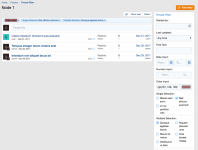
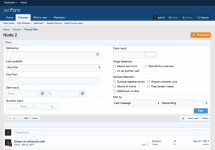
- Related Resources


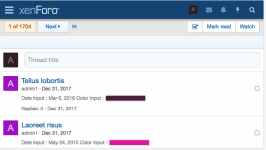
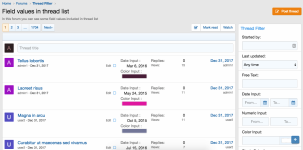
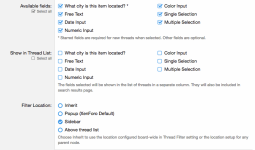
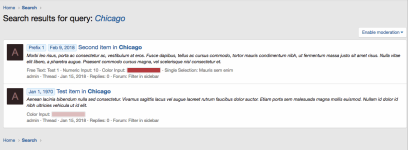
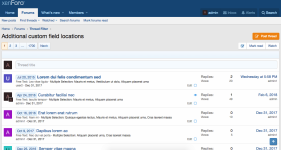
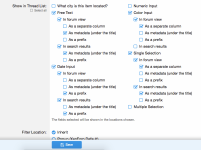
https://enxf.net/resources/al-core-package.1677/