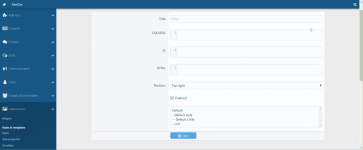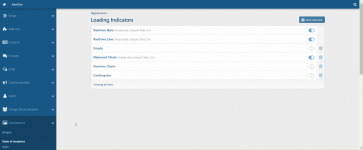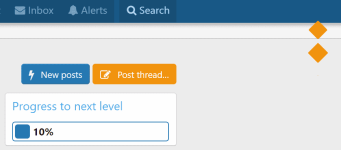- Compatible XF Versions
- 2.0
- Visible Branding
- No
Loading Improved
This add-on provides you with the capability to change your XenForo ajax loading indicator(s) to you liking. Deploy your own HTML, JavaScript and CSS code, including the ability to use XenForo Template Syntax and the LESS pre-processor.
Features include:
Installation
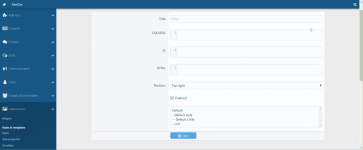
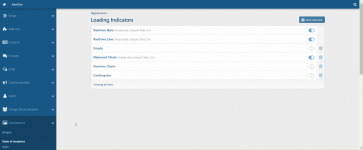
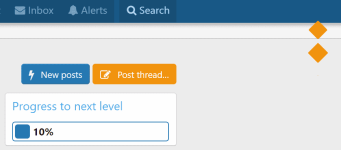
This add-on provides you with the capability to change your XenForo ajax loading indicator(s) to you liking. Deploy your own HTML, JavaScript and CSS code, including the ability to use XenForo Template Syntax and the LESS pre-processor.
Features include:
- Create your own loading indicators with:
- HTML (including XenForo template syntax)
- CSS (including XF's LESS pre-processor and therefore access to all style properties like colors, etc.)
- JavaScript
- Setup a nearly unlimited number of different loading indicators.
- Combine different loading indicators to appear together.
- Disable and enable loading indicators on demand.
- Select different loading indicators on a per-style-basis.
Installation
- Upload the content of the upload-folder to your XenForo root directory.
- Head to ACP -> Add-Ons and install Loading Improved
- Read the patch notes for potential additional necessary steps!
- Upload the content if the upload-folder to your XenForo root directory. Overwrite files when asked.
- Head to ACP -> Add-Ons and upgrade Loading Improved
- Head to ACP -> Add-Ons and uninstall the Loading Improved
- Delete the following folders inside your XenForo root directory:
- src/addons/ThemeHouse/LoadingImproved/