- Compatible XF Versions
- 2.0
- Visible Branding
- No
- Additional Requirements
- Google Search Engine Code
This add-on, works with Google CSE and shows to search results with use "Google Search Engine" and Default.
Before the installation
1. Go to Google CSE : https://cse.google.com/cse/create/new and add your website.
2. Choose full width option, when you create to the search code on Google CSE website. (Layout tab)
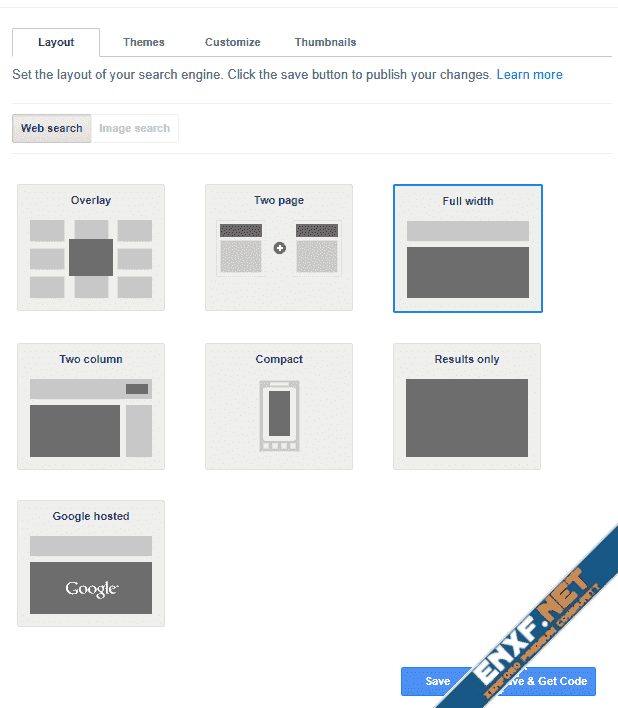
After the second step get your code it looks like,
We just need, "var cx ID" (xxxxxxxxxxxxxxxxxxxxxxxxxxxxxxxxx) and now install add-on
Enter your Google Search Engine ID : xxxxxxxxxxxxxxxxxxxxxxxxxxxxxxxxx
Thats all...
Options,
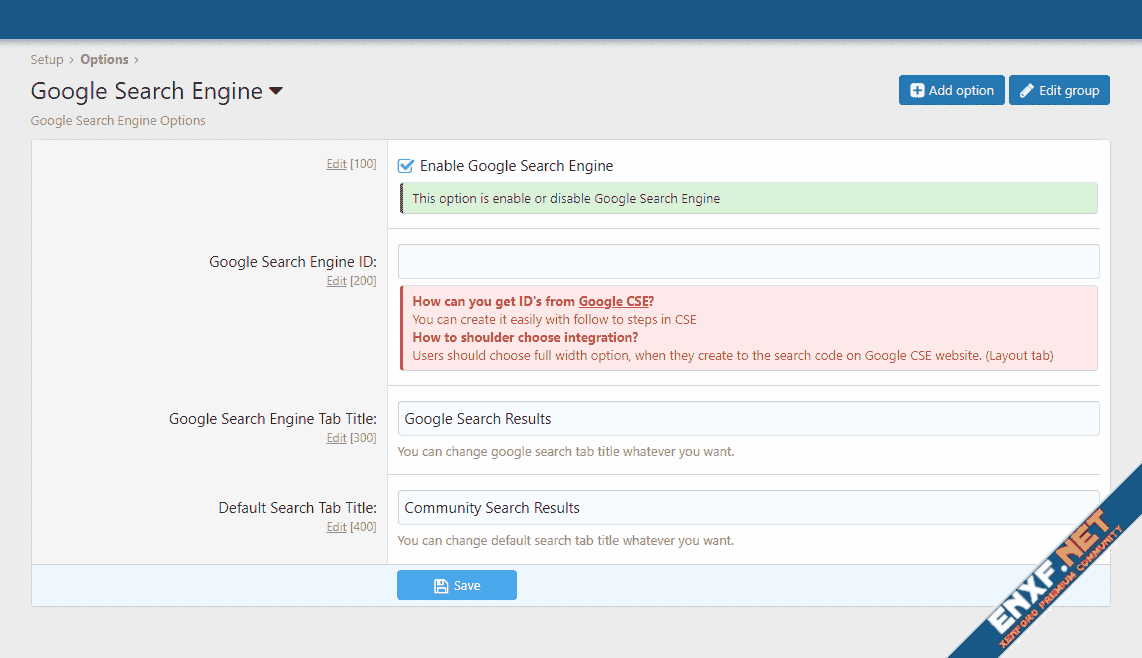
Google Search Results Tab
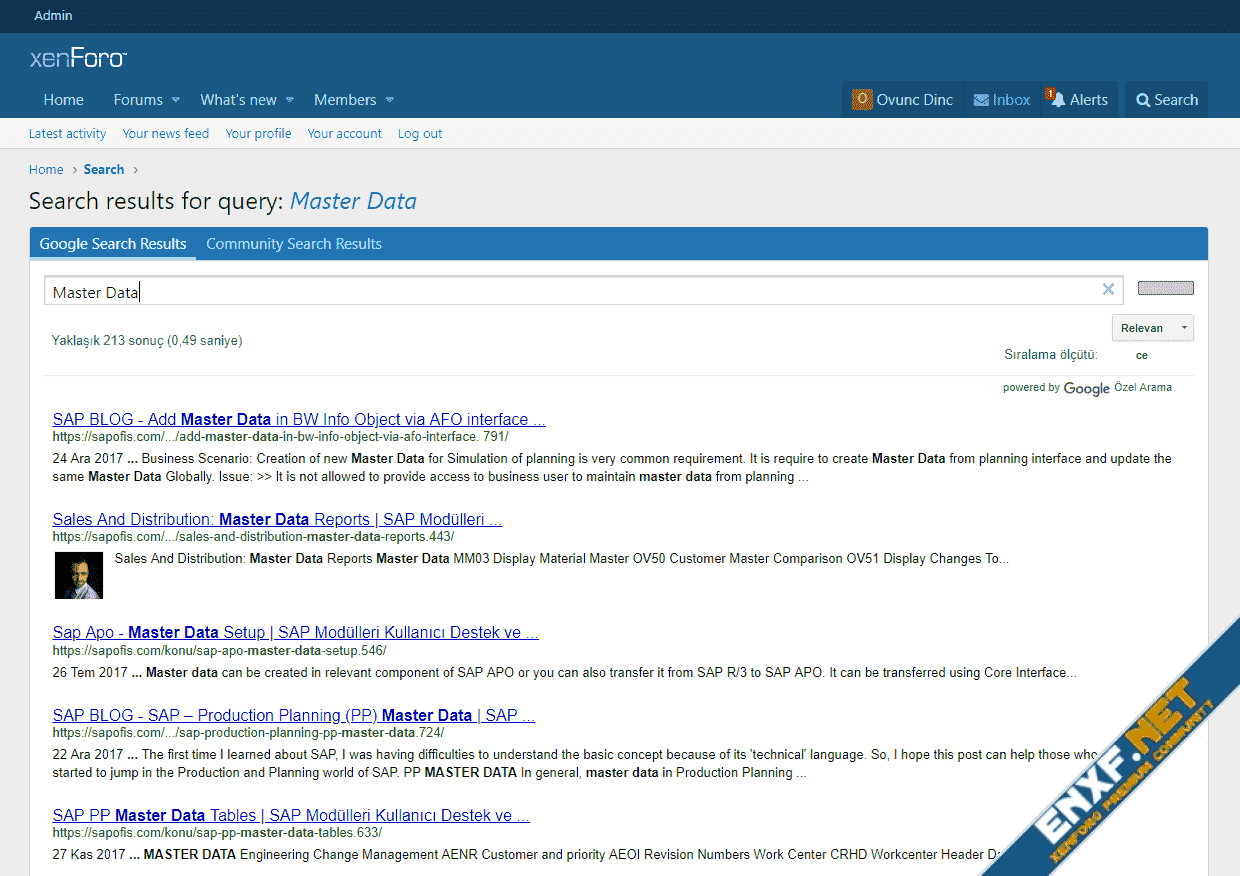
Community Search Results Tab (Default Search)
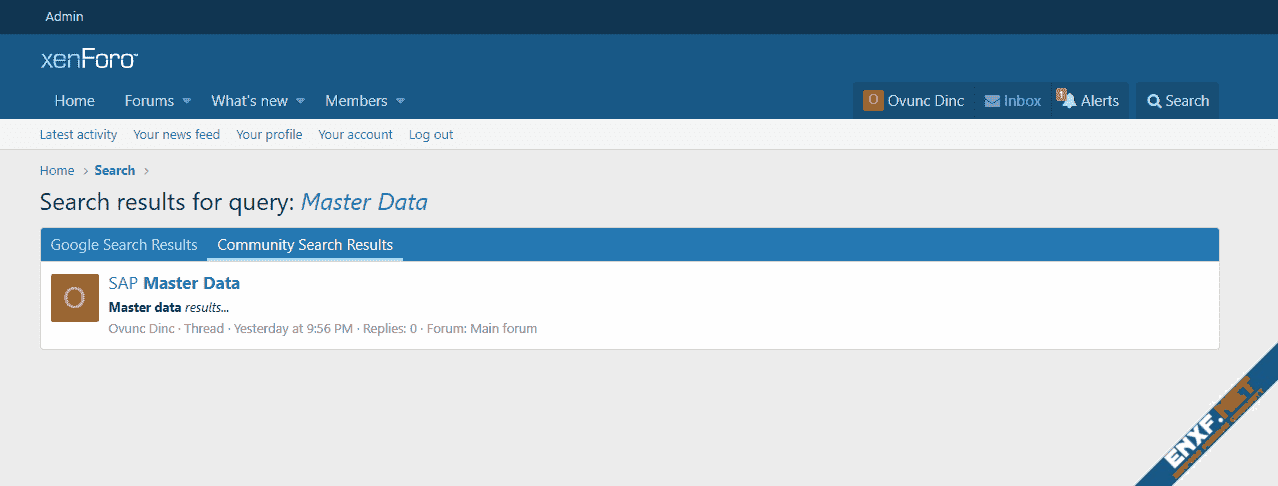
Before the installation
1. Go to Google CSE : https://cse.google.com/cse/create/new and add your website.
2. Choose full width option, when you create to the search code on Google CSE website. (Layout tab)
After the second step get your code it looks like,
HTML:
<script>
(function() {
var cx = '[COLOR=rgb(226, 80, 65)]xxxxxxxxxxxxxxxxxxxxxxxxxxxxxxxxx[/COLOR]';
var gcse = document.createElement('script');
gcse.type = 'text/javascript';
gcse.async = true;
gcse.src = 'https://cse.google.com/cse.js?cx=' + cx;
var s = document.getElementsByTagName('script')[0];
s.parentNode.insertBefore(gcse, s);
})();
</script>
<gcse:search></gcse:search>Enter your Google Search Engine ID : xxxxxxxxxxxxxxxxxxxxxxxxxxxxxxxxx
Thats all...
Options,
Google Search Results Tab
Community Search Results Tab (Default Search)
