- Compatible XF Versions
- 2.1, 2.2
- Visible Branding
- No
- Link XF Versions
- XF2.1: https://enxf.net/resources/reputation-system.2393/version/5465/download
You can leave a reputation for posts and threads that catch your attention, for good or bad. The reputation points can be positive and / or negative. You can also leave a comment as well to go with your reputation point (s).
Reputations can also be left anonymously. This is group permissioned based. Only users with permissions to view anonymous reputations will be able to view the anonymous reputations. Users receiving anonymous reputations will receive an alert informing them of that fact. You can also prevent a specific group from giving a negative reputation.
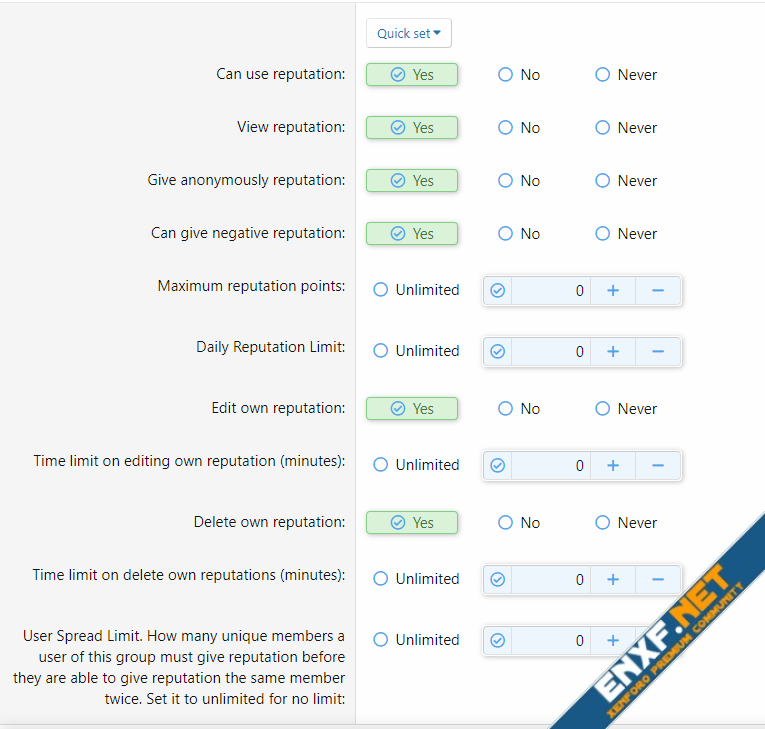
An overview of users reputations, given and received is available as follows:
1) At their profile a new tab called Reputations has been added. Their are logged all reputations that an user has received. Its view is group permissioned based for viewing reputations in own profiles only and/or for all profiles.
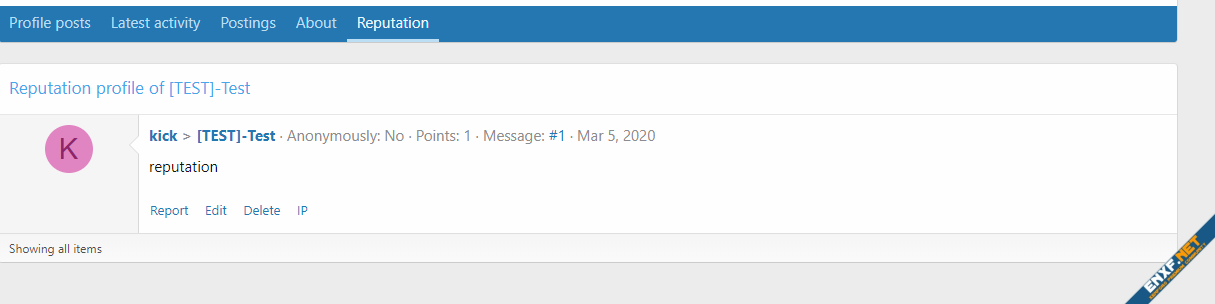
2) Anonymous reputation:
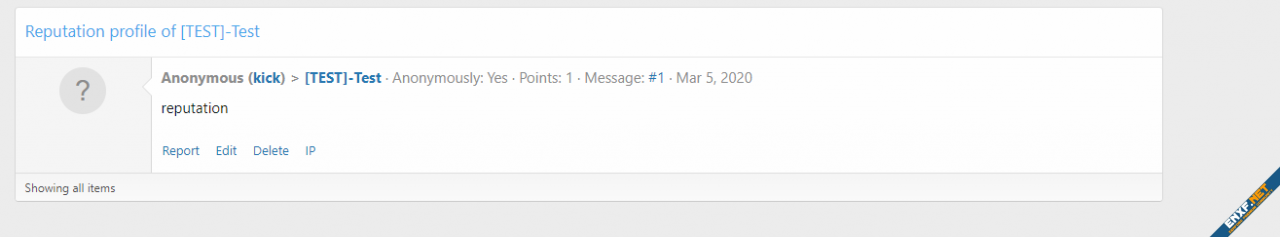
3) Maximum reputation points. Leave 0 to for the standard 1 reputation point:
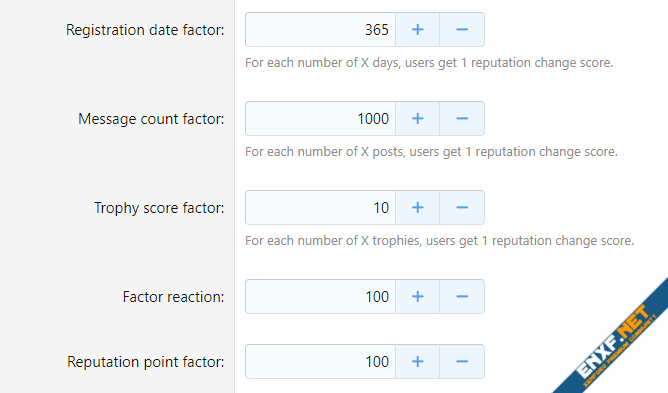
4) Add-on options

5) Reputation moderator rights
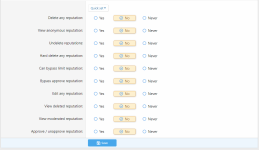
6) If the user has a bad reputation or you want to personally change him, you can edit the user profile in admin cp:
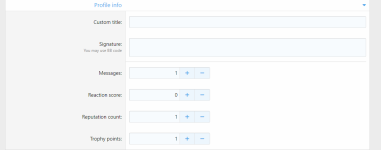
7) Reputation works with a standard criteria system, which means that you can use it in those places where XenForo supports the criteria system. For example, increasing user groups, notices, and more
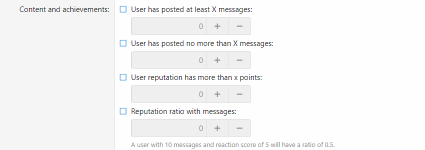
8) You can also use the widget system to display reputation information.
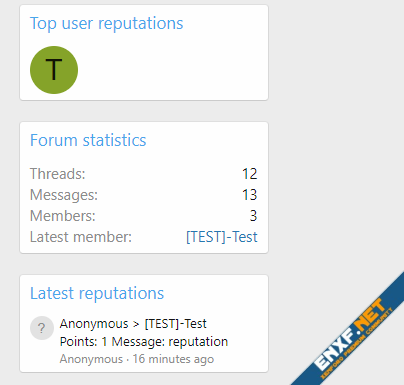
9) In addition, the reputation works with a standard approval and complaints system. In the event that users deliberately drain their reputation or use insults, your team can resolve the conflict and in which case solve the problem
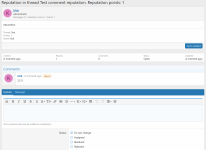
10) Recording moderator actions in the moderator log
11) Notification system integration
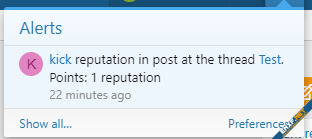
12) In case of any problems with the counter, you can easily rebuild in admincp or use cli
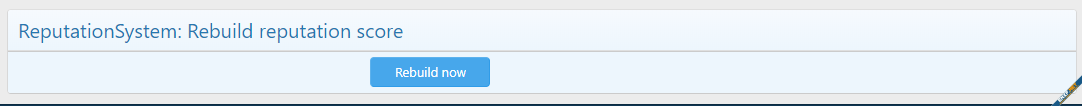
13) Support member stat
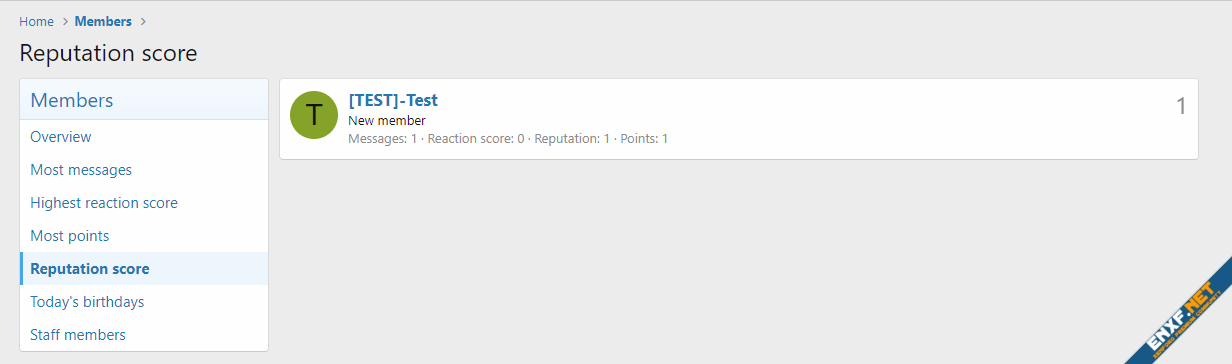
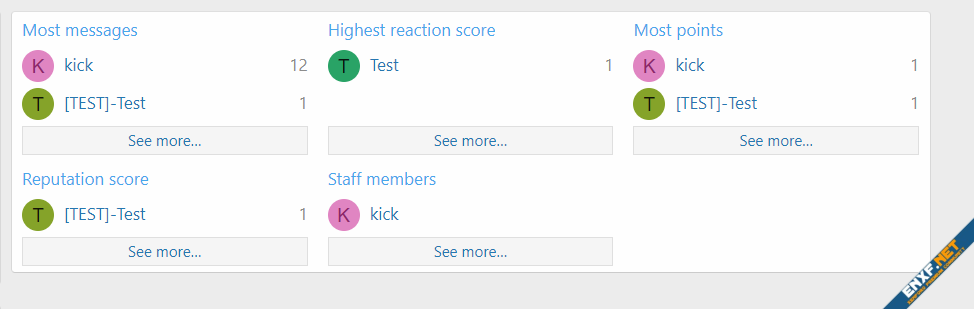
14) Member pages
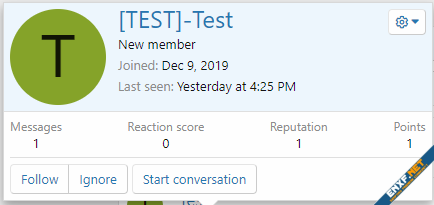
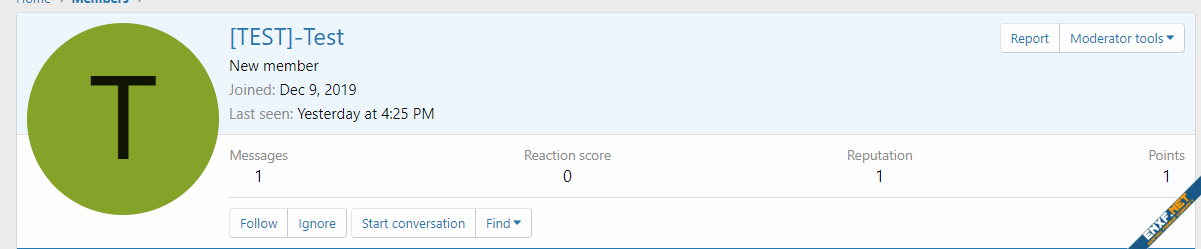
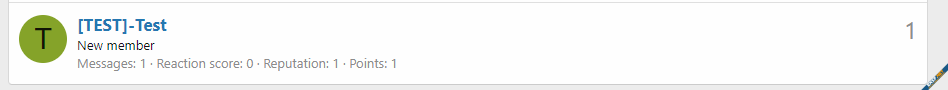
Reputations can also be left anonymously. This is group permissioned based. Only users with permissions to view anonymous reputations will be able to view the anonymous reputations. Users receiving anonymous reputations will receive an alert informing them of that fact. You can also prevent a specific group from giving a negative reputation.
An overview of users reputations, given and received is available as follows:
1) At their profile a new tab called Reputations has been added. Their are logged all reputations that an user has received. Its view is group permissioned based for viewing reputations in own profiles only and/or for all profiles.
2) Anonymous reputation:
3) Maximum reputation points. Leave 0 to for the standard 1 reputation point:
4) Add-on options

5) Reputation moderator rights
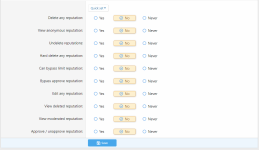
6) If the user has a bad reputation or you want to personally change him, you can edit the user profile in admin cp:
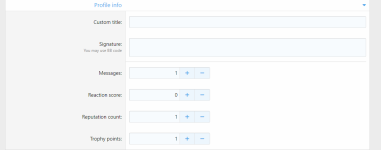
7) Reputation works with a standard criteria system, which means that you can use it in those places where XenForo supports the criteria system. For example, increasing user groups, notices, and more
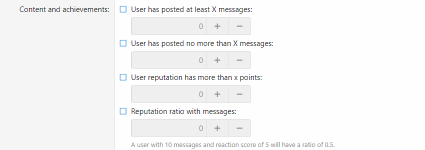
8) You can also use the widget system to display reputation information.
9) In addition, the reputation works with a standard approval and complaints system. In the event that users deliberately drain their reputation or use insults, your team can resolve the conflict and in which case solve the problem
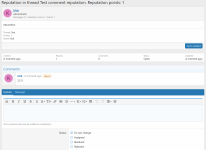
10) Recording moderator actions in the moderator log
11) Notification system integration
12) In case of any problems with the counter, you can easily rebuild in admincp or use cli
13) Support member stat
14) Member pages
