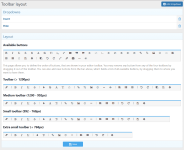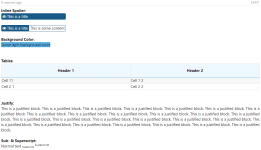- Compatible XF Versions
- 2.0, 2.1
- Visible Branding
- No
Editor & BB Code Manager
Description
Fully customize your XenForo Froala instance. Change your toolbar layout, enable and disable BB Codes, make use of the new table and background-color BB Codes, provide exciting new fonts for your users from your own server or external hosts. It's all in your hands.
Features
BB Codes
Installation
Description
Fully customize your XenForo Froala instance. Change your toolbar layout, enable and disable BB Codes, make use of the new table and background-color BB Codes, provide exciting new fonts for your users from your own server or external hosts. It's all in your hands.
Features
BB Codes
- Enable & disable all BB codes on the fly
- Control access to all BB codes via user criteria
- Create aliases for your BB codes
- New BB codes:
- Tables
- Superscript & Subscript
- Inline Spoiler
- Background color
- ParseHtml
- Hide BB Codes
- Align: Justify
- Customize:
- Available fonts for the font BB code
- Available sizes for the size BB code
- Reorder your toolbar
- Create your own dropdowns
- Add & remove different toolbar buttons for different browser sizes
- Lazy load mode to speed up page load time
- Manage your font list
- Easily include fonts hosted on your own server
- Include external fonts from a number of services:
- Fonts.Google.com
- Typekit.com
- Webtype.com
- Fonts.com
- Allow users to use all available Google Fonts and load them on demand
- Use public and private post templates to quickly insert content into your editor.
Installation
- Upload the content of the
upload-folder to your XenForo root directory. - Head to
ACP -> Add-Onsand install the Editor Manager - Configure your addon under
ACP -> Content -> Editor Manager
- Read the patch notes for potential additional necessary steps!
- Upload the content if the
upload-folder to your XenForo root directory. Overwrite files when asked. - Head to
ACP -> Add-Onsand upgrade the Editor Manager
- Head to
ACP -> Add-Onsand uninstall the Editor Manager - Delete the following folders inside your XenForo root directory:
js/editor-manager/data/fonts/src/addons/KL/EditorManager/styles/fonts/editor-manager/