- Visible Branding
- No
- Compatibility IPS Versions
- 4.4
Fluent Design Theme Edition is a combination of Fluent Design styles Microsoft, iOS Design, Android Design and Google Design.
We have also introduced many interesting features that are unique in standard themes.
Comaptibly:
(The applications listed below mean specially adapted to the theme or adding support for notification icons)
We have also introduced many interesting features that are unique in standard themes.
Comaptibly:
(The applications listed below mean specially adapted to the theme or adding support for notification icons)
- Forums,
- Calendar,
- Pages,
- Blogs,
- Downloads,
- Gallery,
- Commerce,
- (BIM) Chatbox FREE,
- Trophies and Medals,
- Post Notes,
- (BIM) Hide Link And Code,
- (BIM) GIPHY,
- Quizzes,
- (SD) Company Directory,
- (SD) Course Box,
- (SD) Game Keys Store,
- (SD) Image Host,
- (SD) Live Streams,
- (SD) My Places,
- (SD) Newsletter,
- (SD) Sales Portal Pro,
- (BIM) Chatbox+,
- (BIM) Quick Search,
- Release Notes in Pages
- (aXen) Record Result Line,
- (aXen) Group formatting in mention,
- (aXen) Font Awesome 5 in IPS
The theme is available in light and dark version
Are you sitting tonight and it's too bright? It's not a problem with our motive! Just switch to a dark theme.
Or maybe you prefer a bright theme? Switch theme without reloading page!
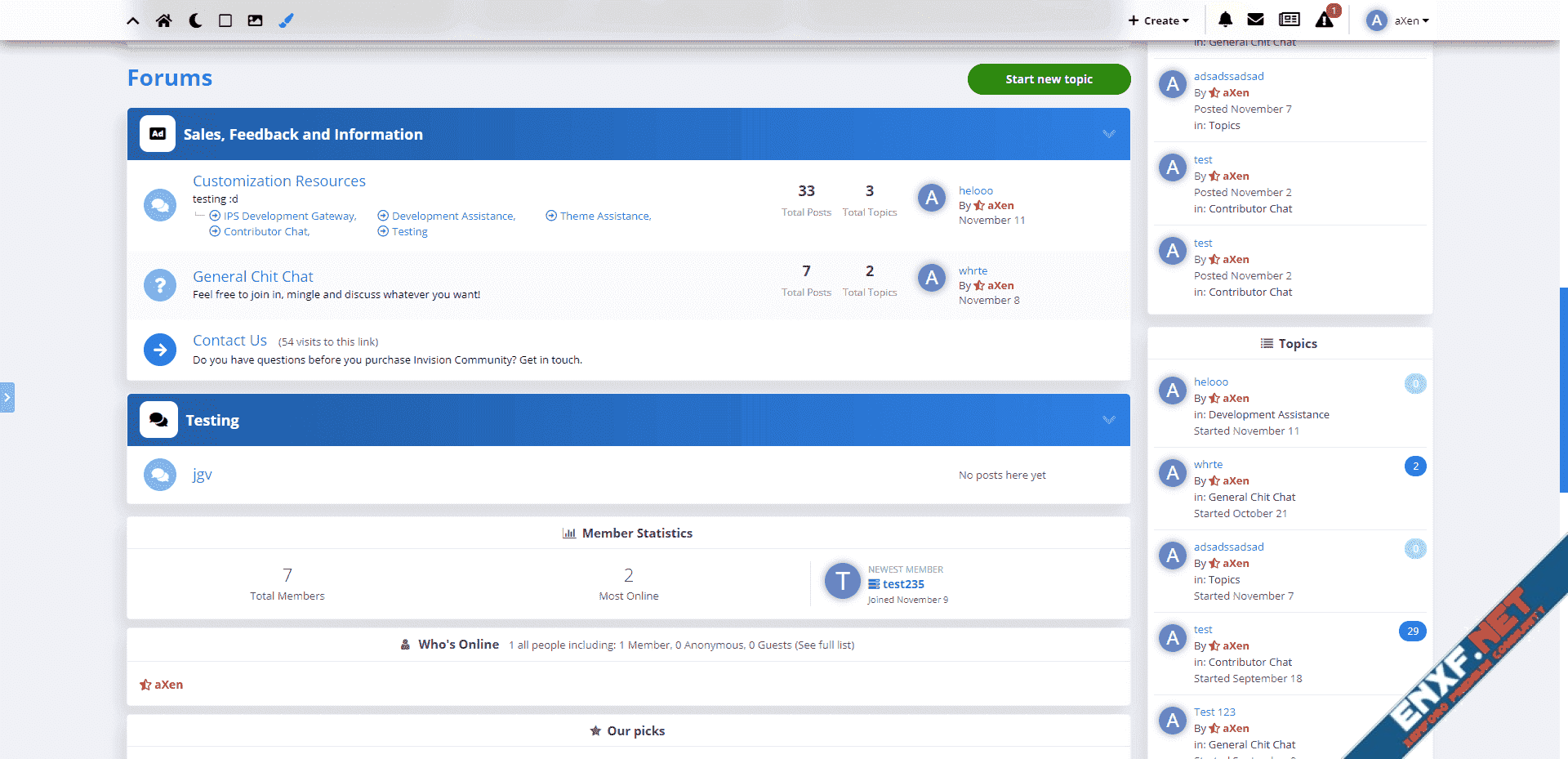
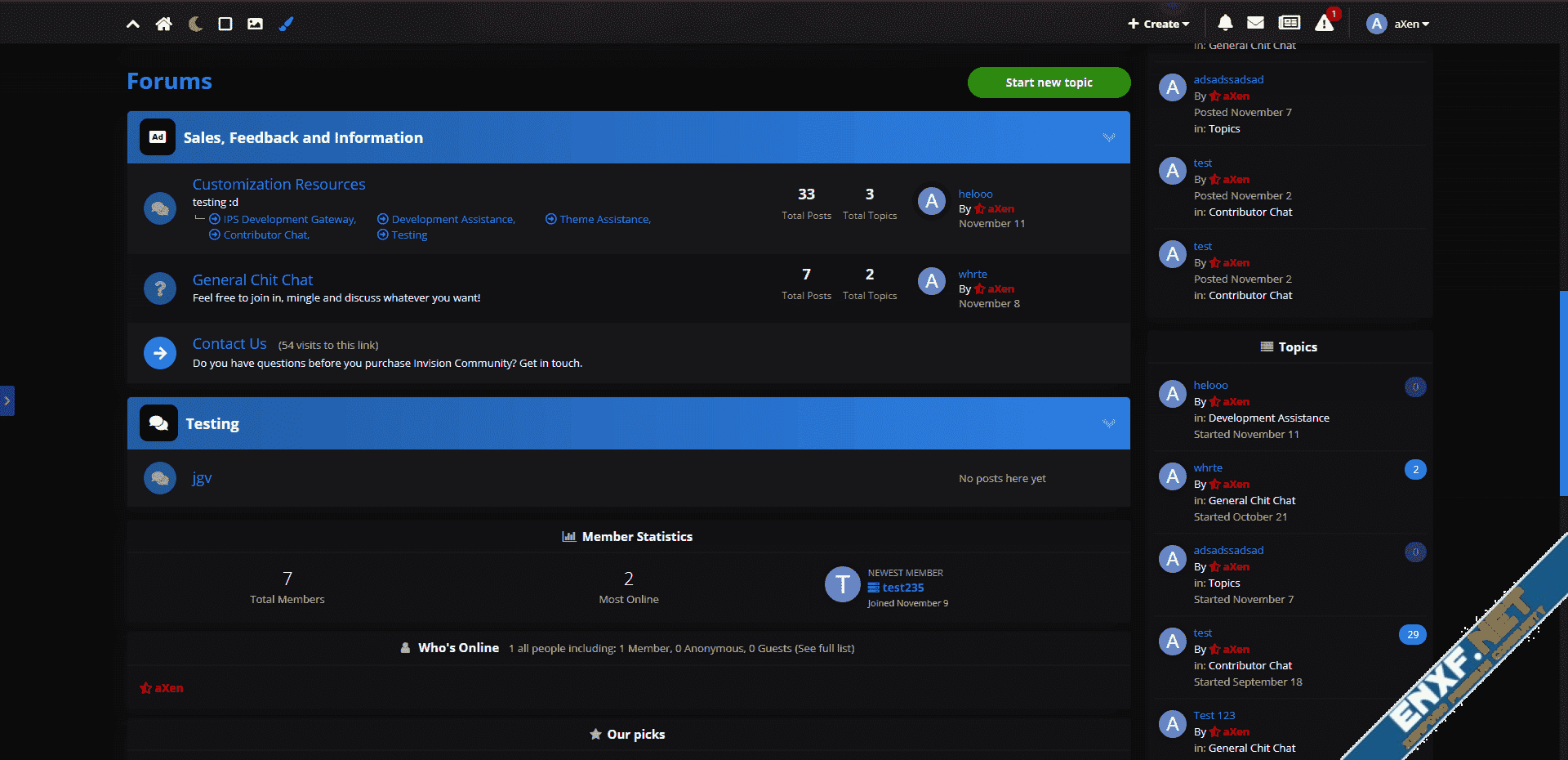
Font Awesome 5
The theme has built-in icons with Font Awesome 5 and is also fully compatible with Font Awesome 4.
Display clubs clubs in the topic
Now users can show in topics what club they belong to. Let them brag about everything!
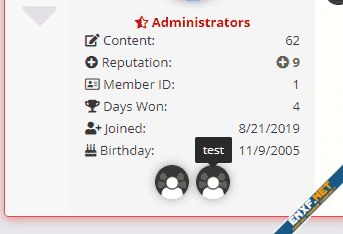
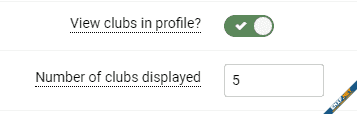
Featured author of the topic
You can now enable the badge specifically for the topic author. This makes the author more easily visible.
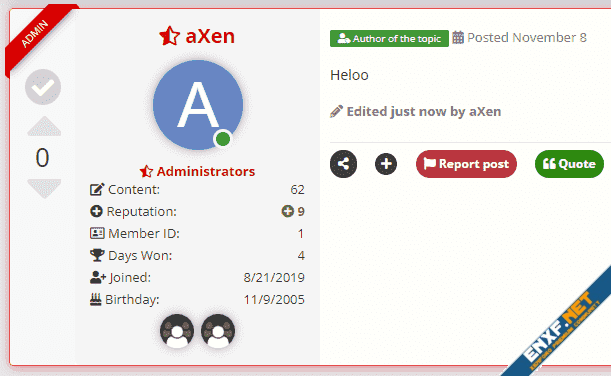
Unique footer
The footer has many settings, but not only! Works with different language versions thanks to language keys!
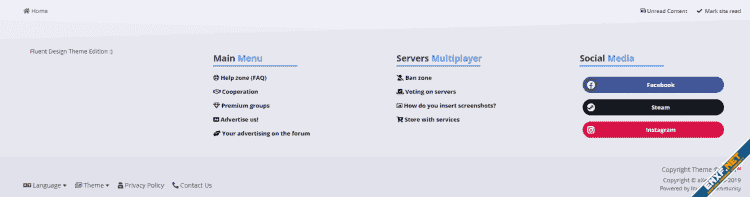
? (aXen) Article System in Pages for free! ?
We also attach a system of articles to the purchase of the theme, which is also fully supported by the author.
More widget settings
Thanks to our modification you can add trophies to widgets, change the appearance of the latest themes, add icons to them and more!
Widgets have received a new feature such as (Who's Online), (Topic Feed), (Post Feed).
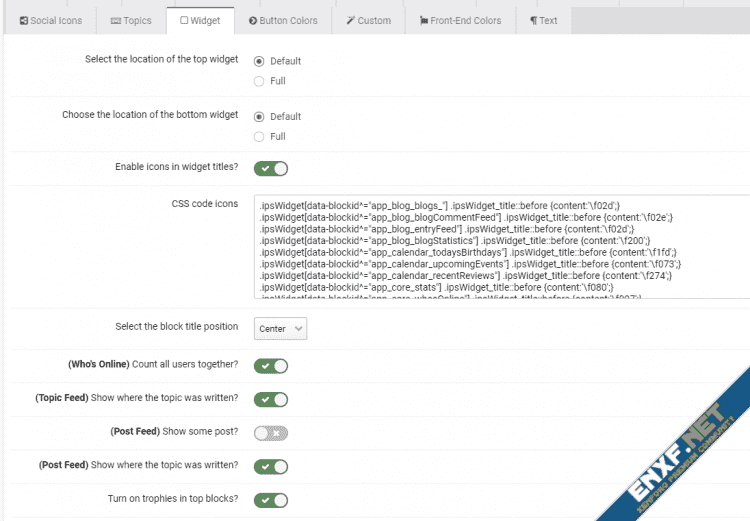
Trophies at widget "Popular Contributors"
Highlight your most active users and add them trophies! As a reward
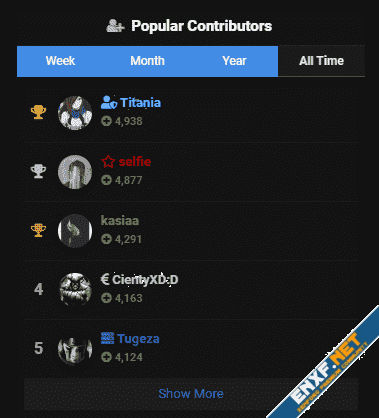
Slider
Smoother animations, keyboard control, choice of who to display the slide, multilingualism, loops and more! You can easily adjust its place and display (Max 10 slots).
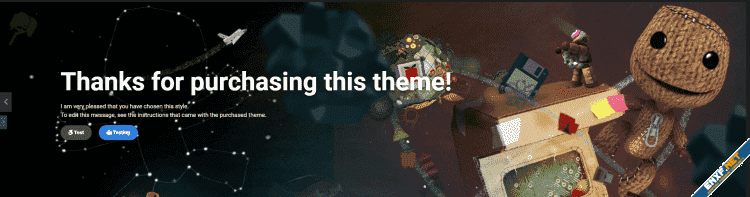
New look for posts in the topic
Topic author, user recognition, new setting buttons, adding icons and a new user panel in topic view!
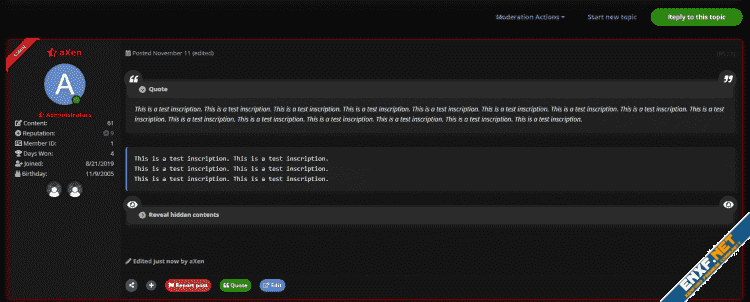
Profile highlight
The ability to highlight a profile has been introduced. This option also works on child groups!
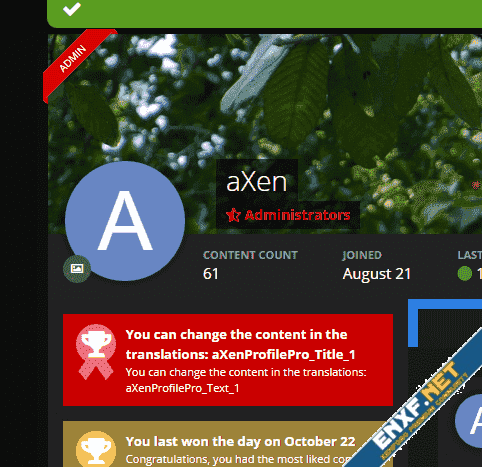
Notification icons
Icons have been introduced for all notifications. Supported above applications also got support.
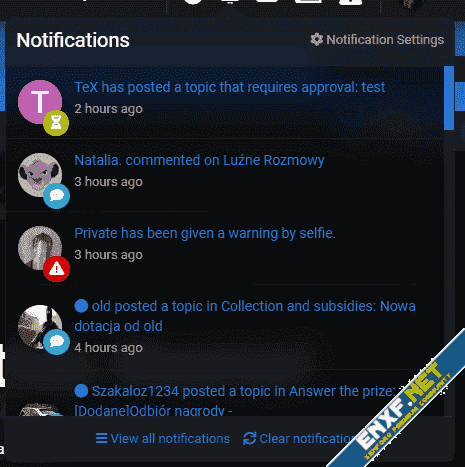
The new look of the mobile version
Icons for the menu, avatar of the currently logged in user and his name have been added.
In addition, a few new settings have been introduced to make the site more enjoyable.
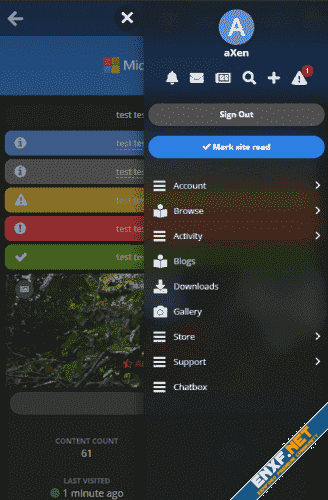
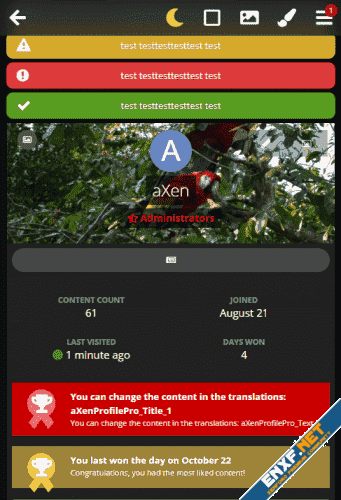
New look of topic titles!
The topic title has been highlighted, social media sharing options and easier access to topic assessment have been added.
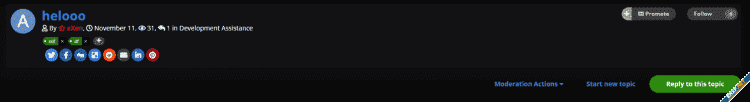
Possibility to block reputation withdrawal
Do you want to block reputational withdrawal? This is not a problem with our motive! One option is enough.
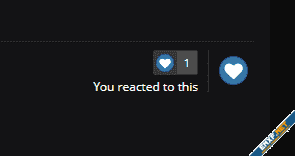
Change theme colors
Change your forum completely using color swap! Let every user feel at home.
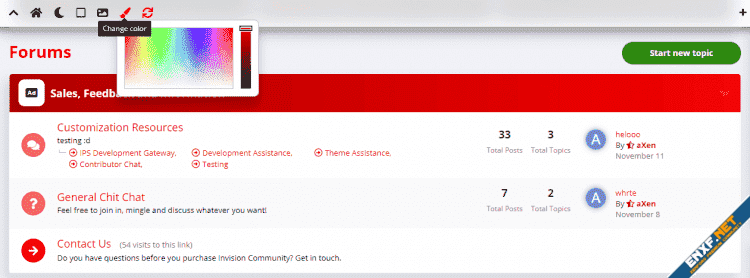
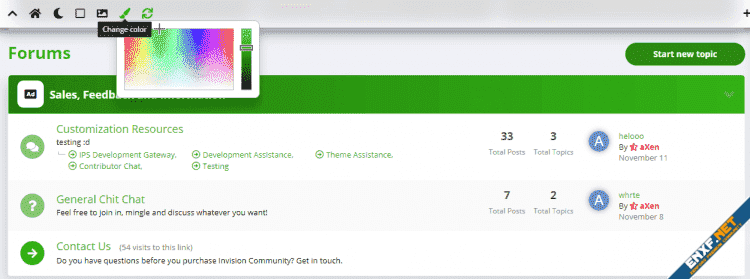
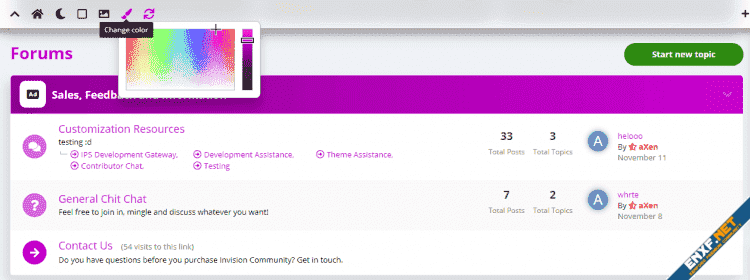
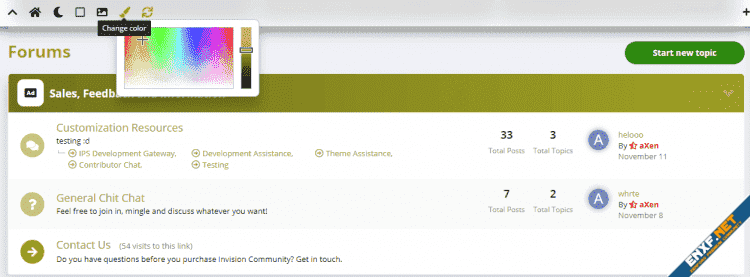
Happy Birthday!
Each of us likes to feel special. Let every user feel that you remember his birthday!
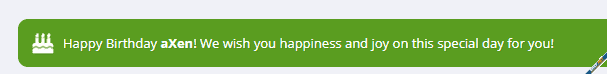
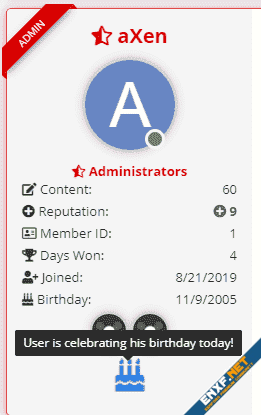
The new look of the "Latest Status" widget
We have connected the user highlighting function to the widget. Now the statues are highlighted!
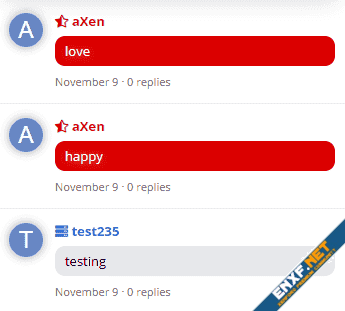
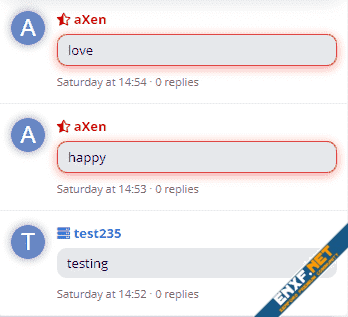
Shape change
Too round? It's not a problem! Now you can set whether you want to have rounded or quartet blocks.
You decide what is the default!
Users can also change shapes if you allow them!
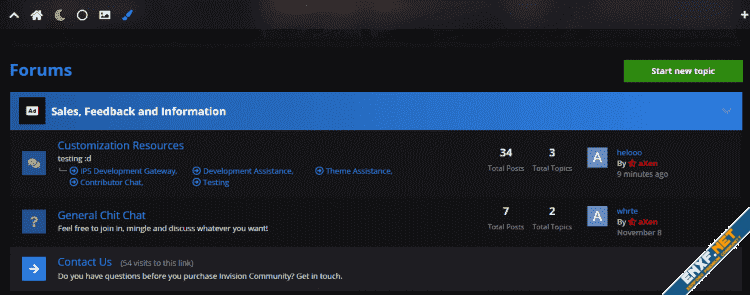
Header / Background change
You can now enable header changes for users or the background, if you prefer.
The graphics are downloaded from the profile background, so each user can create their own themes!
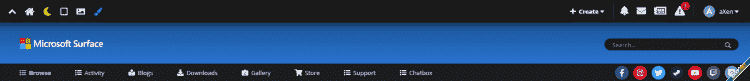
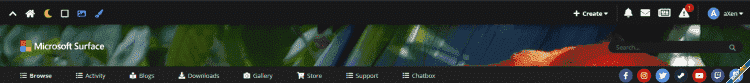
Warning about overfilled inbox
Users don't know when the inbox is full? Now you can enable the message about the inbox overflowing, which will be displayed on each page until the user frees up space.
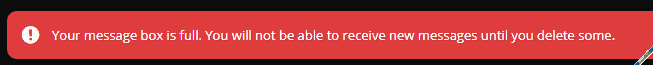
The new look of the forums
The new look lets you customize the icons of unread and unread messages.
It can also highlight forums that have not been read.
Change subforums columns in any resolution (up to 4K).
Icons have been added to the category in the new version.
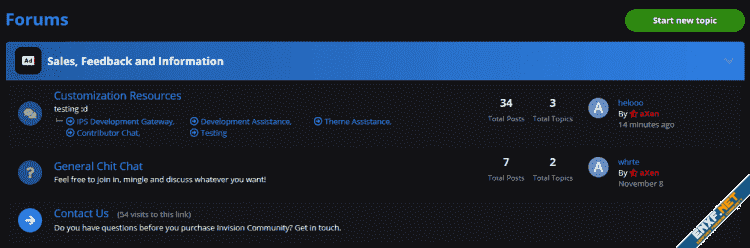
New user profile in topics
In version 2.2.0 we introduced a new profile appearance in the topic, which is the default appearance. Be unique among others!
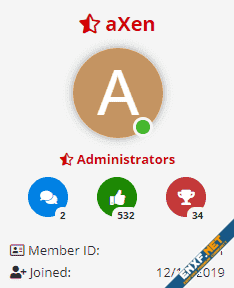
Are you sitting tonight and it's too bright? It's not a problem with our motive! Just switch to a dark theme.
Or maybe you prefer a bright theme? Switch theme without reloading page!
Font Awesome 5
The theme has built-in icons with Font Awesome 5 and is also fully compatible with Font Awesome 4.
Display clubs clubs in the topic
Now users can show in topics what club they belong to. Let them brag about everything!
Featured author of the topic
You can now enable the badge specifically for the topic author. This makes the author more easily visible.
Unique footer
The footer has many settings, but not only! Works with different language versions thanks to language keys!
? (aXen) Article System in Pages for free! ?
We also attach a system of articles to the purchase of the theme, which is also fully supported by the author.
More widget settings
Thanks to our modification you can add trophies to widgets, change the appearance of the latest themes, add icons to them and more!
Widgets have received a new feature such as (Who's Online), (Topic Feed), (Post Feed).
Trophies at widget "Popular Contributors"
Highlight your most active users and add them trophies! As a reward
Slider
Smoother animations, keyboard control, choice of who to display the slide, multilingualism, loops and more! You can easily adjust its place and display (Max 10 slots).
New look for posts in the topic
Topic author, user recognition, new setting buttons, adding icons and a new user panel in topic view!
Profile highlight
The ability to highlight a profile has been introduced. This option also works on child groups!
Notification icons
Icons have been introduced for all notifications. Supported above applications also got support.
The new look of the mobile version
Icons for the menu, avatar of the currently logged in user and his name have been added.
In addition, a few new settings have been introduced to make the site more enjoyable.
New look of topic titles!
The topic title has been highlighted, social media sharing options and easier access to topic assessment have been added.
Possibility to block reputation withdrawal
Do you want to block reputational withdrawal? This is not a problem with our motive! One option is enough.
Change theme colors
Change your forum completely using color swap! Let every user feel at home.
Happy Birthday!
Each of us likes to feel special. Let every user feel that you remember his birthday!
The new look of the "Latest Status" widget
We have connected the user highlighting function to the widget. Now the statues are highlighted!
Shape change
Too round? It's not a problem! Now you can set whether you want to have rounded or quartet blocks.
You decide what is the default!
Users can also change shapes if you allow them!
Header / Background change
You can now enable header changes for users or the background, if you prefer.
The graphics are downloaded from the profile background, so each user can create their own themes!
Warning about overfilled inbox
Users don't know when the inbox is full? Now you can enable the message about the inbox overflowing, which will be displayed on each page until the user frees up space.
The new look of the forums
The new look lets you customize the icons of unread and unread messages.
It can also highlight forums that have not been read.
Change subforums columns in any resolution (up to 4K).
Icons have been added to the category in the new version.
New user profile in topics
In version 2.2.0 we introduced a new profile appearance in the topic, which is the default appearance. Be unique among others!
