- Compatible XF Versions
- 1.4, 1.5
This add-on will add an option for social icons (Facebook, Twitter, Linkedin, Google+), RSS or contact icon to show in header.
* if you will use Font Awesome icons, it is recommended to install this add-on: [cXF] Font Awesome Switch, unless you already have them installed by a third party style or add-on.
Features:
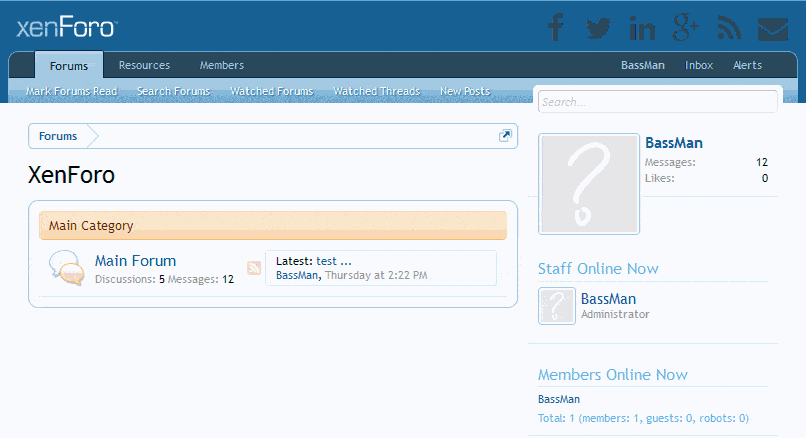
Style property group is below Header and Navigation group
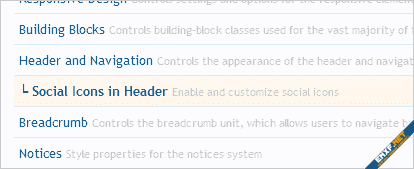
Example for editing the Facebook icon
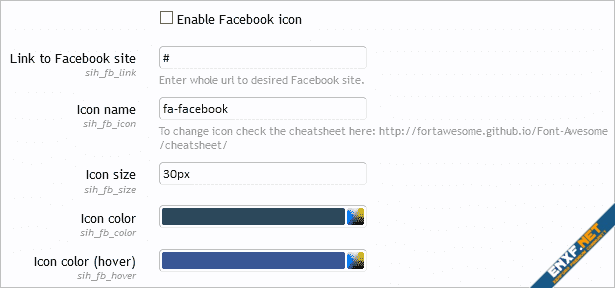
nstallation:
* if you will use Font Awesome icons, it is recommended to install this add-on: [cXF] Font Awesome Switch, unless you already have them installed by a third party style or add-on.
Features:
- show social network icons in header (Facebook, Twitter, Linkedin, Google+)
- show RSS icon in header
- show contact icon in header
- all icons a customizable (color, hover color, size, icon can be changed)
- option to open links in new tab
- option to load Font Awesome locally or by CDN
- option to position icons in header (move up/down, left/right)
- option to set icons size on mobile landscape view (suggest to set them smaller if you have all icons enabled)
- option to disable icons on mobile screens completely
Style property group is below Header and Navigation group
Example for editing the Facebook icon
nstallation:
- Download and unzip it
- From your Admin Control Panel, go to the "Install Add-on" page
- Upload the xml file and click the Install Add-on button.
- tested on default style only
