- Compatible XF Versions
- 2.0, 2.1, 2.2
- Visible Branding
- No
Adds RSS feed widget.
Easily show RSS feeds from other web sites or your own forum.
(Example of RSS feed widget)

(Example of Options page)
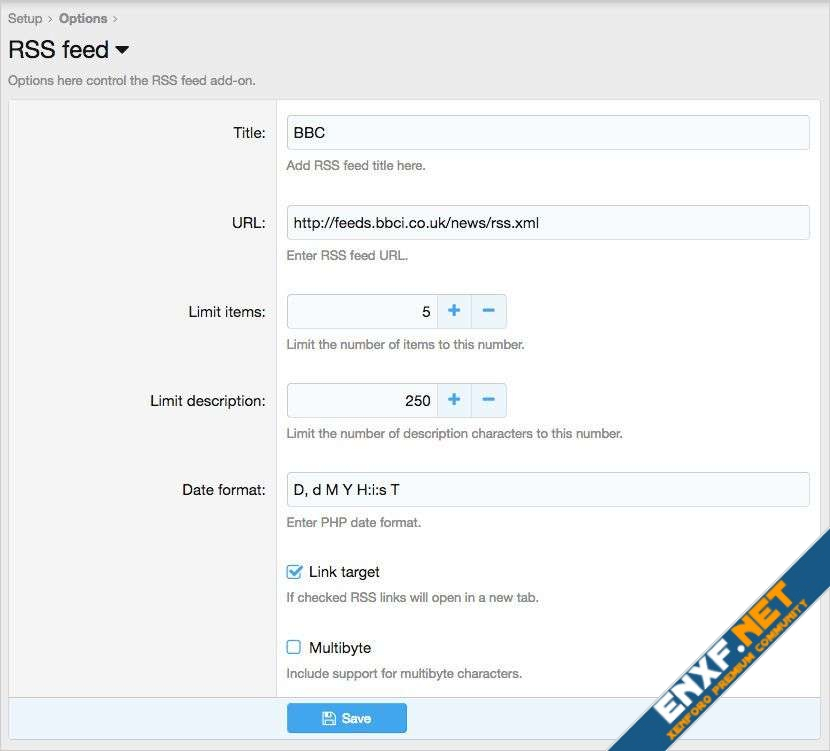
(Example of User group permissions)
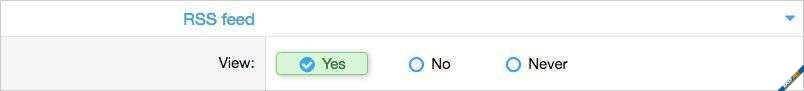
Installation:
Normally you set the following two user groups to Yes.
Registered
Unregistered / Unconfirmed
Widget setup:
To add a RSS feed widget in the sidebar do the following:
Title = leave blank
Display in positions = Forum list: Sidebar
Questions and Answers:
Q: I updated the Options page but my changes don't show in the widget.
A: The widget is update by Cron Entries every 10 minutes.
Q: Why are feed images removed by this add-on?
A: This is done in order to allow truncating the description length safely.
Q: Can I add more than one RSS feed source?
A: No. This add-on will only support one RSS feed widget.
Database table:
This add-on creates a table called xf_andy_rss_feed in your database.
Easily show RSS feeds from other web sites or your own forum.
(Example of RSS feed widget)
(Example of Options page)
(Example of User group permissions)
Installation:
- Download Andy-RSSFeed-1.7.zip and unzip it.
- Copy the src/addons/Andy/RSSFeed directory to your server.
- From the Admin Control Panel Install the add-on.
Normally you set the following two user groups to Yes.
Registered
Unregistered / Unconfirmed
Widget setup:
To add a RSS feed widget in the sidebar do the following:
- Admin Control Panel -> Appearance -> Widgets
- Add widget
- Select RSS feed and Add widget
- Enter the following:
Title = leave blank
Display in positions = Forum list: Sidebar
Questions and Answers:
Q: I updated the Options page but my changes don't show in the widget.
A: The widget is update by Cron Entries every 10 minutes.
Q: Why are feed images removed by this add-on?
A: This is done in order to allow truncating the description length safely.
Q: Can I add more than one RSS feed source?
A: No. This add-on will only support one RSS feed widget.
Database table:
This add-on creates a table called xf_andy_rss_feed in your database.
