- Compatible XF Versions
- 2.0, 2.1, 2.2
- Visible Branding
- No
Description:
Displays a Countdown widget.
(Example of Countdown widget)

(Example of Countdown admin link)

(Example of Countdown admin page)
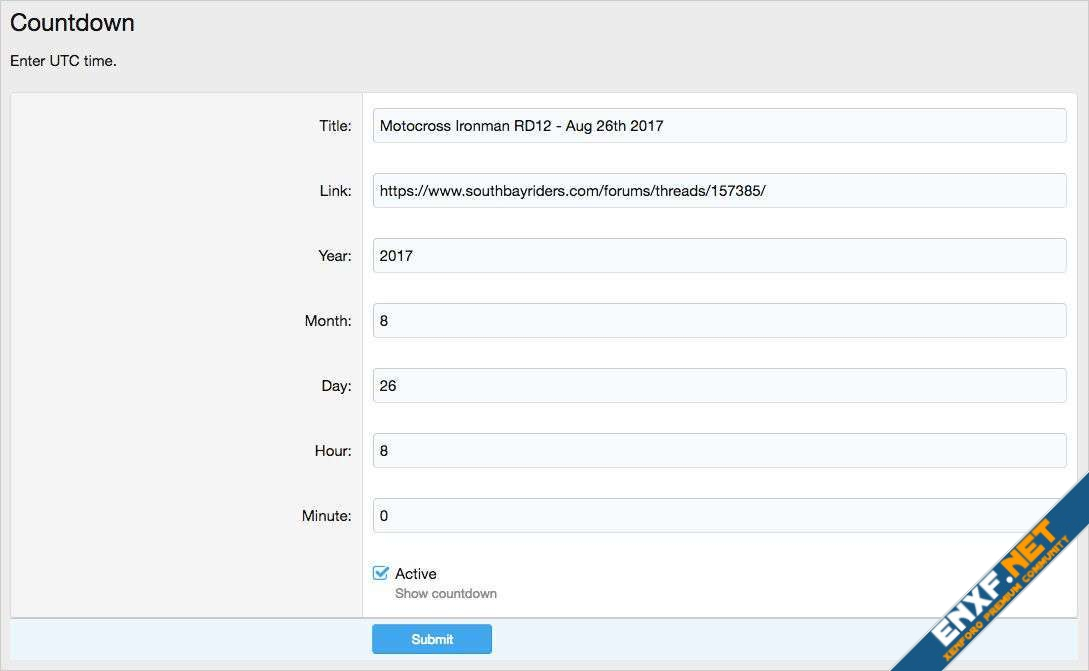
(Example of User group permissions)
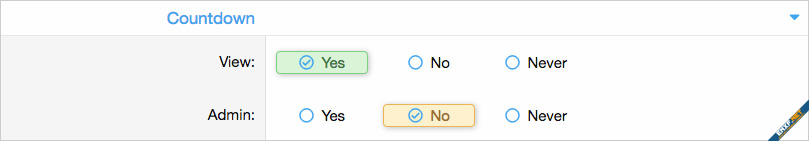
Features:
Example of User group permissions:
Administrative = Admin
Registered = View
Unregistered / Unconfirmed = View
Questions and Answers:
Q: Can I have more than one countdown at a time?
A: No.
Q: How are time zones dealt with?
A: This add-on is designed for forums where the majority of members are in the same time zone. No adjustments are made for members in other time zones.
Displays a Countdown widget.
(Example of Countdown widget)
(Example of Countdown admin link)
(Example of Countdown admin page)
(Example of User group permissions)
Features:
- All phrases start with countdown_ for your convenience.
- From the Admin Control Panel select the Widgets under the Appearance tab.
- Click the Add widgets button.
- Select the Countdown widget.
- Widget key = countdown
- Title = (leave blank)
- Display in positions = Forum list: Sidebar
- Click Save.
Example of User group permissions:
Administrative = Admin
Registered = View
Unregistered / Unconfirmed = View
Questions and Answers:
Q: Can I have more than one countdown at a time?
A: No.
Q: How are time zones dealt with?
A: This add-on is designed for forums where the majority of members are in the same time zone. No adjustments are made for members in other time zones.
