- Compatible XF Versions
- 2.1, 2.2
- Visible Branding
- No
Automatically sends birthday emails to your members.
(Example of Birthday email)
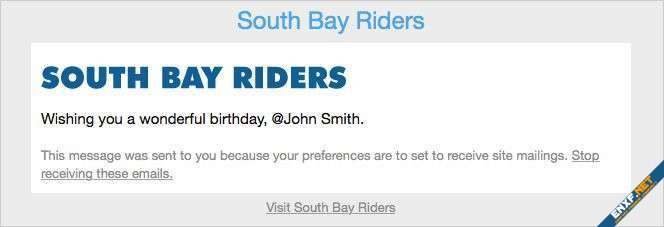
(Example of Options page)
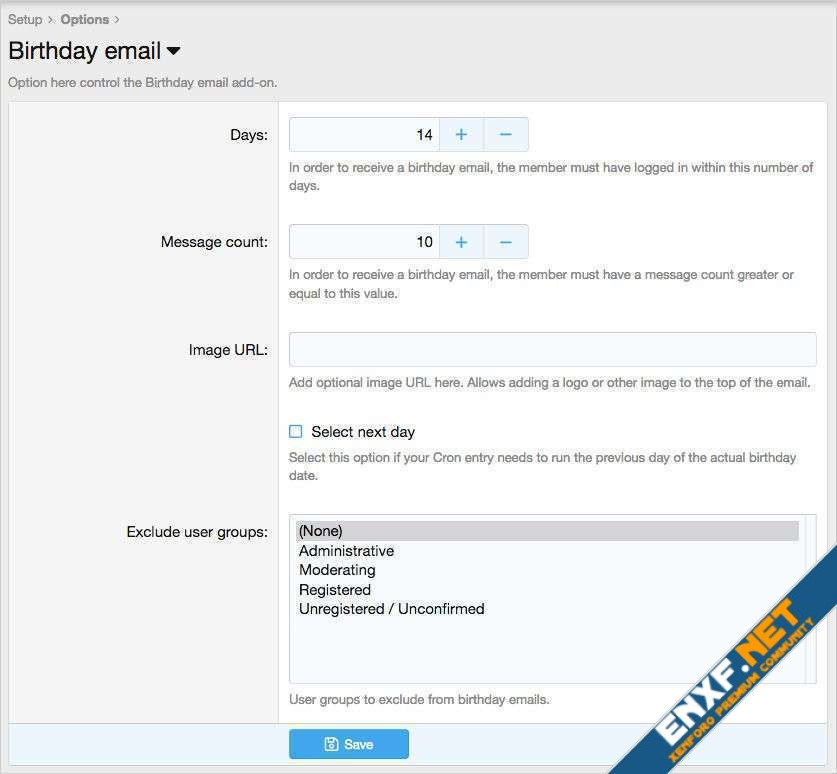
Features:
In order to change the Cron entry, you need to add $config['development']['enabled'] = true; to your config.php file.
Set the Birthday email cron entry to run early in the morning:

Be sure to remove development mode line in your config.php file once you finished editing your cron entry.
Options setting:
Select next day
The following option needs to be selected if your cron entry runs the previous day of members birthdays.
(Example of Birthday email)
(Example of Options page)
Features:
- Automatically sends birthday emails to your members.
- Follows "Show day and month of birth" privacy settings.
- All phrases start with birthdayemail_ for your convenience.
- Download Andy-BirthdayEmail-1.1.zip and unzip it.
- Copy the src/addons/Andy/BirthdayEmail directory to your server.
- From the Admin Control Panel Install the add-on.
In order to change the Cron entry, you need to add $config['development']['enabled'] = true; to your config.php file.
Set the Birthday email cron entry to run early in the morning:
Be sure to remove development mode line in your config.php file once you finished editing your cron entry.
Options setting:
Select next day
The following option needs to be selected if your cron entry runs the previous day of members birthdays.
