- Compatible XF Versions
- 2.0
Displays ad below first post.
Your ad will show below the first post of every page of the thread.
(Example of ad below first post)
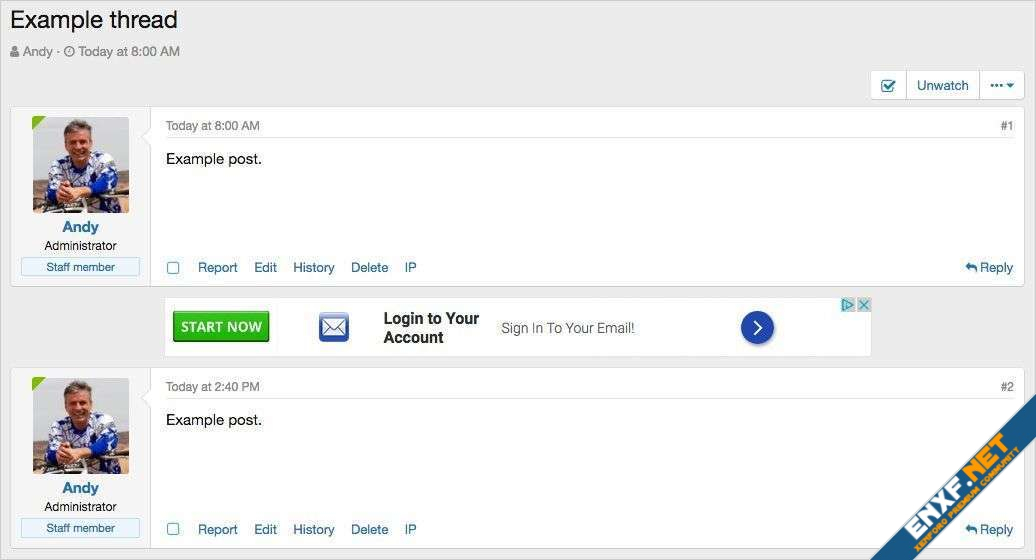
(Example of andy_adbelowfirstpost template)
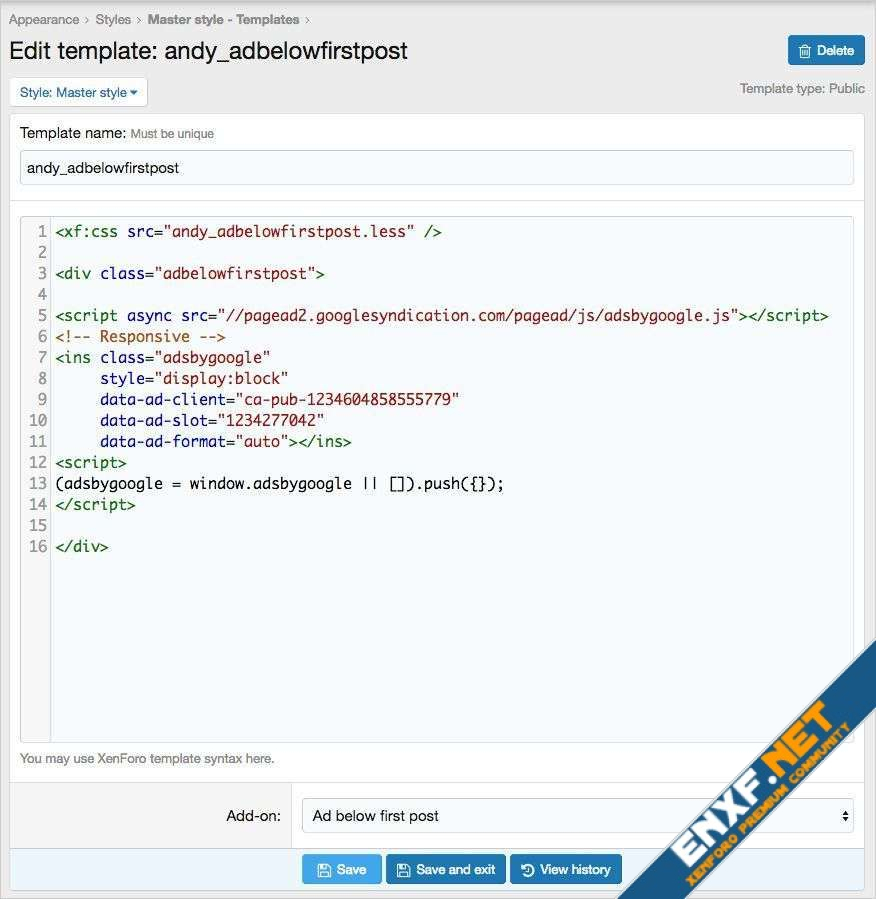
(Example of User group permissions)
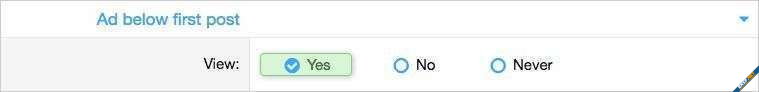
Installation:
Q: Can I change the size of the AdSense?
A: Yes. Edit the andy_adbelowfirstpost.less template and change the max-width to the PX you would like.
Your ad will show below the first post of every page of the thread.
(Example of ad below first post)
(Example of andy_adbelowfirstpost template)
(Example of User group permissions)
Installation:
- Download Andy-AdBelowFirstPost-1.1.zip and unzip it.
- Copy the src/addons/Andy/AdBelowFirstPost directory to your server.
- From the Admin Control Panel Install the add-on.
- Edit the andy_adbelowfirstpost template and update the AdSense code with your code.
- Set the appropriate user group permissions to Yes.
Q: Can I change the size of the AdSense?
A: Yes. Edit the andy_adbelowfirstpost.less template and change the max-width to the PX you would like.
