You are using an out of date browser. It may not display this or other websites correctly.
You should upgrade or use an alternative browser.
You should upgrade or use an alternative browser.
Released 2x when i click Edit my post and try to save , getting this error : Oops! We ran into some problems.
- Thread starter ShieldX
- Start date
BattleKing
Spirit of darkness
Staff member
Administrator
Moderator
+Lifetime VIP+
S.V.I.P Member
Collaborate
Registered
- Joined
- May 24, 2020
- Messages
- 3,533
- Points
- 523
Reputation:
My story :
i recently moved to new hosting Name Cheap with my backup from other hosting.
after restoring everything , i am getting this error dont know why ?
View attachment 30457
- Joined
- Mar 27, 2022
- Messages
- 565
- Points
- 53
Reputation:
- By ShieldX
Check the browser console for errors as mentioned in the message, is there any information?
Creating Normal Content is Working without error , when i am adding Table it give this error.
error : 403 Forbidden when adding insert Table code and try to post or edit it . otherwise without table content it working.
↑View previous replies…
ShieldXThis error can be due to many reasons. So you will have to do some hit and trial to figure out what's causing the issue exactly.
The first thing I would suggest is, using the disable all addons button, and than see if the issue still persists. If the error is gone, than that means, some addon is responsible for that error. Now you have to figure out it, by enabling them one by one.
If the error is not due to addons, than it could be because of some other reason, which you need to figure out. Could be some error in Javascript file, or some template syntax error maybe.
Soft4WinI checked by disabling all addon and tested , same issue exist,its doesnt seem from addon , i just shifted by database to new hosting maybe there can be any issue , because in old hosting table was working good without anyissue.
i have one doubt , i upload tar and .sql files and sites working , but i notice two more files , in mysql folder , two files .create and openfilelimit. as shown in picture :
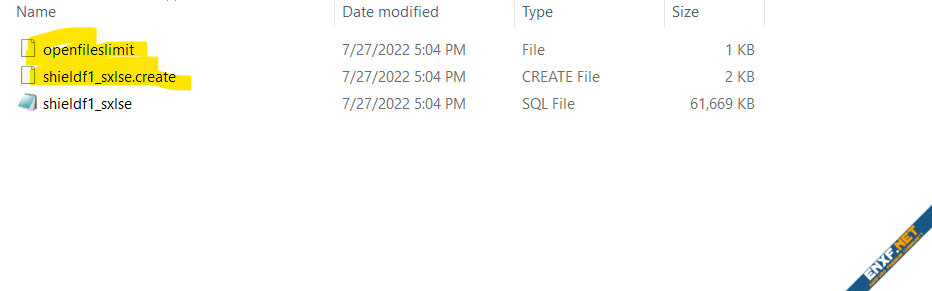
are these files are important to upload while restoring backup ?
ShieldXNo just use the sql file to import. Beside that once check if your host is having litespeed webserver. In that case if you install this addon: https://xenforo.com/community/resources/litespeed-cache-for-xf2-community.6248/ , than probably your that issue related to oops we ran into some problem will go away.
Soft4Wini contact my host , now problem was solved , it has nothing to do with addon .
"ModSecurity is an Apache module which works as a web application firewall. It blocks known exploits and provides protection from a range of attacks against web applications. However, sometimes, mod_security may incorrectly determine that a certain request is malicious, while it is actually legitimate. In such a situation, we can whitelist the triggered mod_security rule on the server, so that you can bypass the block. So, I have whitelisted the recently triggered rules."
- Joined
- Apr 27, 2019
- Messages
- 368
- Points
- 103
Reputation:
- By Soft4Win
yes problem is INSERT TABLE CREATION : dont know i use the table to create content , and today is giving error.
Creating Normal Content is Working without error , when i am adding Table it give this error.
error : 403 Forbidden when adding insert Table code and try to post or edit it . otherwise without table content it working.
View attachment 30467
View attachment 30468
The first thing I would suggest is, using the disable all addons button, and than see if the issue still persists. If the error is gone, than that means, some addon is responsible for that error. Now you have to figure out it, by enabling them one by one.
If the error is not due to addons, than it could be because of some other reason, which you need to figure out. Could be some error in Javascript file, or some template syntax error maybe.
- Joined
- Mar 27, 2022
- Messages
- 565
- Points
- 53
Reputation:
- By ShieldX
This error can be due to many reasons. So you will have to do some hit and trial to figure out what's causing the issue exactly.
The first thing I would suggest is, using the disable all addons button, and than see if the issue still persists. If the error is gone, than that means, some addon is responsible for that error. Now you have to figure out it, by enabling them one by one.
If the error is not due to addons, than it could be because of some other reason, which you need to figure out. Could be some error in Javascript file, or some template syntax error maybe.
i have one doubt , i upload tar and .sql files and sites working , but i notice two more files , in mysql folder , two files .create and openfilelimit. as shown in picture :
are these files are important to upload while restoring backup ?
- Joined
- Apr 27, 2019
- Messages
- 368
- Points
- 103
Reputation:
- By Soft4Win
I checked by disabling all addon and tested , same issue exist,its doesnt seem from addon , i just shifted by database to new hosting maybe there can be any issue , because in old hosting table was working good without anyissue.
i have one doubt , i upload tar and .sql files and sites working , but i notice two more files , in mysql folder , two files .create and openfilelimit. as shown in picture :
View attachment 30470
are these files are important to upload while restoring backup ?
- Joined
- Mar 27, 2022
- Messages
- 565
- Points
- 53
Reputation:
- By ShieldX
No just use the sql file to import. Beside that once check if your host is having litespeed webserver. In that case if you install this addon: https://xenforo.com/community/resources/litespeed-cache-for-xf2-community.6248/ , than probably your that issue related to oops we ran into some problem will go away.
"ModSecurity is an Apache module which works as a web application firewall. It blocks known exploits and provides protection from a range of attacks against web applications. However, sometimes, mod_security may incorrectly determine that a certain request is malicious, while it is actually legitimate. In such a situation, we can whitelist the triggered mod_security rule on the server, so that you can bypass the block. So, I have whitelisted the recently triggered rules."
- Joined
- Jan 20, 2022
- Messages
- 421
- Points
- 53
Reputation:
try to disable mod security and see if that will help ya its a long shot
- Joined
- Mar 27, 2022
- Messages
- 565
- Points
- 53
Reputation:
- By ShieldX
try to disable mod security and see if that will help ya its a long shot
- Joined
- Jan 20, 2022
- Messages
- 421
- Points
- 53
Reputation:
yeah it fixed , host disable mod security after that it got fixed.
