- Joined
- Jun 22, 2021
- Messages
- 118
- Points
- 43
Reputation:
Hello 
You know that XenForo Forum system is a fast and fluent forum system. However, it is possible that our forum, which is growing day by day and the database size is increasing, will slow down after a certain time.
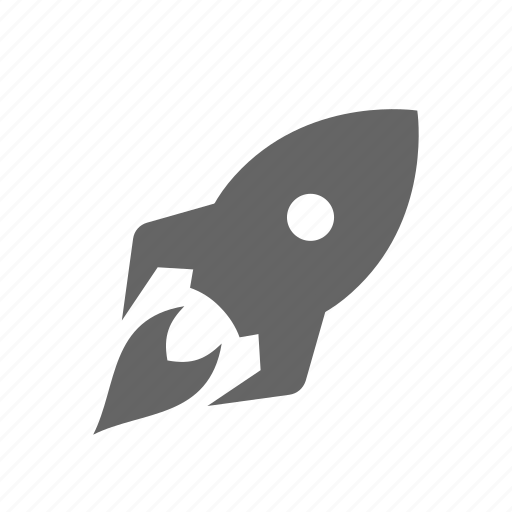
The performance level of a forum with 10 thousand posts and a forum with 800 thousand posts is not the same. Therefore, you need to make certain changes to minimize the resources used.
We enter our admin panel and access the performance settings from the options section, then follow the steps below in order.
News feeds in member caches (yes must be selected)
Update denormalized user names on user name change pause SQL queries after username change - NO (not selected)
Enable Delayed Insert SQL Queries - NO (not selected)
Minify CSS i.e. CSS compression - YES (will be selected)
Fetch public templates as files - YES (will be selected)
Cache BB Code output - YES (will be selected)
jQuery Source - Google Ajax API CDN (so Google will be selected)
In this step, we enter the Search Engine Optimization (SEO) setting in the options section of the admin panel and perform the following step.
Display Signatures to Guests - NO (will not be selected)
Now, we have speed up our XenForo forum
We have minimized the resources consumed.
Thank for reading, don't forget to like it.
You know that XenForo Forum system is a fast and fluent forum system. However, it is possible that our forum, which is growing day by day and the database size is increasing, will slow down after a certain time.
The performance level of a forum with 10 thousand posts and a forum with 800 thousand posts is not the same. Therefore, you need to make certain changes to minimize the resources used.
We enter our admin panel and access the performance settings from the options section, then follow the steps below in order.
News feeds in member caches (yes must be selected)
Update denormalized user names on user name change pause SQL queries after username change - NO (not selected)
Enable Delayed Insert SQL Queries - NO (not selected)
Minify CSS i.e. CSS compression - YES (will be selected)
Fetch public templates as files - YES (will be selected)
Cache BB Code output - YES (will be selected)
jQuery Source - Google Ajax API CDN (so Google will be selected)
In this step, we enter the Search Engine Optimization (SEO) setting in the options section of the admin panel and perform the following step.
Display Signatures to Guests - NO (will not be selected)
Now, we have speed up our XenForo forum
We have minimized the resources consumed.
Thank for reading, don't forget to like it.
