You are using an out of date browser. It may not display this or other websites correctly.
You should upgrade or use an alternative browser.
You should upgrade or use an alternative browser.
xF2 Add-on What Addon is this?
- Thread starter gumya
- Start date
- Joined
- Mar 21, 2021
- Messages
- 10
- Points
- 3
Reputation:
that's not an addon it is just an edit on
at the Phrases search for xfrm_no_permission_to_download and you can edit it from there to anything you like colours you have to do them on your style
<a href="https://domain.com/account/upgrades"><strong>Purchase Account Update to Download</strong>
at the Phrases search for xfrm_no_permission_to_download and you can edit it from there to anything you like colours you have to do them on your style
<a href="https://domain.com/account/upgrades"><strong>Purchase Account Update to Download</strong>
BattleKing
Spirit of darkness
Staff member
Administrator
Moderator
+Lifetime VIP+
S.V.I.P Member
Collaborate
Registered
- Joined
- May 24, 2020
- Messages
- 3,529
- Points
- 523
Reputation:
Set the same class as you ve got on the other button, if you do not know, sent me the link to your page
@BattleKing Still on localhost. Can you guide me please, how and which file/template should i modify?
BattleKing
Spirit of darkness
Staff member
Administrator
Moderator
+Lifetime VIP+
S.V.I.P Member
Collaborate
Registered
- Joined
- May 24, 2020
- Messages
- 3,529
- Points
- 523
Reputation:
@BattleKing I just followed the guide provided by @toni2020 above, to replace "No permission to download" with "Purchase VIP Membership to Download"
BattleKing
Spirit of darkness
Staff member
Administrator
Moderator
+Lifetime VIP+
S.V.I.P Member
Collaborate
Registered
- Joined
- May 24, 2020
- Messages
- 3,529
- Points
- 523
Reputation:
- Joined
- Dec 31, 2019
- Messages
- 478
- Points
- 253
Reputation:
Hi just go to your administration
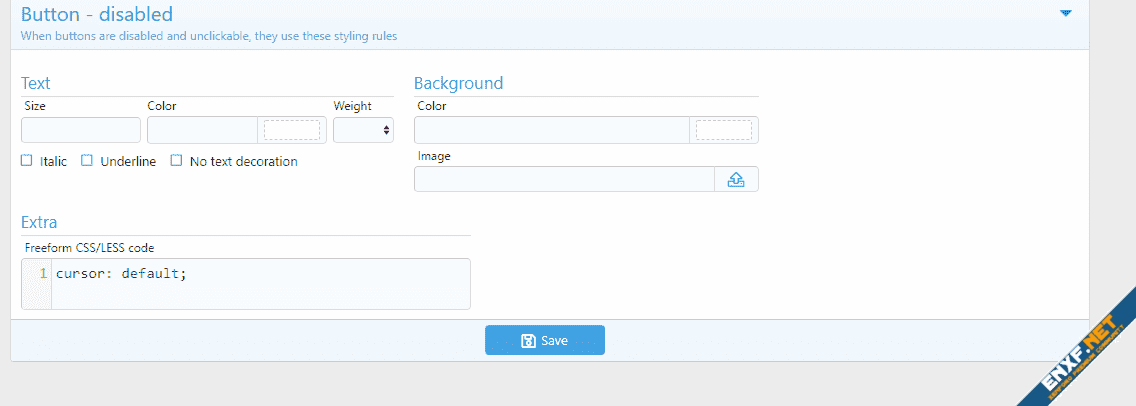
Appearance - Styles - Default style - Style properties - Buttons - Button - disabled
