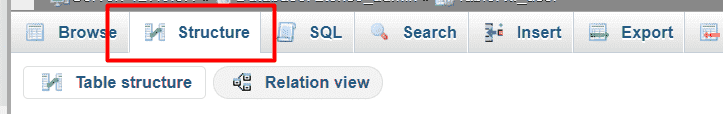You are using an out of date browser. It may not display this or other websites correctly.
You should upgrade or use an alternative browser.
You should upgrade or use an alternative browser.
Urgent Help Needed Please !!
- Thread starter Art
- Start date
- Joined
- Feb 18, 2020
- Messages
- 216
- Points
- 73
Reputation:
This issue seems to occur with any version of Invite System by Xen-Soluce that is
What version of the addon are you on?
Update 2.1.5 Fix 1 or older. What version of the addon are you on?
- Joined
- Feb 18, 2020
- Messages
- 216
- Points
- 73
Reputation:
@Art if you have access to a newer version then 2.1.5, upgrade to that.
If you don't have access to any newer versions, you likely have to downgrade to a version that worked for you or disable it altogether.
In case you disable the addon entirely, then you need to drop the
If you don't have access to any newer versions, you likely have to downgrade to a version that worked for you or disable it altogether.
In case you disable the addon entirely, then you need to drop the
xs_is_invite_count column found in the xf_user table.- Joined
- Apr 27, 2019
- Messages
- 368
- Points
- 103
Reputation:
You can fix the issue by setting a default value for xs_is_invite_count from your phpmyadmin, set the default value of that column to 0 and it should resolve the issue.
If just setting the default value on the column doesn't help, than you have to add the default value of that column in the entity file aswell.
If just setting the default value on the column doesn't help, than you have to add the default value of that column in the entity file aswell.
- Joined
- Apr 27, 2019
- Messages
- 368
- Points
- 103
Reputation:
In "xf_user" table on phpMyAdmin check "xs_is_invite_count" column and make sure it have some default value, by what I can see on the addon code, the developer hasn't added any default for that.
Note:- I am having "xensoluce-invite-system-2.1.5-fix-1", and solutions I recommended are based on that only, if you upgrade to a higher version, than it should have been already fixed.
For Entity, check in file:- "src\addons\XenSoluce\InviteSystem\XF\Entity\User.php"
There make sure "xs_is_invite_count" have default set to 0 as shown on below image :-

Note:- I am having "xensoluce-invite-system-2.1.5-fix-1", and solutions I recommended are based on that only, if you upgrade to a higher version, than it should have been already fixed.
For Entity, check in file:- "src\addons\XenSoluce\InviteSystem\XF\Entity\User.php"
There make sure "xs_is_invite_count" have default set to 0 as shown on below image :-
Last edited:
- Joined
- Jun 26, 2020
- Messages
- 48
- Points
- 28
Reputation:
- Joined
- Apr 27, 2019
- Messages
- 368
- Points
- 103
Reputation:
- Joined
- Apr 27, 2019
- Messages
- 368
- Points
- 103
Reputation:
By what i can see, there could be multiple reasons for it not working:-
1. Wrong Website URL in options->Basic Board Information->Board URL
2. Cache related addons could cause the issue aswell, try disabling them if you have one.
Once disable all your addons and than check if its working or not, make sure to test on inconginto as due to cache, may not work in normal browser. If it works after disabling all addons, than you have to find which addon is causing the issue.

3. It could be related to some issue with your host, once try contacting them if nothing works out.
1. Wrong Website URL in options->Basic Board Information->Board URL
2. Cache related addons could cause the issue aswell, try disabling them if you have one.
Once disable all your addons and than check if its working or not, make sure to test on inconginto as due to cache, may not work in normal browser. If it works after disabling all addons, than you have to find which addon is causing the issue.
3. It could be related to some issue with your host, once try contacting them if nothing works out.
- Joined
- Apr 27, 2019
- Messages
- 368
- Points
- 103
Reputation:
@Art Make sure you have configured it here :- /admin.php?options/groups/CMTV_GoogleSearch/
You will have to create a GSE ID for your website and than out that id on the addon option.
Create the ID from here :- https://cse.google.com/cse/create/new
Incase your website is new, and google don't have much data of your website or your website is not yet crawled, than in those cases it might show the different result. So make sure you have your sitemap submitted on google search console, if that's the case.
You will have to create a GSE ID for your website and than out that id on the addon option.
Create the ID from here :- https://cse.google.com/cse/create/new
Incase your website is new, and google don't have much data of your website or your website is not yet crawled, than in those cases it might show the different result. So make sure you have your sitemap submitted on google search console, if that's the case.