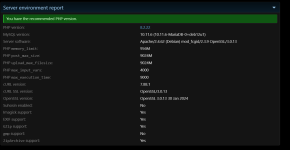hello, I have a problem with xenforo 2. I can't upload larger files as an attachment, more precisely I want to upload a .rar archive of 300mb as an attachment but it doesn't allow it to load 100% but nothing happens... if I upload a larger file small works without problems.. what solution can I find? I also changed the space in php.ini, I kept trying but I can't figure it out
if I haven't posted it where it should, please move it
if I haven't posted it where it should, please move it