I have and i installed the MMO verified badge addon: https://enxf.cc/resources/mmo-verified-badge.1096/ And my question is, how can I make the verified bagge have a static color so that the group member who has a custom CSS name color dont modify and also don't affect the badge like the one in the following images.

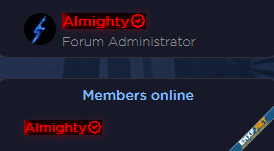
The badge is supposed to be in blue color as it should be, but it is in red color since the custom css style name affected the color of the badge too, how can I leave a fixed color to the badge.
I'm using this username CSS:
The badge is supposed to be in blue color as it should be, but it is in red color since the custom css style name affected the color of the badge too, how can I leave a fixed color to the badge.
I'm using this username CSS:
CSS:
text-shadow: #f00 1px 1px 10px;
color: #FF0000;
font-weight: bold;
background: url(https://i.postimg.cc/KYjPZvrq/alphaman.gif);