- Joined
- Oct 21, 2021
- Messages
- 39
- Points
- 28
Reputation:
Preview Desktop :
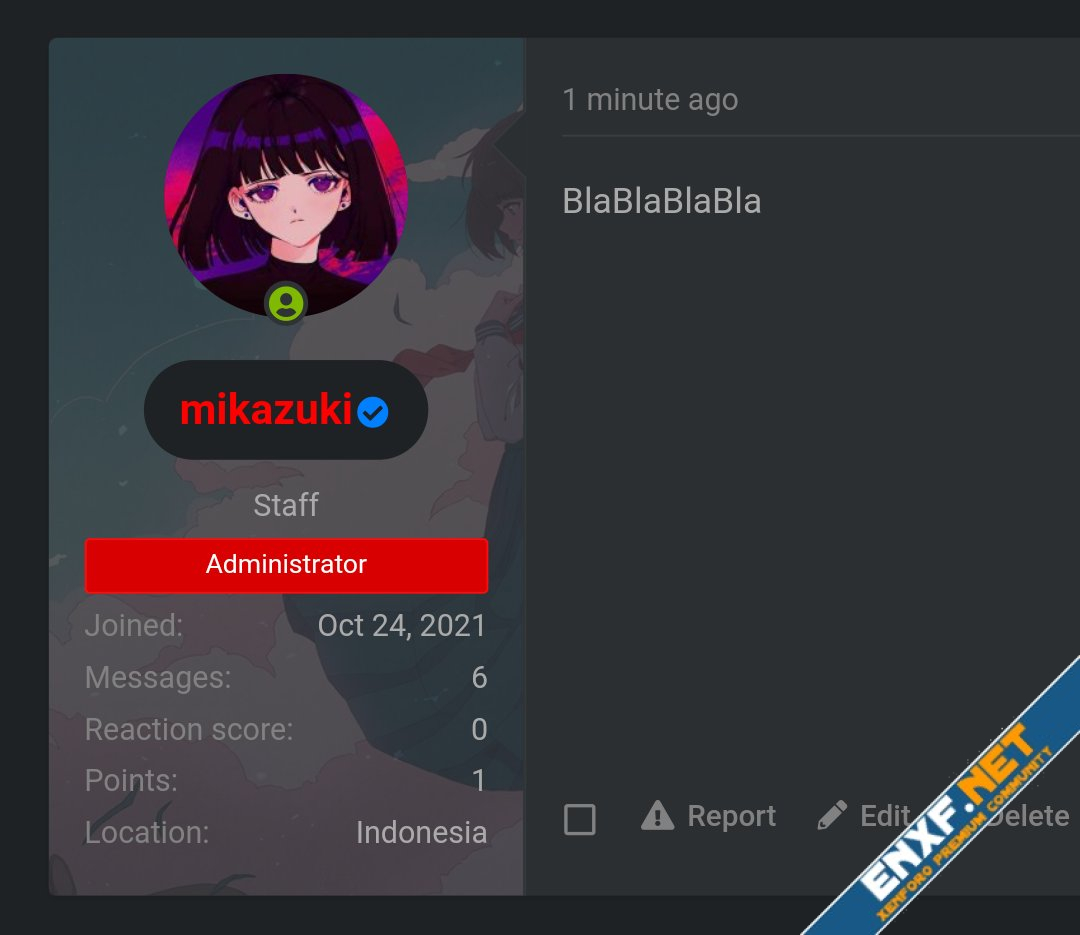
Preview Mobile :
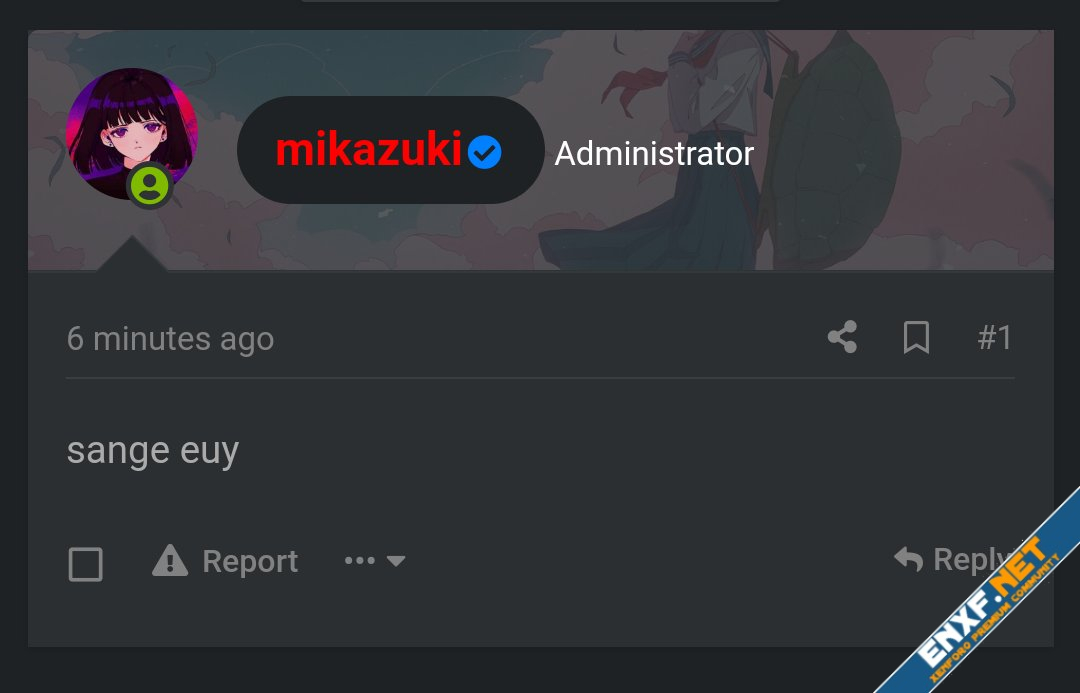
Profile Preview :
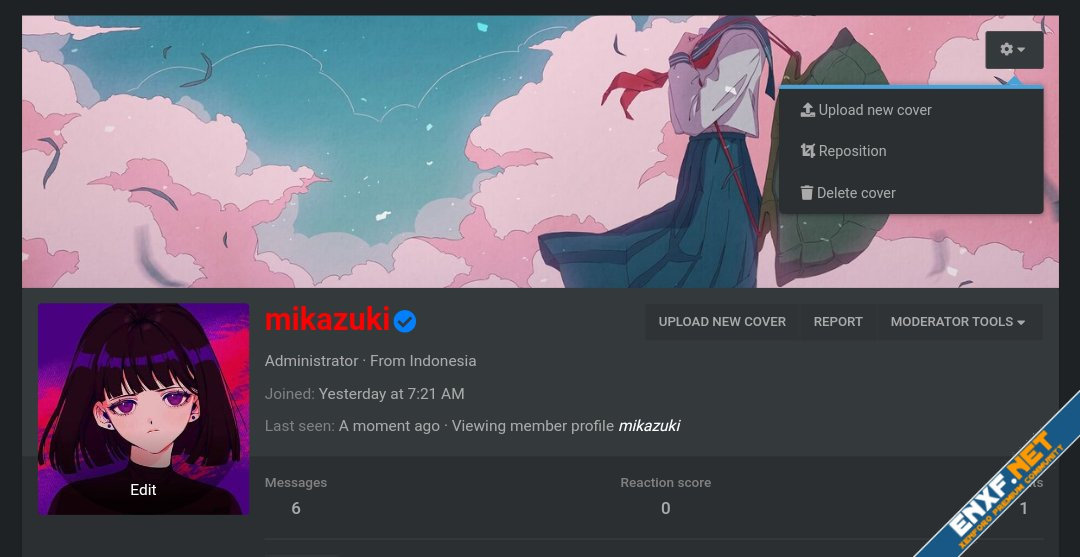
Requirements :
Addons : [tl] Profile Cover 3.0.0
Step 1 :
Go to Admin CP > Appearance > Templates > Search: message_macros
And Search This Code :
Put This Below :
Step 2 :
Go to Admin CP > Appearance > Templates > Search: extra.less
And add this css
And this css for handle in mobile view
or this css if you want to hide on mobile device :
Preview Mobile :
Profile Preview :
Requirements :
Addons : [tl] Profile Cover 3.0.0
Step 1 :
Go to Admin CP > Appearance > Templates > Search: message_macros
And Search This Code :
Code:
<xf:macro name="user_info"
arg-user="!"
arg-fallbackName="">Put This Below :
Code:
<xf:if is="{$user.ProfileCover}">
<div class="postbit_background" style="background-image: url({$user.ProfileCover.cover_url});"></div>
</xf:if>Step 2 :
Go to Admin CP > Appearance > Templates > Search: extra.less
And add this css
Code:
.message-name, .message-userExtras, .message-userDetails {
position:relative;
}
.postbit_background {
opacity: .20;
position: absolute;
border-radius: 4px 0px 0px 0px;
top: 0;
bottom: 0;
left: 0;
right: 0;
width: auto;
height: auto;
background-position: center;
background-size: cover !important;
}And this css for handle in mobile view
Code:
@media (max-width: 650px) {
.postbit_background {
height: 60px !important;
}or this css if you want to hide on mobile device :
Code:
@media (max-width: 650px) {
.postbit_background {
display: none;
}
}