ENXF NET
Administrator
Staff member
Administrator
Moderator
+Lifetime VIP+
S.V.I.P.S Member
S.V.I.P Member
V.I.P Member
Collaborate
Registered
- Joined
- Nov 13, 2018
- Messages
- 29,899
- Points
- 823
Reputation:
Some add-ons have an option to use the GeoIp2 library which is installed on your server. This GeoIp2 library allows reading the GeoLite2 database. Once installed you will be able to make as many IP lookups for free.
Installation instructions
Example of the vendor directory.
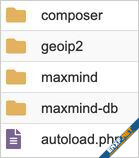
In order to use the GeoIp2 library, you will need to download the GeoLite2-City.mmdb database. First step is to register at the maxmind.com site:
https://www.maxmind.com/en/geolite2/signup
Then go to the downloads page here:
https://www.maxmind.com/en/accounts/729461/geoip/downloads
Download the GZIP file.
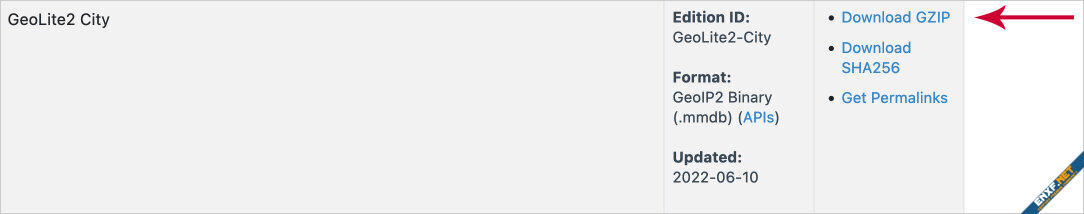
Unpack the GZIP file and upload the GeoLite2-City.mmdb file to your /misc directory on your server. Last step is to update the add-ons options page with the path to the autoload.php and GeoLite2-City.mmdb files.
Installation instructions
- Create a directory called misc in your public_html directory.
- Log into your server using SSH. Log in as a cPanel user or equivalent (do not log in as root).
- Navigate to the /misc directory.
- Enter the following command
composer require geoip2/geoip2:~2. - Composer will install the GeoIp2 library.
Example of the vendor directory.
In order to use the GeoIp2 library, you will need to download the GeoLite2-City.mmdb database. First step is to register at the maxmind.com site:
https://www.maxmind.com/en/geolite2/signup
Then go to the downloads page here:
https://www.maxmind.com/en/accounts/729461/geoip/downloads
Download the GZIP file.
Unpack the GZIP file and upload the GeoLite2-City.mmdb file to your /misc directory on your server. Last step is to update the add-ons options page with the path to the autoload.php and GeoLite2-City.mmdb files.
