- Joined
- Sep 19, 2020
- Messages
- 2
- Points
- 13
Reputation:
Tell me if you can use the fontawesome icon style at the same time as the unified material style is enabled in the settings. All my attempts end up with black squares, I can't enable fa for the entire site due to the poor appearance of most elements in this case, so I'm looking for a way to combine. If you know how to use fontawesome icons simultaneously with the settings of material icons, please tell me, I have a suggestion, but in this case I will have to climb into the templates, I hope for the right decision on your part. (Sorry for the poor translation, I don't know much English myself)
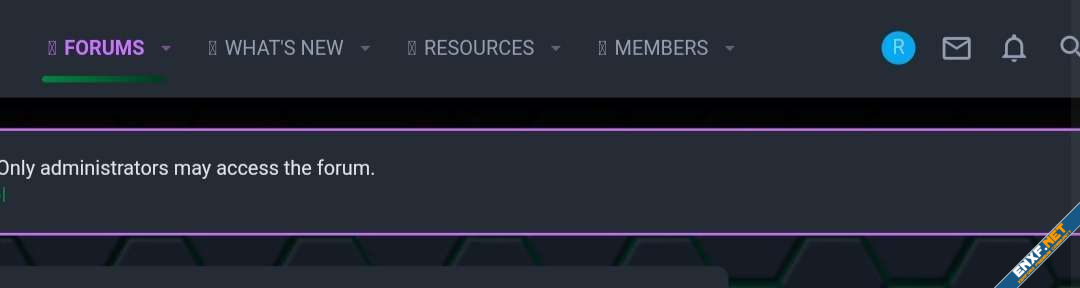
p.s If you can give an answer in more detail.
p.s If you can give an answer in more detail.
