You are using an out of date browser. It may not display this or other websites correctly.
You should upgrade or use an alternative browser.
You should upgrade or use an alternative browser.
Xenforo 2.1 edited
- Thread starter Roland
- Start date
BattleKing
Spirit of darkness
Staff member
Administrator
Moderator
+Lifetime VIP+
S.V.I.P Member
Collaborate
Registered
- Joined
- May 24, 2020
- Messages
- 3,533
- Points
- 523
Reputation:
Rolandvia template modification
- Joined
- Sep 19, 2022
- Messages
- 89
- Points
- 8
Reputation:
- By Roland
Deleted
↑View previous replies…
Rolandwhat do you want to have there a menu like for the bell or just an icon with a href
RolandI guess you mean somehting like this:
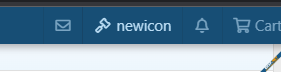
Create template modification for PAGE_CONTAINER
FIND:
REPLACE:
sorry missed the extra.less code
BattleKingits not working braking the theme
one_finger_manwhich theme? for me it works as it should
BattleKing
Spirit of darkness
Staff member
Administrator
Moderator
+Lifetime VIP+
S.V.I.P Member
Collaborate
Registered
- Joined
- May 24, 2020
- Messages
- 3,533
- Points
- 523
Reputation:
- By BattleKing
i know but what is code and where?
BattleKing
Spirit of darkness
Staff member
Administrator
Moderator
+Lifetime VIP+
S.V.I.P Member
Collaborate
Registered
- Joined
- May 24, 2020
- Messages
- 3,533
- Points
- 523
Reputation:
- By BattleKing
icon with href
Create template modification for PAGE_CONTAINER
FIND:
Code:
<a href="{{ link('account/alerts') }}"
Code:
<a href="{{ link('account/newicon') }}"
class="p-navgroup-link p-navgroup-link--newicon"
title="{{ phrase('newicon')}}"
aria-label="{{ phrase('newicon')}}"
aria-expanded="false"
aria-haspopup="true">
<i aria-hidden="true"></i>
<span class="p-navgroup-linkText">{{ phrase('newicon') }}</span>
</a>
<div class="menu menu--structural menu--medium" data-menu="menu" aria-hidden="true"
data-href="{{ link('account/newicon') }}"
data-nocache="true"
data-load-target=".js-alertsMenuBody">
</div>
$0
[/CODE}sorry missed the extra.less code
Less:
.p-navgroup-link.p-navgroup-link--newicon i:after {
content: "\f0e3";
width: 1.28571429em;
display: inline-block;
text-align: center;
}
.p-navgroup-link.p-navgroup-link--newicon i:after {
font-family: 'Font Awesome 5 Pro';
font-size: inherit;
font-style: normal;
font-weight: 400;
text-rendering: auto;
-webkit-font-smoothing: antialiased;
-moz-osx-font-smoothing: grayscale;
display: inline-block;
min-width: 1.2em;
text-align: center;
}
Last edited:
- Joined
- Jan 20, 2022
- Messages
- 421
- Points
- 53
Reputation:
I guess you mean somehting like this:
View attachment 31018
Create template modification for PAGE_CONTAINER
FIND:
REPLACE:Code:<a href="{{ link('account/alerts') }}"
Code:<a href="{{ link('account/newicon') }}" class="p-navgroup-link p-navgroup-link--newicon" title="{{ phrase('newicon')}}" aria-label="{{ phrase('newicon')}}" aria-expanded="false" aria-haspopup="true"> <i aria-hidden="true"></i> <span class="p-navgroup-linkText">{{ phrase('newicon') }}</span> </a> <div class="menu menu--structural menu--medium" data-menu="menu" aria-hidden="true" data-href="{{ link('account/newicon') }}" data-nocache="true" data-load-target=".js-alertsMenuBody"> </div> $0 [/CODE}
BattleKing
Spirit of darkness
Staff member
Administrator
Moderator
+Lifetime VIP+
S.V.I.P Member
Collaborate
Registered
- Joined
- May 24, 2020
- Messages
- 3,533
- Points
- 523
Reputation:
- By BattleKing
its not working braking the theme
- Joined
- Jan 20, 2022
- Messages
- 421
- Points
- 53
Reputation:
you want it like this right this is the codes i use for this you can mess around with what ya want
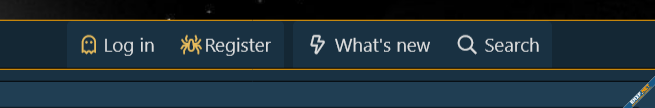
HTML:
.p-nav .p-navgroup-link--whatsnew {
display: block;
}
Last edited:
- Joined
- Jan 20, 2022
- Messages
- 421
- Points
- 53
Reputation:
you will need to make a new tab with icon in Public navigation
BattleKing
Spirit of darkness
Staff member
Administrator
Moderator
+Lifetime VIP+
S.V.I.P Member
Collaborate
Registered
- Joined
- May 24, 2020
- Messages
- 3,533
- Points
- 523
Reputation:
- By BattleKing
you will need to make a new tab with icon in Public navigation
But a good idea.
- Joined
- Jun 22, 2019
- Messages
- 1,176
- Points
- 173
Reputation:
