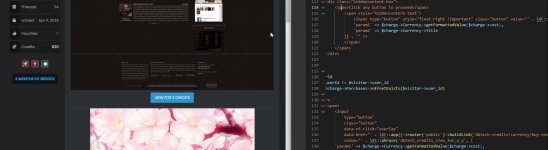You are using an out of date browser. It may not display this or other websites correctly.
You should upgrade or use an alternative browser.
You should upgrade or use an alternative browser.
DragonByte Credits: Change Charge BBCode Styling
- Thread starter 2Tap
- Start date
BattleKing
Spirit of darkness
Staff member
Administrator
Moderator
+Lifetime VIP+
S.V.I.P Member
Collaborate
Registered
- Joined
- May 24, 2020
- Messages
- 3,533
- Points
- 523
Reputation:
Hello,
Is there a way to change the styling of the charge bbcode to something like this

Instead of just a button?
- Joined
- Aug 8, 2022
- Messages
- 25
- Points
- 3
Reputation:
- By 2Tap
Did you faked that screenshot or where did you took this from
↑View previous replies…
2Tapsend the link to that post please I do not want to search for it
BattleKinghttps://nulledbb.com/thread-Worth-700-Flux-Academy-Webflow-Masterclass-Not-3-0?pid=1787655#pid1787655
BattleKing

You can change the src\addons\DBTech\Credits\BbCode\Charge.php script in renderButtonForUser to your needs, like:
But I would suggest to use css classes for such kind of things.
BattleKing
Pasting the code after this doesn't change anything.
And pasting it after this makes the styling work but not the button. Button returns not clickable.
2TapIt works
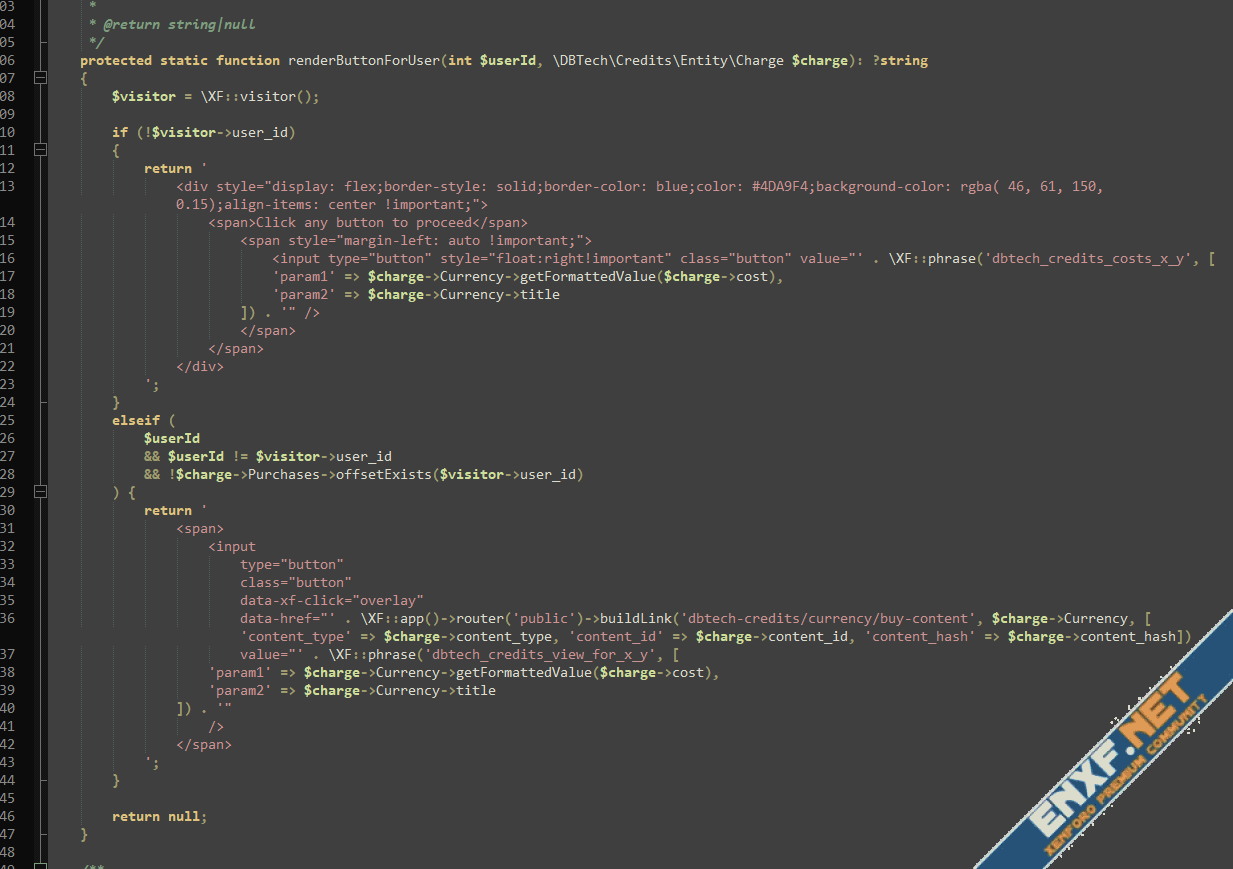
BattleKingohh bro I could, it was with (CHARGE=5)It costs 5 credits to see this text.(/CHARGE) , it is not possible to make it universal with (HIDE)(/HIDE) ??? and that everything costs 3 credits ???
BattleKing
Spirit of darkness
Staff member
Administrator
Moderator
+Lifetime VIP+
S.V.I.P Member
Collaborate
Registered
- Joined
- May 24, 2020
- Messages
- 3,533
- Points
- 523
Reputation:
- By BattleKing
from Nulledbb.com
- Joined
- Aug 8, 2022
- Messages
- 25
- Points
- 3
Reputation:
- By 2Tap
send the link to that post please I do not want to search for it
BattleKing
Spirit of darkness
Staff member
Administrator
Moderator
+Lifetime VIP+
S.V.I.P Member
Collaborate
Registered
- Joined
- May 24, 2020
- Messages
- 3,533
- Points
- 523
Reputation:
- By BattleKing
send the link to that post please I do not want to search for it
You can change the src\addons\DBTech\Credits\BbCode\Charge.php script in renderButtonForUser to your needs, like:
PHP:
<div style="display: flex;border-style: solid;border-color: blue;color: #4DA9F4;background-color: rgba( 46, 61, 150, 0.15);align-items: center !important;">
<span>Click any button to proceed</span>
<span style="margin-left: auto !important;">
<input type="button" style="float:right!important" class="button" value="' . \XF::phrase('dbtech_credits_costs_x_y', [
'param1' => $charge->Currency->getFormattedValue($charge->cost),
'param2' => $charge->Currency->title
]) . '" />
</span>
</span>
</div>But I would suggest to use css classes for such kind of things.
- Joined
- Aug 8, 2022
- Messages
- 25
- Points
- 3
Reputation:
- By 2Tap
View attachment 30024
You can change the src\addons\DBTech\Credits\BbCode\Charge.php script in renderButtonForUser to your needs, like:
PHP:<div style="display: flex;border-style: solid;border-color: blue;color: #4DA9F4;background-color: rgba( 46, 61, 150, 0.15);align-items: center !important;"> <span>Click any button to proceed</span> <span style="margin-left: auto !important;"> <input type="button" style="float:right!important" class="button" value="' . \XF::phrase('dbtech_credits_costs_x_y', [ 'param1' => $charge->Currency->getFormattedValue($charge->cost), 'param2' => $charge->Currency->title ]) . '" /> </span> </span> </div>
But I would suggest to use css classes for such kind of things.
PHP:
if (!$visitor->user_id)
{Pasting the code after this doesn't change anything.
PHP:
elseif (
$userId
&& $userId != $visitor->user_id
&& !$charge->Purchases->offsetExists($visitor->user_id)
) {
return 'And pasting it after this makes the styling work but not the button. Button returns not clickable.
Last edited:
BattleKing
Spirit of darkness
Staff member
Administrator
Moderator
+Lifetime VIP+
S.V.I.P Member
Collaborate
Registered
- Joined
- May 24, 2020
- Messages
- 3,533
- Points
- 523
Reputation:
- By BattleKing
PHP:if (!$visitor->user_id) {
Pasting the code after this doesn't change anything.
PHP:elseif ( $userId && $userId != $visitor->user_id && !$charge->Purchases->offsetExists($visitor->user_id) ) { return '
And pasting it after this makes the styling work but not the button. Button returns not clickable.
- Joined
- Aug 8, 2022
- Messages
- 25
- Points
- 3
Reputation:
BattleKing
Spirit of darkness
Staff member
Administrator
Moderator
+Lifetime VIP+
S.V.I.P Member
Collaborate
Registered
- Joined
- May 24, 2020
- Messages
- 3,533
- Points
- 523
Reputation:
- Joined
- Apr 22, 2021
- Messages
- 193
- Points
- 28
Reputation:
- Joined
- Apr 22, 2021
- Messages
- 193
- Points
- 28
Reputation:
I guess it is the ELESIF part. did u tried to change that as well
- Joined
- Apr 22, 2021
- Messages
- 193
- Points
- 28
Reputation:
- Joined
- Apr 22, 2021
- Messages
- 193
- Points
- 28
Reputation:
Did you faked that screenshot or where did you took this from
Dude this function looks great for Resources section, for example: "This resource has been locked. You can unlock it with 2 credits".
How could I do it? Would someone be kind to share a guide?
How could I do it? Would someone be kind to share a guide?
- Joined
- Sep 19, 2022
- Messages
- 89
- Points
- 8
Reputation:
- By Roland
Dude this function looks great for Resources section, for example: "This resource has been locked. You can unlock it with 2 credits".
How could I do it? Would someone be kind to share a guide?
@BattleKing
↑View previous replies…
juabo10I hope I will find to check it again this week with the latest version and get back to you
BattleKingThank you dude, we will wait 
juabo10So it works, but looks ugly because I do not have the time to bring it into a nice CSS look and feel
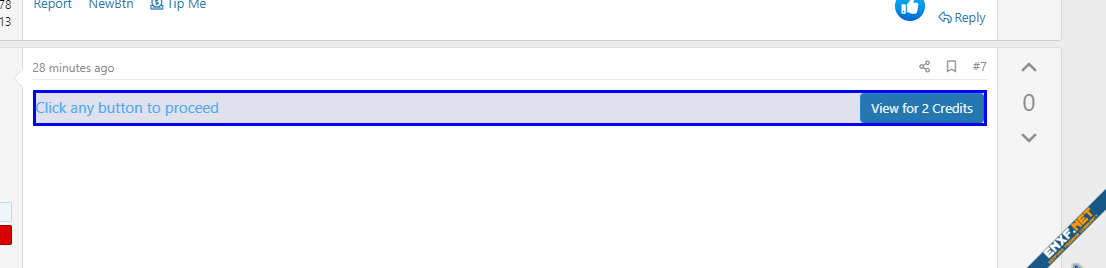
I have installed
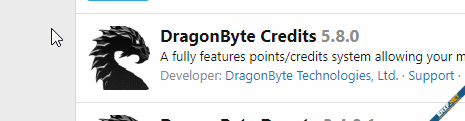
Thats the code I changed to:
If someone get a better result and formatting, please post that
fakemaskedIt is in src\addons\DBTech\Credits\BbCode\Charge.php script in renderButtonForUser section
fakemaskedThanks i archived same style but won't be able to change button color 🥲
#Got Same Style
BattleKing
Spirit of darkness
Staff member
Administrator
Moderator
+Lifetime VIP+
S.V.I.P Member
Collaborate
Registered
- Joined
- May 24, 2020
- Messages
- 3,533
- Points
- 523
Reputation:
- By BattleKing
- By juabo10
I hope I will find to check it again this week with the latest version and get back to you
BattleKing
Spirit of darkness
Staff member
Administrator
Moderator
+Lifetime VIP+
S.V.I.P Member
Collaborate
Registered
- Joined
- May 24, 2020
- Messages
- 3,533
- Points
- 523
Reputation:
- By BattleKing
Thank you dude, we will wait
I have installed
Thats the code I changed to:
PHP:
protected static function renderButtonForUser(int $userId, \DBTech\Credits\Entity\Charge $charge): ?string
{
$visitor = \XF::visitor();
if (!$visitor->user_id)
{
return '
<div style="display: flex;border-style: solid;border-color: blue;color: #4DA9F4;background-color: rgba( 46, 61, 150, 0.15);align-items: center !important;">
<span>Click any button to proceed</span>
<span style="margin-left: auto !important;">
<input type="button" style="float:right!important" class="button" value="' . \XF::phrase('dbtech_credits_costs_x_y', [
'param1' => $charge->Currency->getFormattedValue($charge->cost),
'param2' => $charge->Currency->title
]) . '" />
</span>
</span>
</div>
';
}
elseif (
$userId
&& $userId != $visitor->user_id
&& !$charge->Purchases->offsetExists($visitor->user_id)
) {
return '
<div style="display: flex;border-style: solid;border-color: blue;color: #4DA9F4;background-color: rgba( 46, 61, 150, 0.15);align-items: center !important;">
<span>Click any button to proceed</span>
<span style="margin-left: auto !important;">
<input
type="button"
class="button"
data-xf-click="overlay"
data-href="' . \XF::app()->router('public')->buildLink('dbtech-credits/currency/buy-content', $charge->Currency, ['content_type' => $charge->content_type, 'content_id' => $charge->content_id, 'content_hash' => $charge->content_hash]) . '"
value="' . \XF::phrase('dbtech_credits_view_for_x_y', [
'param1' => $charge->Currency->getFormattedValue($charge->cost),
'param2' => $charge->Currency->title
]) . '"
/>
</span>
</span>
</div>
';
}
return null;
}If someone get a better result and formatting, please post that
BattleKing
Spirit of darkness
Staff member
Administrator
Moderator
+Lifetime VIP+
S.V.I.P Member
Collaborate
Registered
- Joined
- May 24, 2020
- Messages
- 3,533
- Points
- 523
Reputation:
- By BattleKing
@BattleKing which file did you edited! To archive this style ?
- Joined
- Apr 10, 2023
- Messages
- 77
- Points
- 8
Reputation:
- By fakemasked
@BattleKing which file did you edited! To archive this style ?
#Got Same Style
Last edited:
Hello,
Can anyone tell me how can hide "Richest Users" from events tab please?
I tried many times, but can't
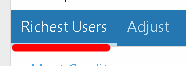
Regards!
Can anyone tell me how can hide "Richest Users" from events tab please?
I tried many times, but can't
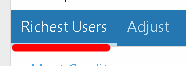
Regards!
BattleKing
Spirit of darkness
Staff member
Administrator
Moderator
+Lifetime VIP+
S.V.I.P Member
Collaborate
Registered
- Joined
- May 24, 2020
- Messages
- 3,533
- Points
- 523
Reputation:
- By BattleKing
Hello,
Can anyone tell me how can hide "Richest Users" from events tab please?
I tried many times, but can't
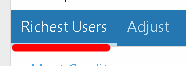
Regards!
- By juabo10
You can use a template modification to remove that, or show it only to specific groups