- Joined
- Mar 17, 2022
- Messages
- 560
- Points
- 253
Reputation:
Change default Resource Manager icon
_____________________________________________
I find the original icon a bit "bland", here's how to customize it
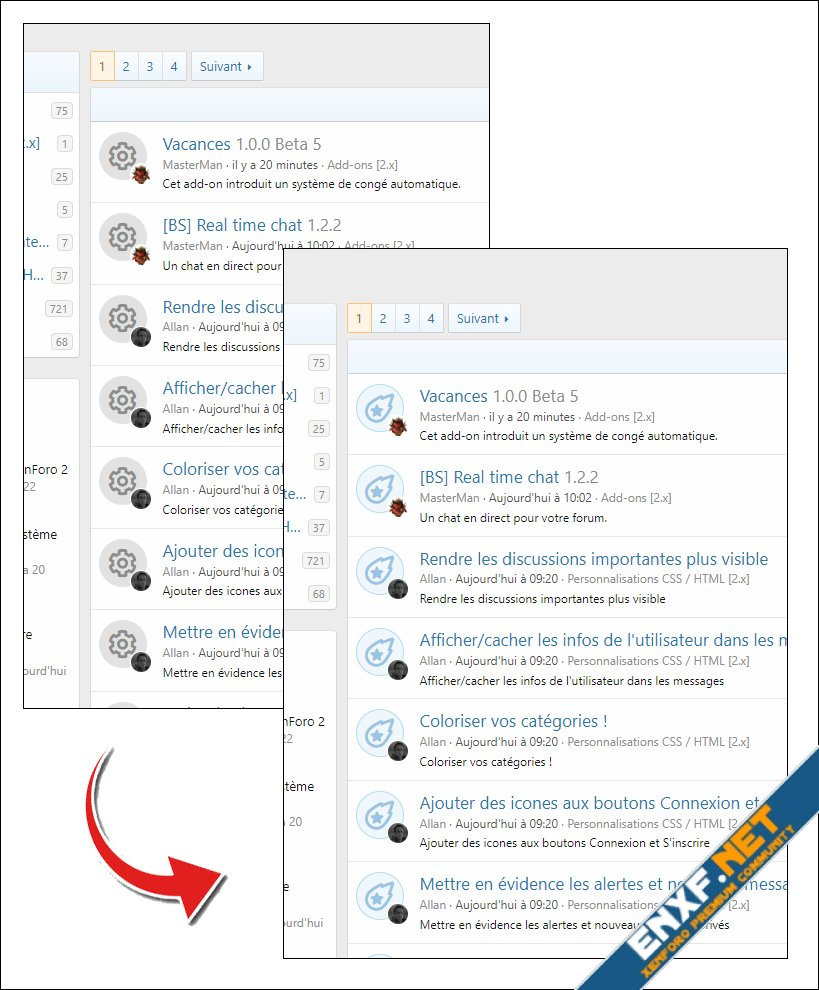
_____________________________________________
I find the original icon a bit "bland", here's how to customize it
- In extra.less template, add this:
Code:
.avatar.avatar--resourceIconDefault {
color: #9ac4e3 !important;
background: #eff7fd !important;
border: 1px solid #b7dbf5;
}
.avatar.avatar--resourceIconDefault > span:before {
content: "\e003";
}- We decrypt the code:
- color: #68abdb !important; -> The color of the logo (FA)
- background: #eff7fd !important; -> The background color
- border: 1px solid #b7dbf5; -> The border color
- content: "\e003"; -> The Font Awesome logo
- The "Font Awesome" icons can be found here:
Code:
https://fontawesome.com/