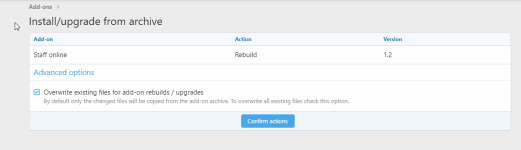- Joined
- Mar 17, 2022
- Messages
- 560
- Points
- 253
Reputation:
SNap! submitted a new resource:
AndyB Staff online - Displays a block containing staff online.
Read more about this resource...
AndyB Staff online - Displays a block containing staff online.
Displays a block containing staff online.
(Example of Staff online widget)
View attachment 28824
View attachment 28824 View attachment 28824
(Example of Options page)
View attachment 28825
(Example of User group permissions)
View attachment 28826
Features:
All phrases start with staffonline_ for your convenience.
Creating the widget:
- Admin Control Panel -> Appearance -> Widgets
- Widget definition = Staff online
- Widget key =...
Read more about this resource...