- Compatible XF Versions
- 2.0
Adding Products
When creating a product, you can add the following details:
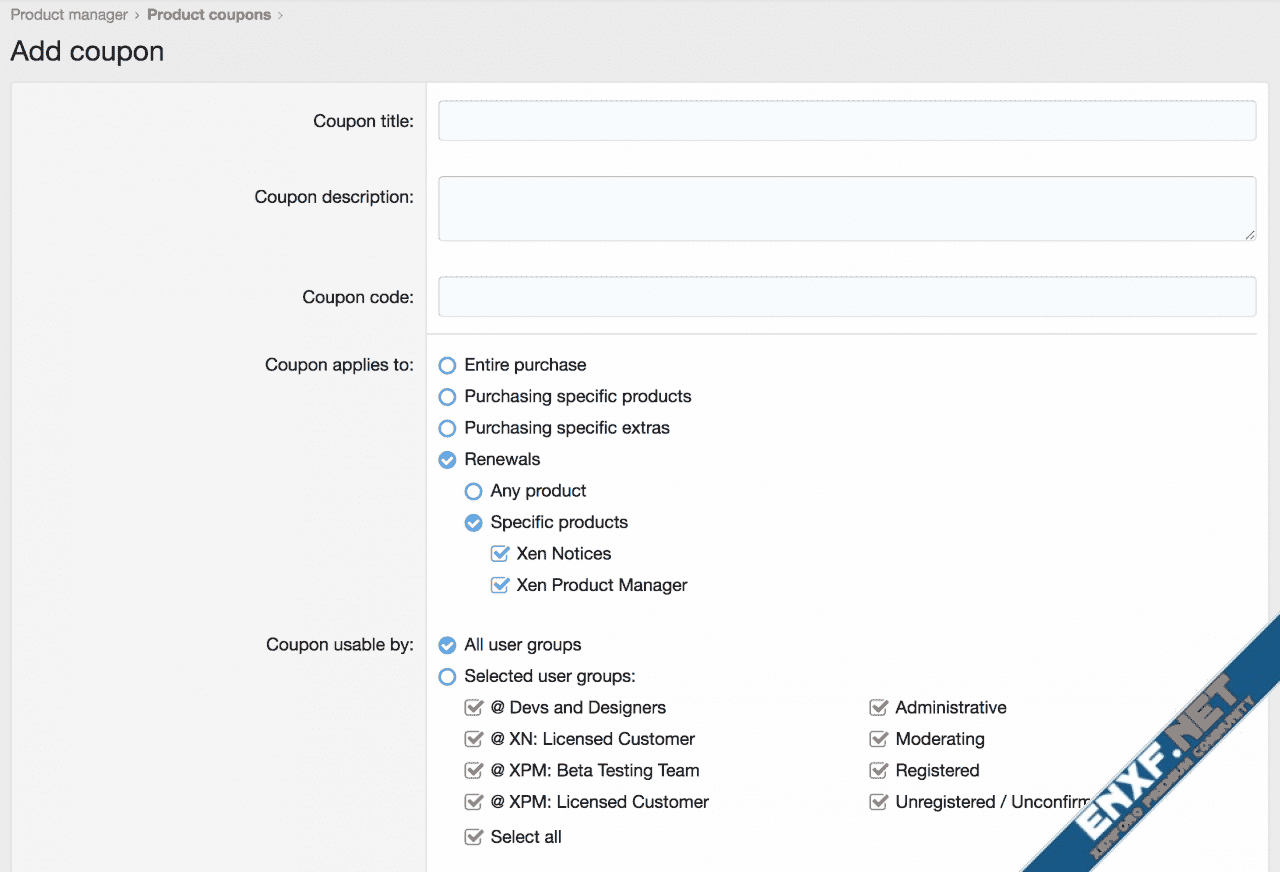
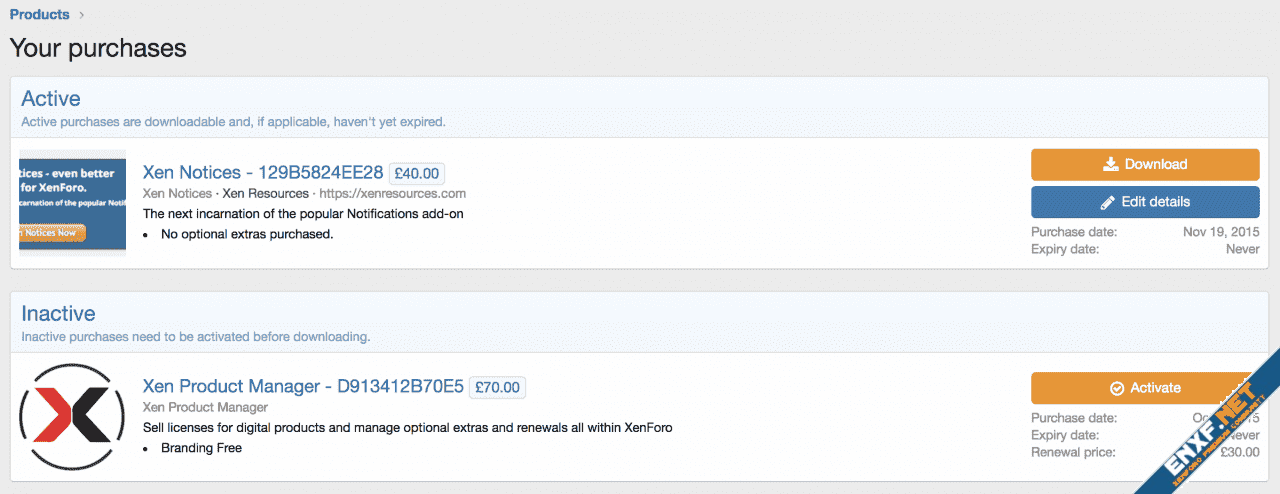
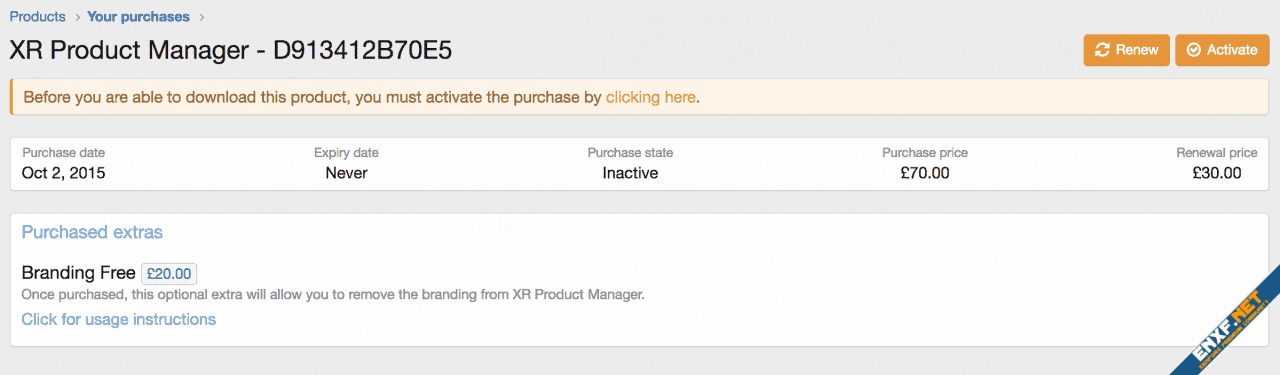
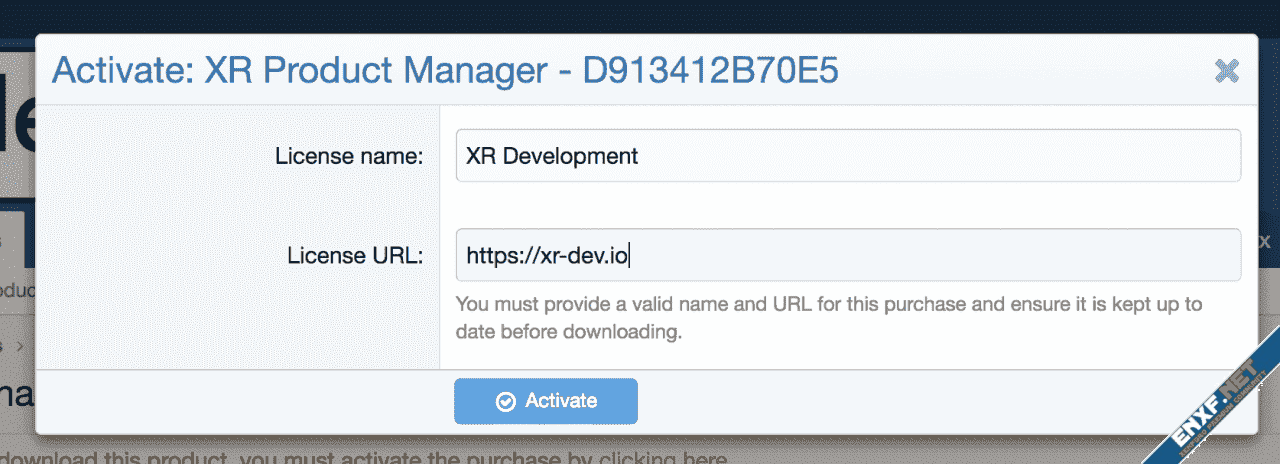
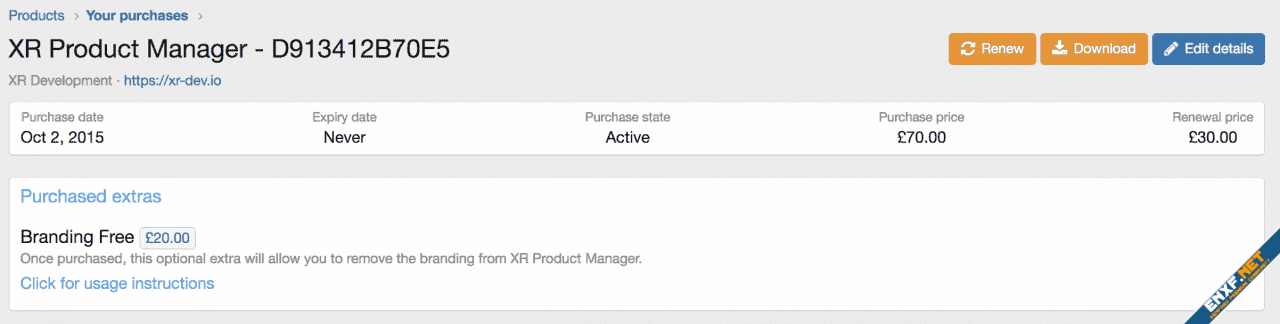
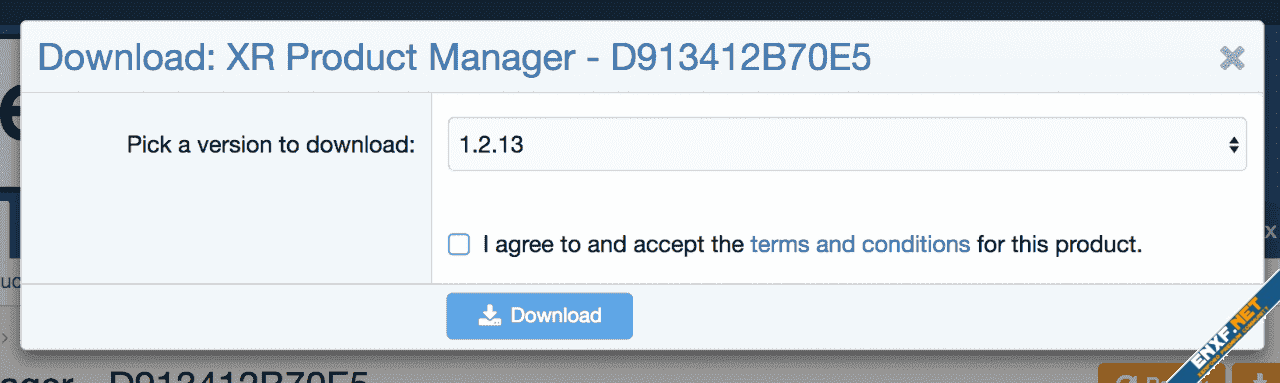
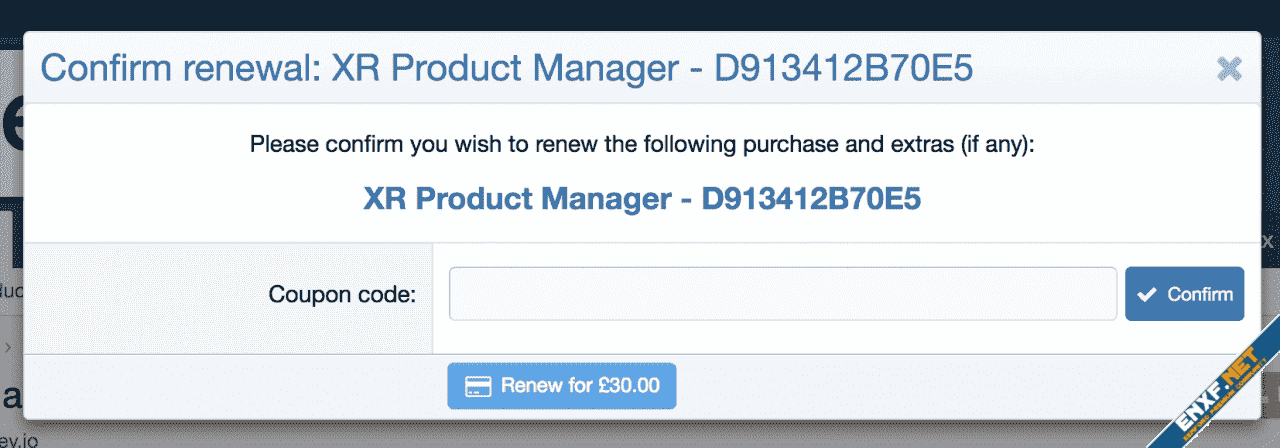
Admin Tools
XR Product Manager is managed entirely from the Admin CP. A few of the feature in the Admin CP are as follows:
A major component of the admin side is being able to view and manage purchases.
The "List purchases" page will display every single order ever created. This will not only include Active/Inactive/Expired purchases, but also purchases of other states, too, such as pending purchases (where the payment has not been completed) and "Completed" purchases which are generally additional purchases for extras and renewals which are linked to the original purchase:
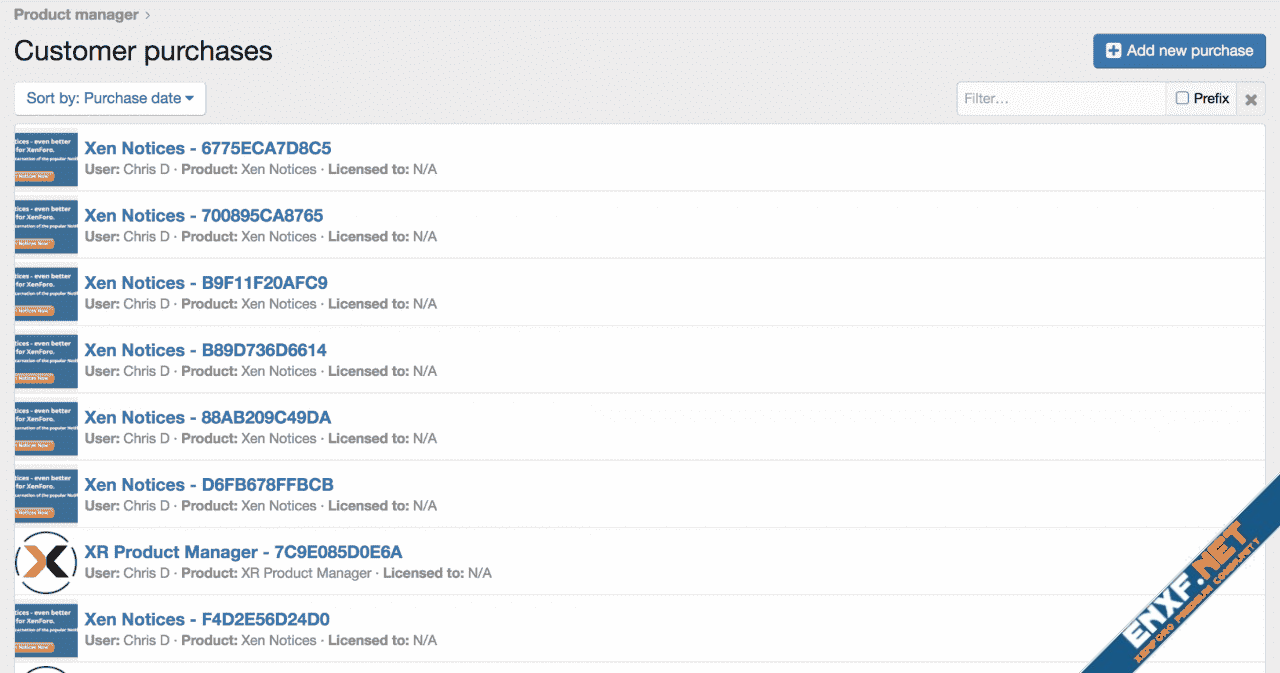
This list is fully filterable by name, purchase key, email address and more.
You can also fully edit any purchase:
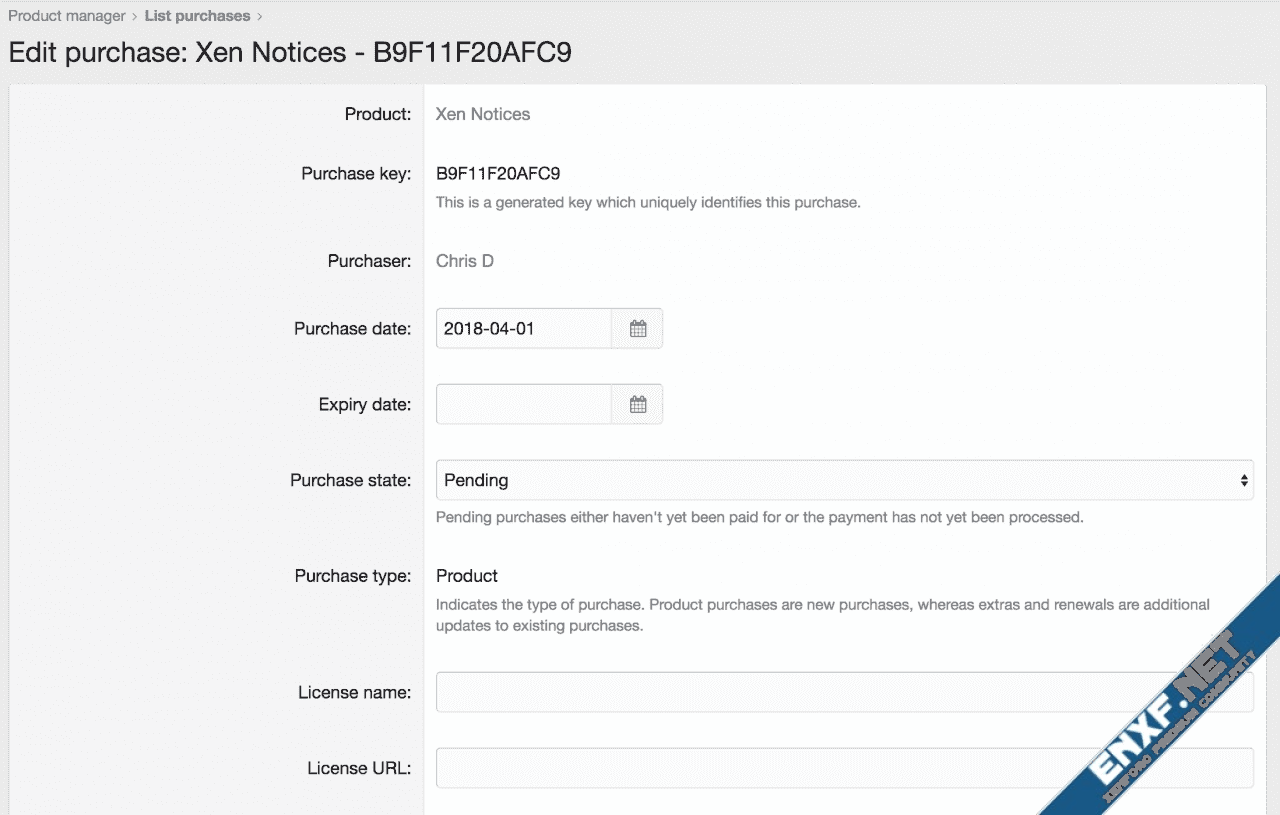
As well as being able to edit existing purchases, you can also create entirely new purchases. For example, if you're giving a product away for free.
It's also possible to search for purchases with multiple criteria on the "Search purchases" page:
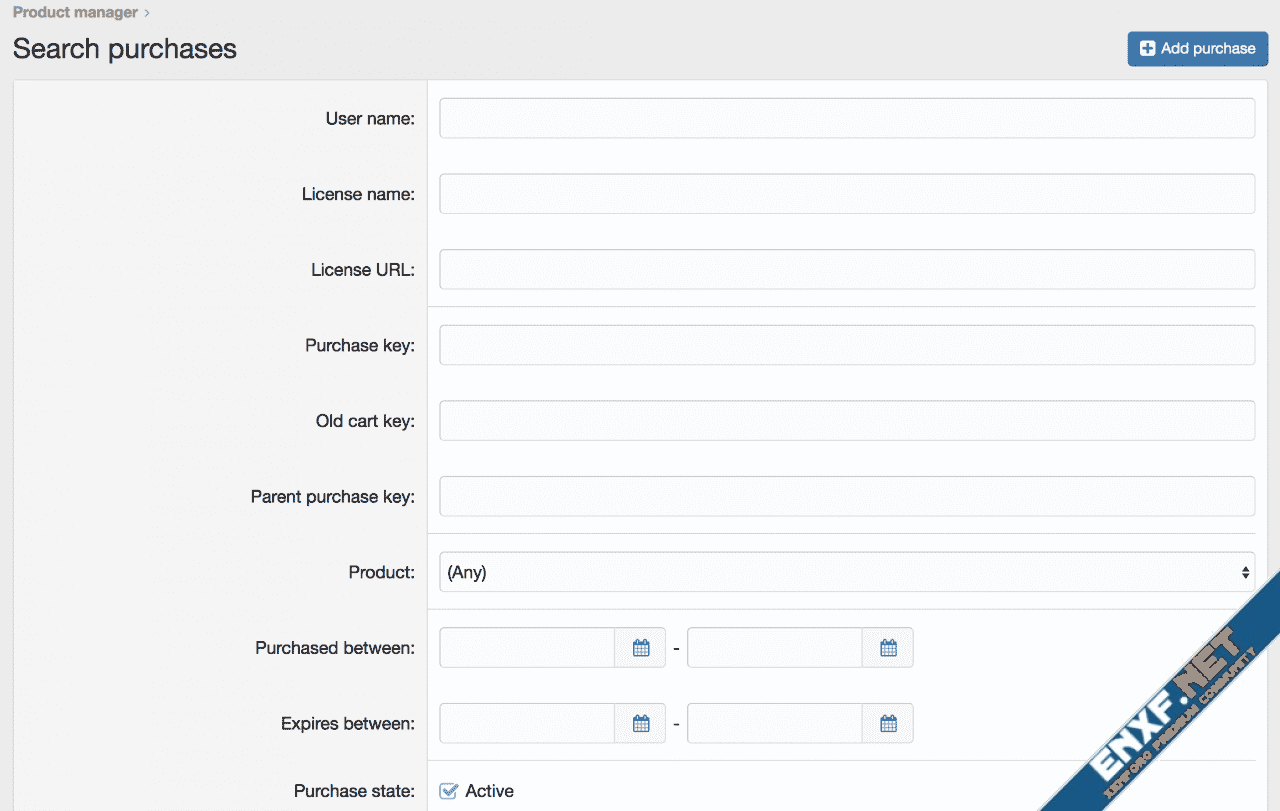
Alerts!
Alerts and/or emails sent when:
When creating a product, you can add the following details:
- A category for the product
- A title
- A version string
- Product details (rich text editor)
- Product tag line
- An array of main features
- Upload images that can be embedded in the product details
- Specify an uploaded image to be used as a thumbnail
- A purchase price and length of renewal duration (any number of days/months/years)
- A renewal cost and when the purchase can be renewed (if applicable)
- Which payment profiles can be used to purchase the product
- Specify how long the product will be supported for (if applicable)
- Whether the purchase requires activating before download
- Whether the product is active or not (hidden)
- The file to be made available for download with the current version
- A usergroup that licensed customers should be added to for the duration of their license
- You can also write some custom terms and conditions and specify whether they must be accepted before download
Admin Tools
XR Product Manager is managed entirely from the Admin CP. A few of the feature in the Admin CP are as follows:
- View a list of products
- Add a product
- Edit a product
- Add/edit thumbnail
- Release a new version
- Edit an existing version (including replacing a file in the current version)
- Add/edit extras, coupons
A major component of the admin side is being able to view and manage purchases.
The "List purchases" page will display every single order ever created. This will not only include Active/Inactive/Expired purchases, but also purchases of other states, too, such as pending purchases (where the payment has not been completed) and "Completed" purchases which are generally additional purchases for extras and renewals which are linked to the original purchase:
This list is fully filterable by name, purchase key, email address and more.
You can also fully edit any purchase:
As well as being able to edit existing purchases, you can also create entirely new purchases. For example, if you're giving a product away for free.
It's also possible to search for purchases with multiple criteria on the "Search purchases" page:
Alerts!
Alerts and/or emails sent when:
- Existing purchases are transferred from / to another user
- A product you have purchased for has been updated
- A purchase you have made is due to expire
- A purchase you have made has expired
- Payment receipt sent by email once you purchase a product
