- Compatible XF Versions
- 2.x
- Visible Branding
- No
To remove XF2 [8WR] XenPorta 2 (Portal) PRO Branding
1. Go to Styles>Template Modifications
2. Look for [8WR] XenPorta 2 (Portal) PRO PAGE_CONTAINER modification.
3. Disable that. Thats it.
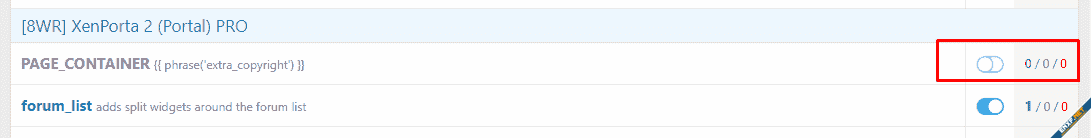
1. Go to Styles>Template Modifications
2. Look for [8WR] XenPorta 2 (Portal) PRO PAGE_CONTAINER modification.
3. Disable that. Thats it.
