- Compatible XF Versions
- 2.2
- Visible Branding
- No
Hello, friends. What is talk to type plugin. It is a fact known to all of us that most of us spend time on mobile. As such, we usually give short answers when we are mobile. This is because we have a hard time writing. Writing at length on mobile is really a painstaking task (especially for myself). We believe we have eliminated this problem with this plugin. I hope you will like it too. Improvements can be made in the future. At this stage, there is no problem in terms of use. There is already a video narration for you.
Translating your speech into text.
Use on mobile or desktop devices.
Turning it off on desktop devices and allowing use only on mobile devices. Allowing
any user group to use it (based on permissions.)
Turning it on/off from the admin panel does not
tire the system and does not burden the forum.
Supported browsers: Chrome, WebView Android 4.4.3, Samsung Internet, Chrome Android
Note: There are no restrictions on mobile devices, but the microphone must be plugged in as it automatically detects the microphone on desktop computers. Otherwise, there will be no button functionality on desktop computers.
Edit: Button customization has been made.
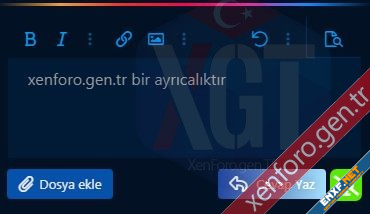
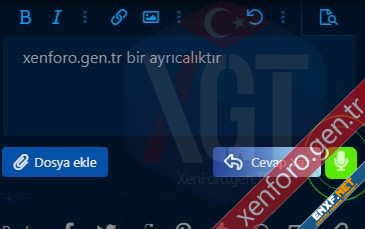
Screenshots:
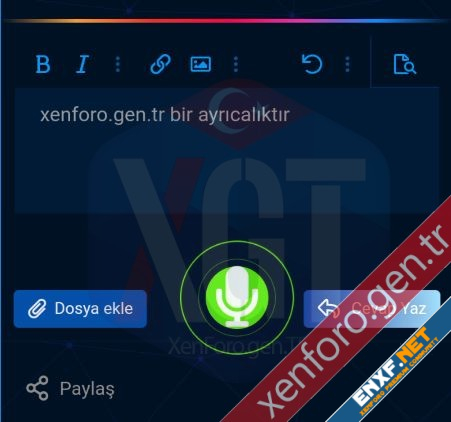
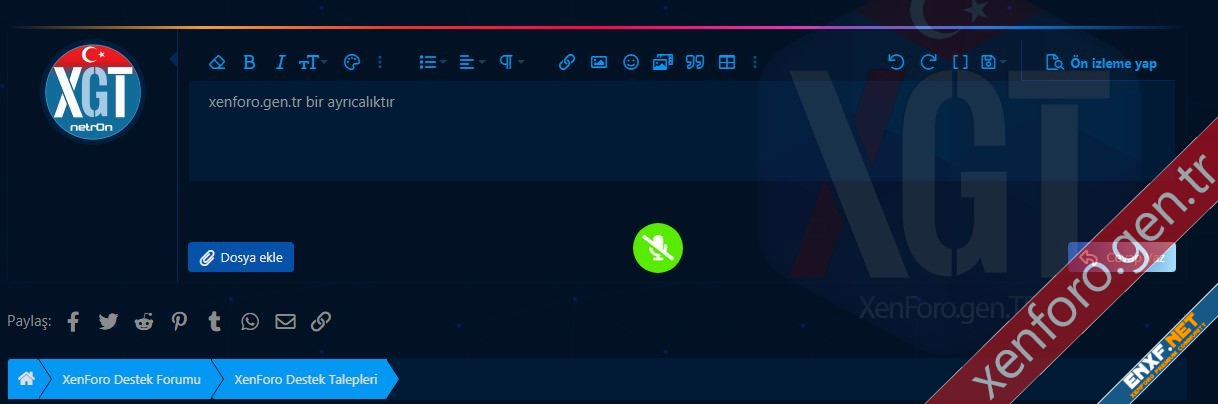
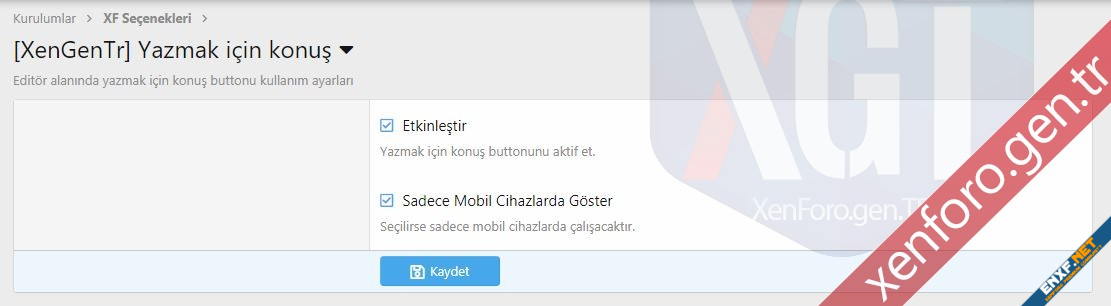

Video Lecture
Features of the Plugin:Translating your speech into text.
Use on mobile or desktop devices.
Turning it off on desktop devices and allowing use only on mobile devices. Allowing
any user group to use it (based on permissions.)
Turning it on/off from the admin panel does not
tire the system and does not burden the forum.
Supported browsers: Chrome, WebView Android 4.4.3, Samsung Internet, Chrome Android
Note: There are no restrictions on mobile devices, but the microphone must be plugged in as it automatically detects the microphone on desktop computers. Otherwise, there will be no button functionality on desktop computers.
Edit: Button customization has been made.
Screenshots:
