- Compatible XF Versions
- 2.0, 2.1, 2.2
- Visible Branding
- No
Visual Studio Code snippets for XenForo 2 development, based on @Kier's PhpStorm Live Templates ver 20210519.
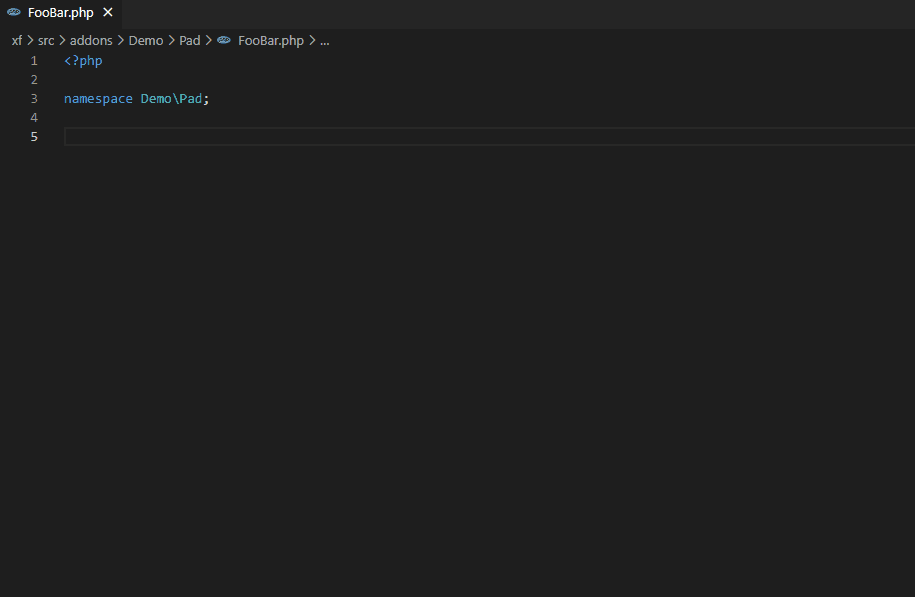
The following (language).json snippets are included:
To install:
For more information on Visual Code Snippets: https://code.visualstudio.com/docs/editor/userdefinedsnippets
The following (language).json snippets are included:
- css
- html
- javascript
- php
To install:
- Extract the zip file to your local computer containing the above (language).json files.
- In VS Code, go to File > Preferences > User Snippets
- Select the Existing or New Snippet (language) to edit
- Copy the contents of the relevant extracted file and paste into the VS Code editor for the (language).json snippet.
- Save the (language).json file
For more information on Visual Code Snippets: https://code.visualstudio.com/docs/editor/userdefinedsnippets
- Related Resources
