- Compatible XF Versions
- 1.5
- Visible Branding
- No
A good forum software like XenForo must provide lots of features to the users. But have You ever given a thought to how many of your forum visitors that are using all these functions? Probably very few... The users that are actually even aware that they can sort the discussion listings in various ways are rare.
This add-on aims to remove or hide features that are seldom used in favor for a simpler user interface, allowing your website visitors to focus on the content by unbloating the graphical user interface.
This add-on will affect the appearance of all thread listings. (Including new-posts, unread posts, watched threads etc). It will also add blocks in the thread listings telling search engines that certain phrases should not be indexed (Words like: "Replies", "Threads", "Views" etc) .
Thread listings:
This is how a thread listing might look like without using [fgX] Clean and Simple Thread Lists
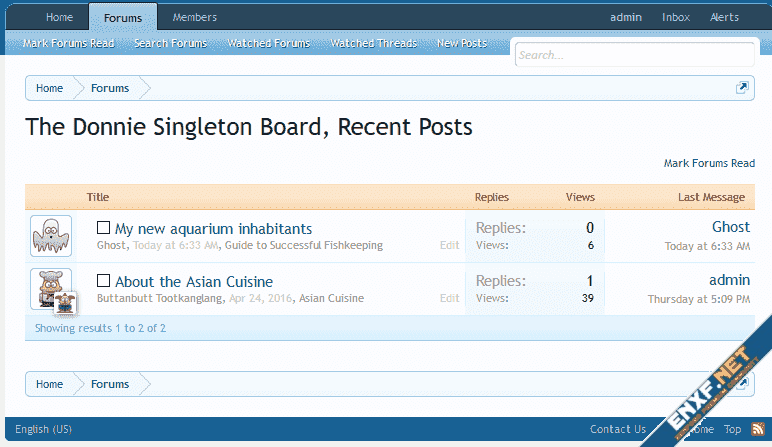
EXAMPLE 1
This it what it may look like using this add-on:
(Note that the look may vary a lot depending on the options that You set)
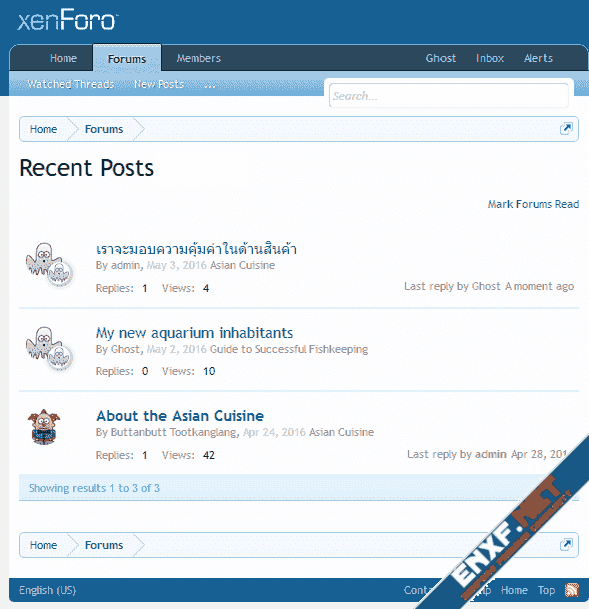
EXAMPLE 2
Here is another example, showing the thread starters avatar and post data on top of the main column:
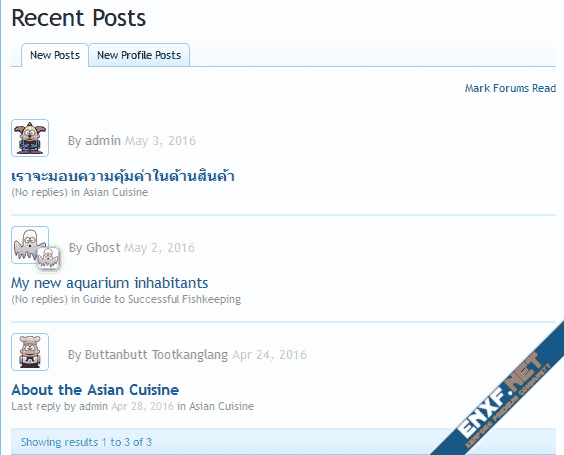
EXAMPLE 3
This add-on is fully compatible with [fgX] Discussion Preview
Below is an example what it might look like using this add-on in combination (previewing both the message text and thread images)
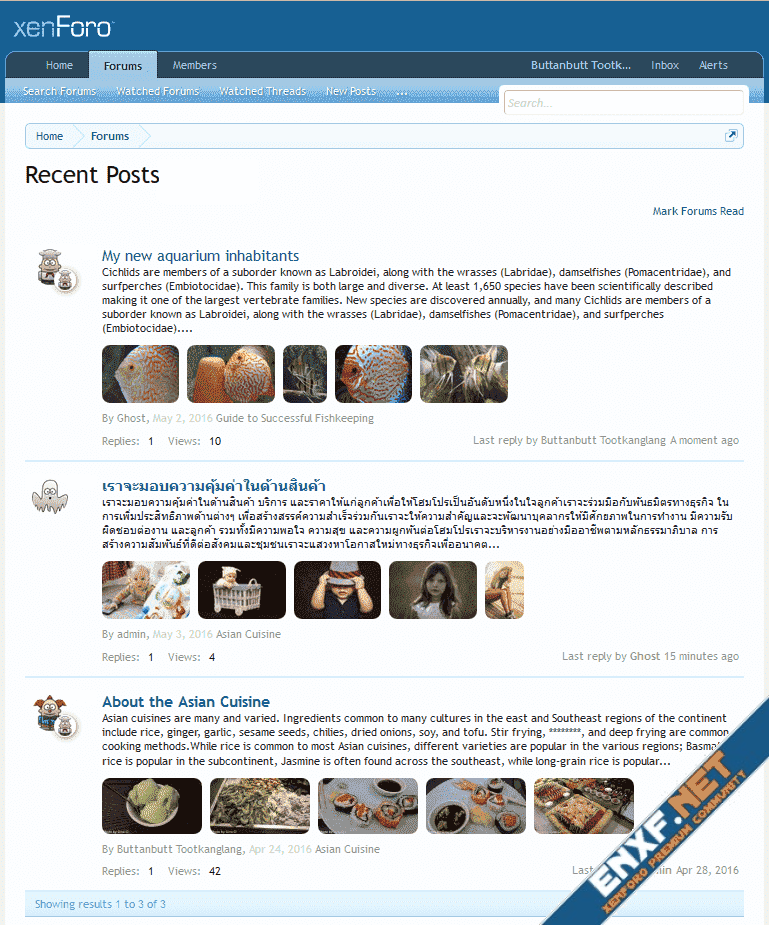
EXAMPLE 4
As You can see below, the Poster Avatar and Timestamp can be moved into the Main Column" it may look like the following. (This example is also combined with the [fgX] Discussion Preview ) It will look a bit like a well known social networking website.
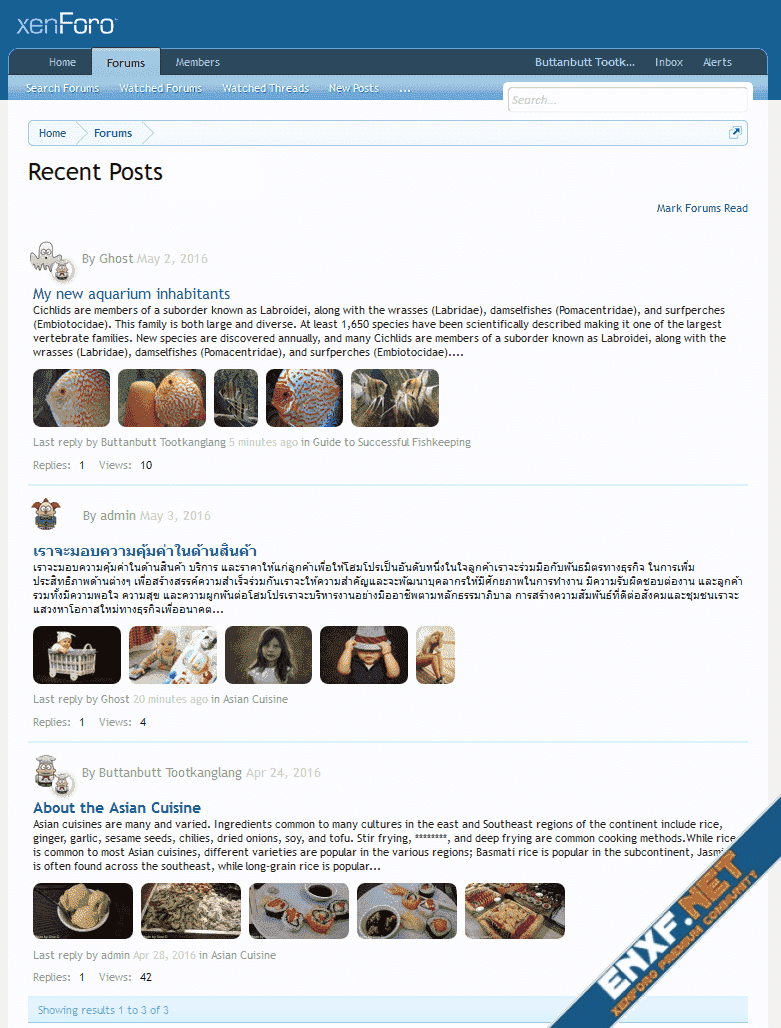
OPTIONS
There are quite a few configuration options available for the add-on:
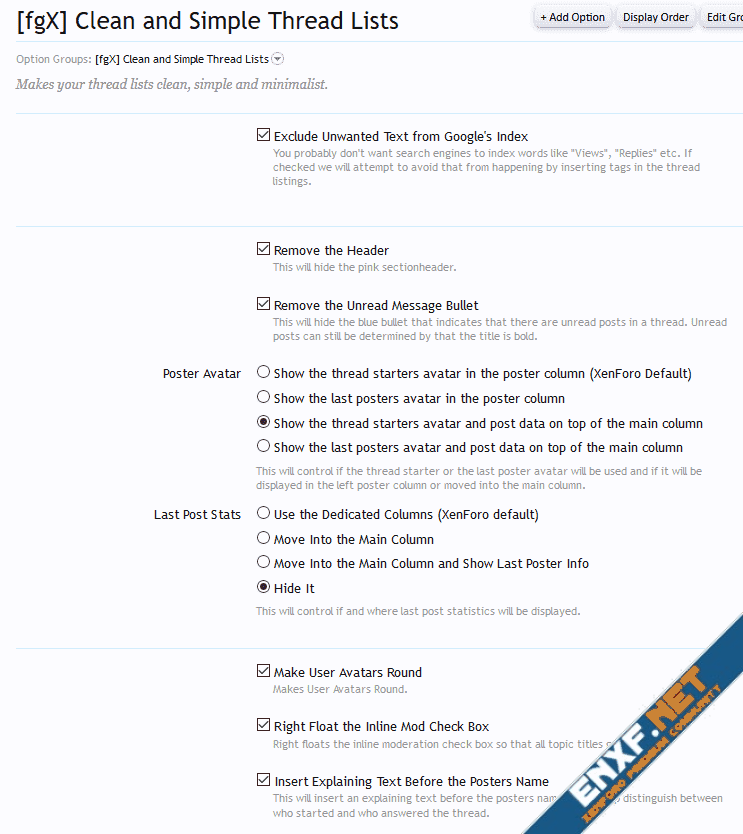
STYLE PROPERTIES
This add-on has its own Style Property in Admin Control Panel-> Appearance -> Style Properties -> [fgX] Clean and Simple Thread Lists. You can customize the style and it will be persistent after an upgrade.
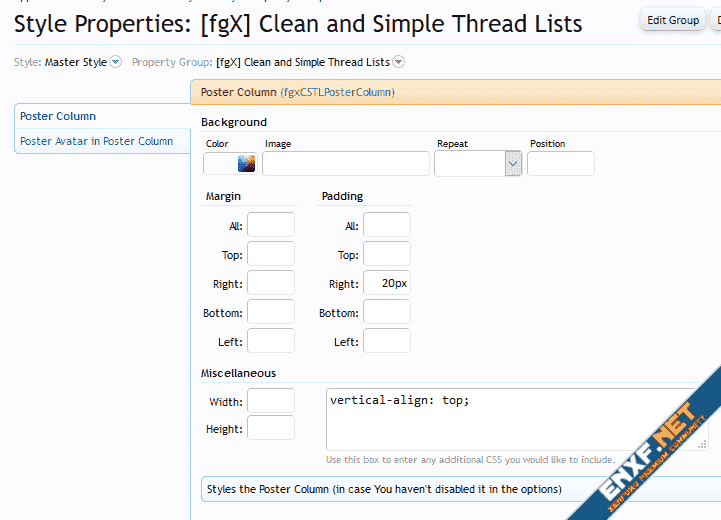
For better support smaller-screen devices such as mobile phones and tablets, this add-on uses a responsive design. Some elements are only shown when there is enough width.
This add-on aims to remove or hide features that are seldom used in favor for a simpler user interface, allowing your website visitors to focus on the content by unbloating the graphical user interface.
This add-on will affect the appearance of all thread listings. (Including new-posts, unread posts, watched threads etc). It will also add blocks in the thread listings telling search engines that certain phrases should not be indexed (Words like: "Replies", "Threads", "Views" etc) .
Thread listings:
- The pink sectionheader can be removed.
- Some columns can be removed while some of the information is moved into remaining columns.
- <!--googleoff: index--> and <!--googleon: index--> tags are used to inform search engines that some phrases are not relevant for your site nor important to index.
- An additional CSS file, fgx_cstl.css is being used.
- Profile pictures optionally gets circle shaped. This can be turned off in the options if desired.
This is how a thread listing might look like without using [fgX] Clean and Simple Thread Lists
EXAMPLE 1
This it what it may look like using this add-on:
(Note that the look may vary a lot depending on the options that You set)
EXAMPLE 2
Here is another example, showing the thread starters avatar and post data on top of the main column:
EXAMPLE 3
This add-on is fully compatible with [fgX] Discussion Preview
Below is an example what it might look like using this add-on in combination (previewing both the message text and thread images)
EXAMPLE 4
As You can see below, the Poster Avatar and Timestamp can be moved into the Main Column" it may look like the following. (This example is also combined with the [fgX] Discussion Preview ) It will look a bit like a well known social networking website.
OPTIONS
There are quite a few configuration options available for the add-on:
STYLE PROPERTIES
This add-on has its own Style Property in Admin Control Panel-> Appearance -> Style Properties -> [fgX] Clean and Simple Thread Lists. You can customize the style and it will be persistent after an upgrade.
For better support smaller-screen devices such as mobile phones and tablets, this add-on uses a responsive design. Some elements are only shown when there is enough width.
