How To Use Thrive Apprentice Tutorial
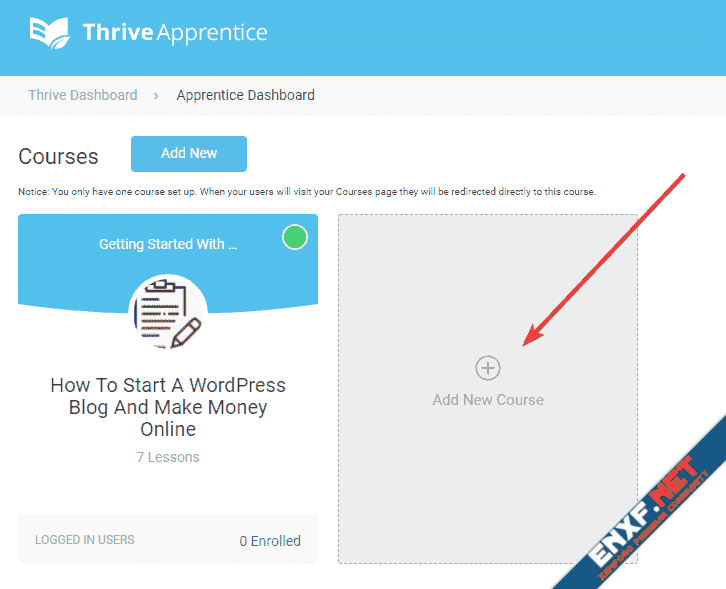
To get start click on “Add New Course” and the next step is to give a course name, URL and description. Since the content will be indexed in search engines, it will be good if you add SEO centric description for better rankings.
Upload a cover image and you can also include a video description for your course landing page.
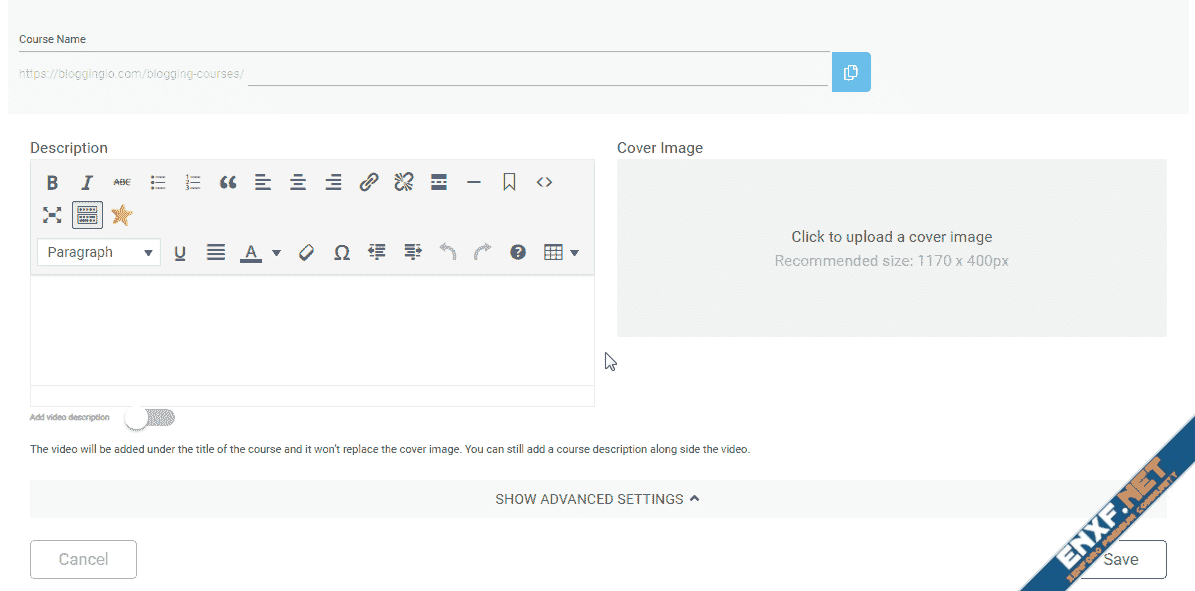
Now, click on “Show Advanced Settings” and play with settings to make sure, you can build your courses as per your ideas.
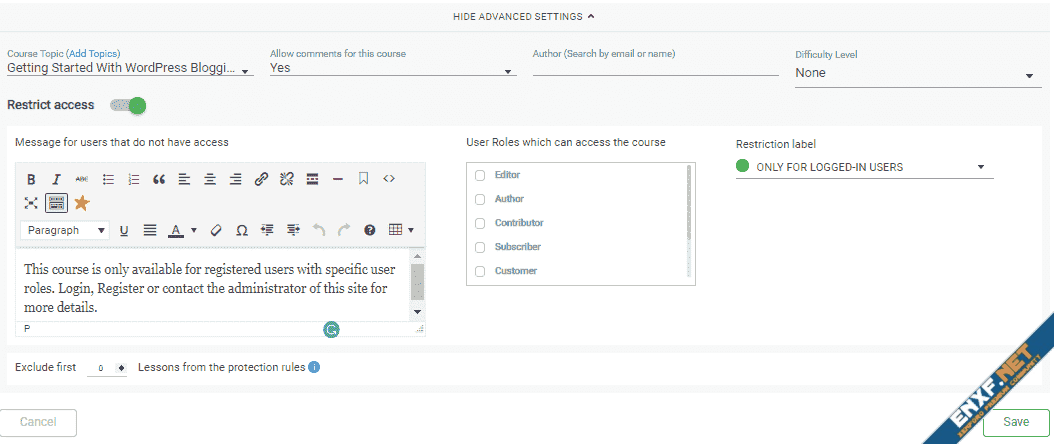
If you choose to Restrict access, the users need to create an account and you can also give a difficulty level of the course and once done, click on save.
The lesson, Chapter, and Module in Thrive Apprentice
Once the above settings are made, its time to make a hierarchy for your course structure.
There are basically three things – lesson, chapter, and module.
The company explains
“Lessons contain your course content”
“Modules and chapters are used to organize your lessons in a logical structure.”
Let's see how I created my course in this review.
The below image says it all, however, you can check our Thrive Apprentice Examples demo page and check how it works.
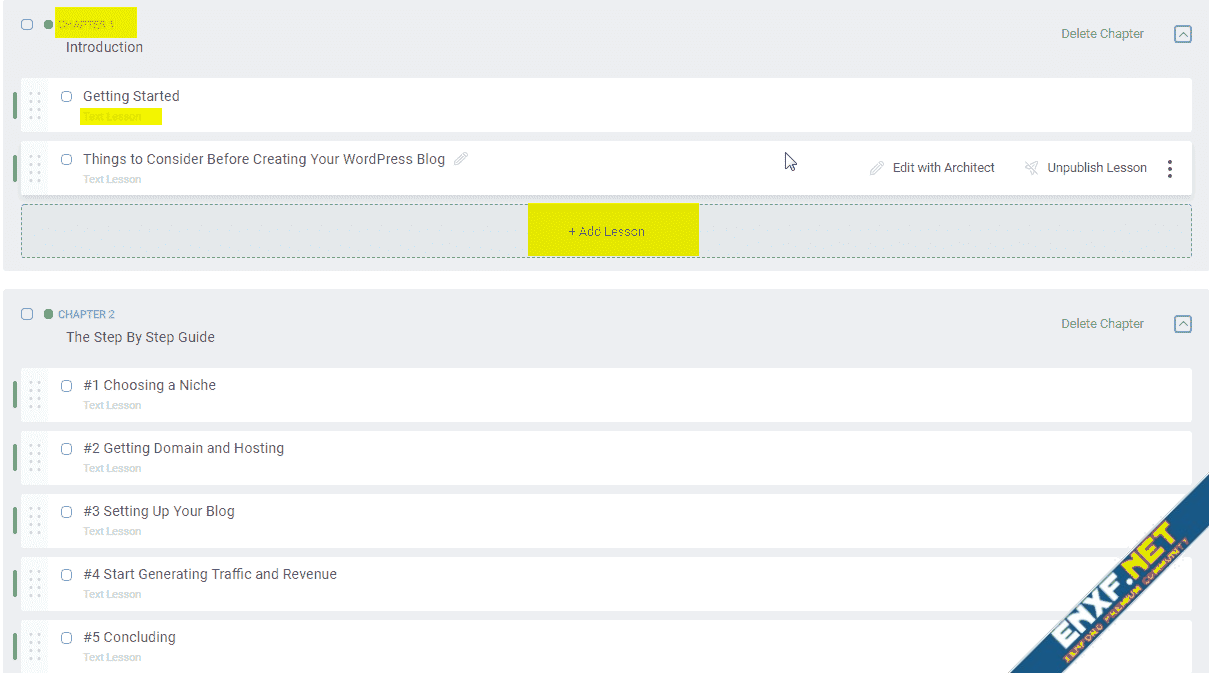
My course title goes like “How To Start A WordPress Blog And Make Money Online” Within that, I created a Chapter named “Introduction” and talked about general instructions.
Instead of Chapters, you can either use Modules to organize your course structure.
Now I added essential lessons under each chapter.
Settings
The Thrive Apprentice plugin allows you to create personalized templates, click on settings and then template settings and the below windows open where you can match the site color or change fonts or technical words to make your branding good.

There are other general settings which have the following options to
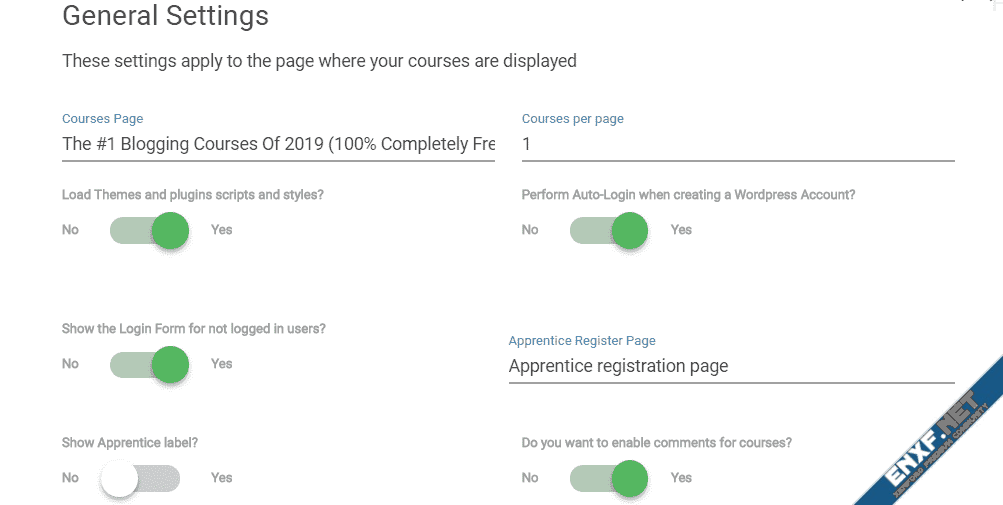
To get start click on “Add New Course” and the next step is to give a course name, URL and description. Since the content will be indexed in search engines, it will be good if you add SEO centric description for better rankings.
Upload a cover image and you can also include a video description for your course landing page.
Now, click on “Show Advanced Settings” and play with settings to make sure, you can build your courses as per your ideas.
If you choose to Restrict access, the users need to create an account and you can also give a difficulty level of the course and once done, click on save.
The lesson, Chapter, and Module in Thrive Apprentice
Once the above settings are made, its time to make a hierarchy for your course structure.
There are basically three things – lesson, chapter, and module.
The company explains
“Lessons contain your course content”
“Modules and chapters are used to organize your lessons in a logical structure.”
Let's see how I created my course in this review.
The below image says it all, however, you can check our Thrive Apprentice Examples demo page and check how it works.
My course title goes like “How To Start A WordPress Blog And Make Money Online” Within that, I created a Chapter named “Introduction” and talked about general instructions.
Instead of Chapters, you can either use Modules to organize your course structure.
Now I added essential lessons under each chapter.
Settings
The Thrive Apprentice plugin allows you to create personalized templates, click on settings and then template settings and the below windows open where you can match the site color or change fonts or technical words to make your branding good.
There are other general settings which have the following options to
- Enable comments at the end of the course page
- Show badge
- Whether using logging options
