- Compatible XF Versions
- 1.4, 1.5
- Visible Branding
- No
This add-on adds support to XenForo for tagging specific posts in a thread so they can be easily navigated to.
This is useful for long threads discussing a topic over a lengthy period of time and many pages. A threadmark allows a user to quickly jump to a specific post which is related to a certain event, date, or whatever is relevant to the thread.
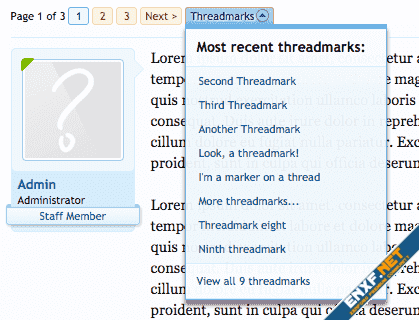
Example usage
Your forum has a thread discussing a television show spanning dozens of pages. The thread is usually bumped whenever a new episode of the show airs.
A threadmark on the first post related to each episode allows users to quickly jump to the posts about that episode, rather than guessing which page the discussion starts on.
Note: The drop down menu on the Threadmarks button is not visible to guests.
Installation
The usual XenForo way - install addon-sidaneThreadmarks.xml through the XenForo Admin.
Upgrading
As with installing, use the addon-sidaneThreadmarks.xml through the XenForo Admin.
Note: Existing threadmarks will not be deleted from your database during upgrades.
Using threadmarks
The threadmarks menu is positioned beside the pagination links at the top and bottom of threads.
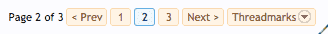
A drop down menu displays the most recent threadmarks.
For threads with many threadmarks, an overlay can be opened to access all of them.
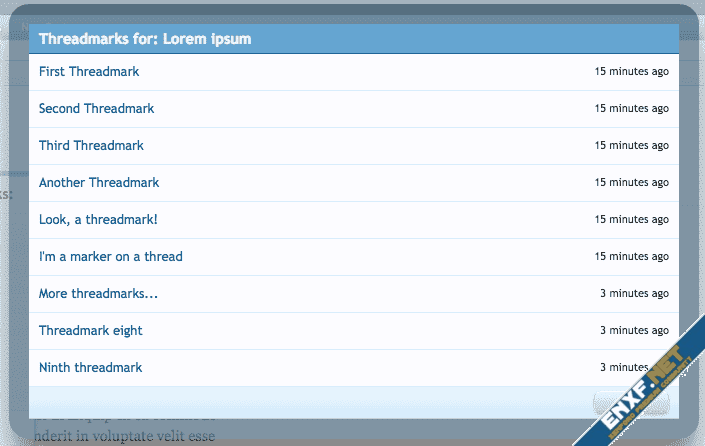
The number of threadmarks to show in the drop down is controlled through permissions (see below).
Posts with a threadmark are clearly labelled.
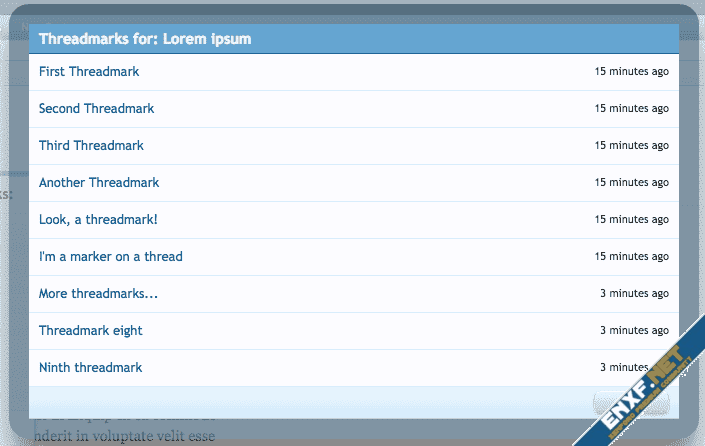
The number of threadmarks to show in the drop down is controlled through permissions (see below).
Posts with a threadmark are clearly labelled.
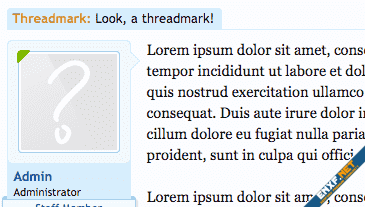
Permissions
This add-on adds the following permissions:
Users who can add/edit/delete threadmarks will see a Threadmark link in each post.
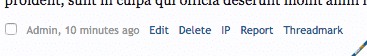
Clicking this will open an overlay where the label of the threadmark can be entered.
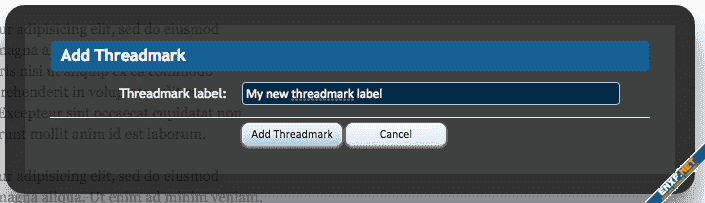
Existing threadmarks can also be updated and deleted from this overlay.
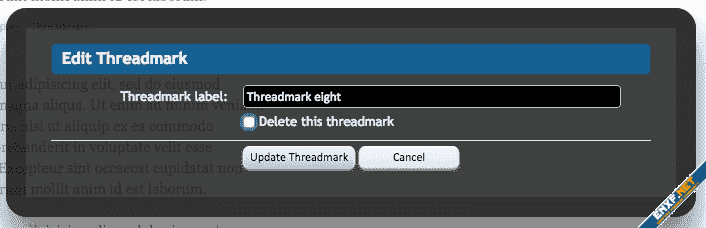
Future improvements
This is useful for long threads discussing a topic over a lengthy period of time and many pages. A threadmark allows a user to quickly jump to a specific post which is related to a certain event, date, or whatever is relevant to the thread.
Example usage
Your forum has a thread discussing a television show spanning dozens of pages. The thread is usually bumped whenever a new episode of the show airs.
A threadmark on the first post related to each episode allows users to quickly jump to the posts about that episode, rather than guessing which page the discussion starts on.
Note: The drop down menu on the Threadmarks button is not visible to guests.
Installation
The usual XenForo way - install addon-sidaneThreadmarks.xml through the XenForo Admin.
Upgrading
As with installing, use the addon-sidaneThreadmarks.xml through the XenForo Admin.
Note: Existing threadmarks will not be deleted from your database during upgrades.
Using threadmarks
The threadmarks menu is positioned beside the pagination links at the top and bottom of threads.
A drop down menu displays the most recent threadmarks.
For threads with many threadmarks, an overlay can be opened to access all of them.
The number of threadmarks to show in the drop down is controlled through permissions (see below).
Posts with a threadmark are clearly labelled.
The number of threadmarks to show in the drop down is controlled through permissions (see below).
Posts with a threadmark are clearly labelled.
Permissions
This add-on adds the following permissions:
- View Threadmarks
Threadmarks menu and labels will not be visible unless users have this permission. Registeredand Unregistered / Unconfirmed user groups have it by default.
- Max Threadmarks In Menu
The number of most recent threadmarks to show in the drop down menu. Defaults to 8 forRegistered and Unregistered / Unconfirmed user groups.
- Add Threadmarks to Own Thread
Threadmarks can be added by the thread creator. Allowed by default for Registered user group.
- Edit Threadmarks in Own Thread
Existing threadmarks can be edited by the thread creator. Allowed by default for Registered user group.
- Delete Threadmarks in Own Thread
Existing threadmarks can be deleted by the thread creator. Allowed by default for Registereduser group.
- Manage threadmarks
User's with this permission can manage all threadmarks. Typically moderators and administrators should be given this permission.
Users who can add/edit/delete threadmarks will see a Threadmark link in each post.
Clicking this will open an overlay where the label of the threadmark can be entered.
Existing threadmarks can also be updated and deleted from this overlay.
Future improvements
- See enhancement issues on github.
