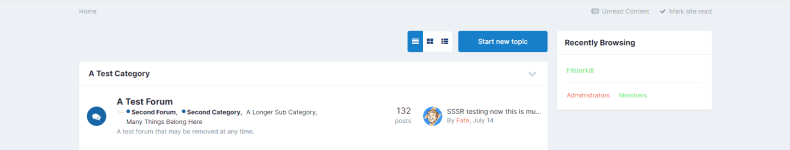- Compatibility IPS Versions
- 4.4
There are now FOUR versions of this plugin!
For IPS 4.5
Remove Forums Title from Index 2.0.0
Removes the title "Forums" or your translated equivalent no matter if your forums are the default application or not. It is just a CSS change like the last version, only more so... If you like, just add this to your custom.css and skip the plugin which only adds a single css file with these two lines into your custom directory anyways. The additional line is needed due to the new flex structure with 4.5.
If it is still showing something else might be conflicting in which case change the display: none; to display: none !important; The usual caveats about custom themes altering this structure and making all of this not work apply as always. If that's the case, it's all on you.
For IPS 4.2+, 4.3+, 4.4+
Remove Forums Title from Index
Removes the title "Forums" or your translated equivalent no matter if your forums are the default application or not. It is just a CSS change. If you like, just add this to your custom.css and skip the plugin:
For IPS 4.5
Remove Forums Title from Index 2.0.0
Removes the title "Forums" or your translated equivalent no matter if your forums are the default application or not. It is just a CSS change like the last version, only more so... If you like, just add this to your custom.css and skip the plugin which only adds a single css file with these two lines into your custom directory anyways. The additional line is needed due to the new flex structure with 4.5.
Code:
[data-pageapp="forums"][data-pagelocation="front"][data-pagemodule="forums"][data-pagecontroller="index"] h1.ipsType_pageTitle.ipsType_break {
display: none;
}
[data-pageapp="forums"][data-pagelocation="front"][data-pagemodule="forums"][data-pagecontroller="index"] .ipsPageHeader.cForumHeader ul {
width: 100%;
}For IPS 4.2+, 4.3+, 4.4+
Remove Forums Title from Index
Removes the title "Forums" or your translated equivalent no matter if your forums are the default application or not. It is just a CSS change. If you like, just add this to your custom.css and skip the plugin:
Code:
[data-pagemodule="forums"][data-pagecontroller="index"] .cForumHeader h1.ipsType_pageTitle {
display: none;
}