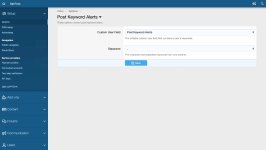- Compatible XF Versions
- 2.1, 2.2
- Visible Branding
- No
Installation Instructions
- Go to: Admin > Add-ons > Install/upgrade from archive
Import/install the attached add-on zip
- Go to: Admin > Users > User customization > Custom user fields
Add a new editable text field for keywords and Save
- Go to: Admin > Setup > Options > Post Keyword Alerts
Select the field you created in Step #2 and Save
- Go to: Admin > Groups & permissions > User groups
Select a group, and under Forum permissions > Post Keyword Alerts, select 'Yes' and Save
Note: This step has to be repeated for every group that can receive alerts!