- Compatible XF Versions
- 2.1, 2.2
- Visible Branding
- No
- Additional Requirements
- This addon has been tested with the default theme and UI.X 2.
Do you make use of custom profile fields? This addon will make those custom fields easily visible by adding a popup window in the message view. Other users can now see all the profile fields without extra clicking and without eating up extra space.
It's a small addon I made for my own site. I make heavy use of the custom profiles to know more about the situation of the customer. This helps others when answering questions.
Installation
Profile Fields Popup in action:
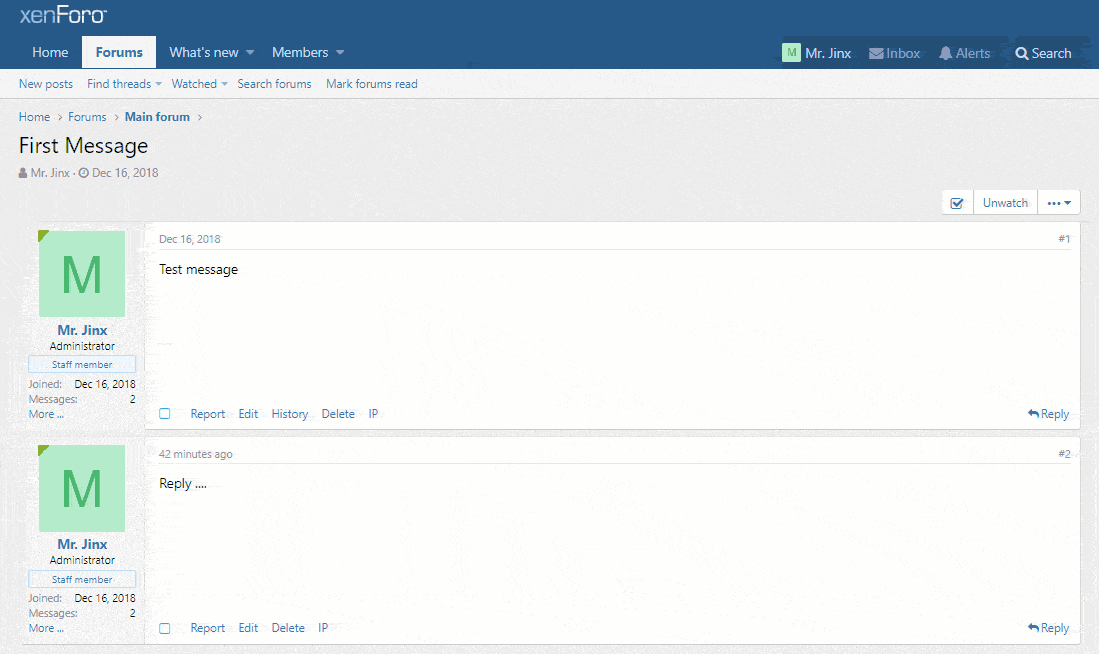
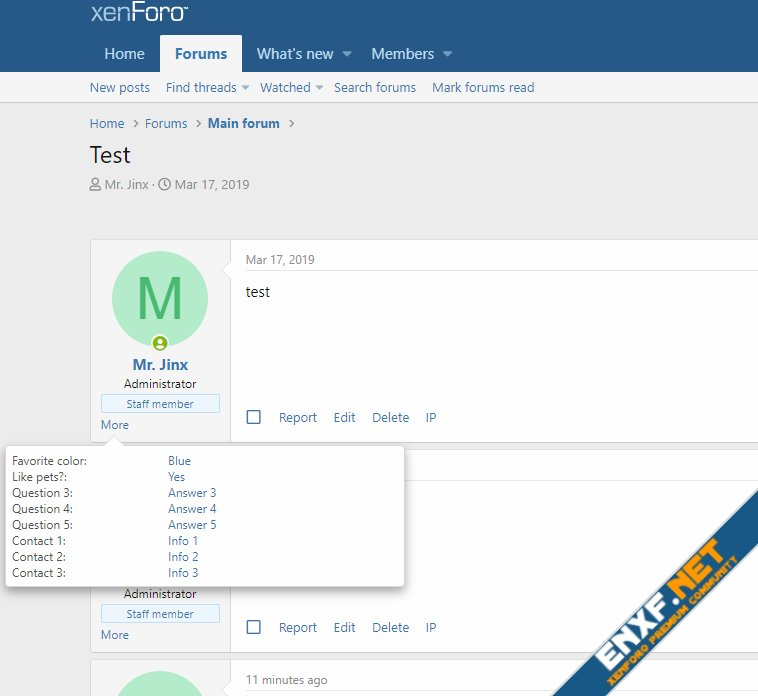
Style properties:
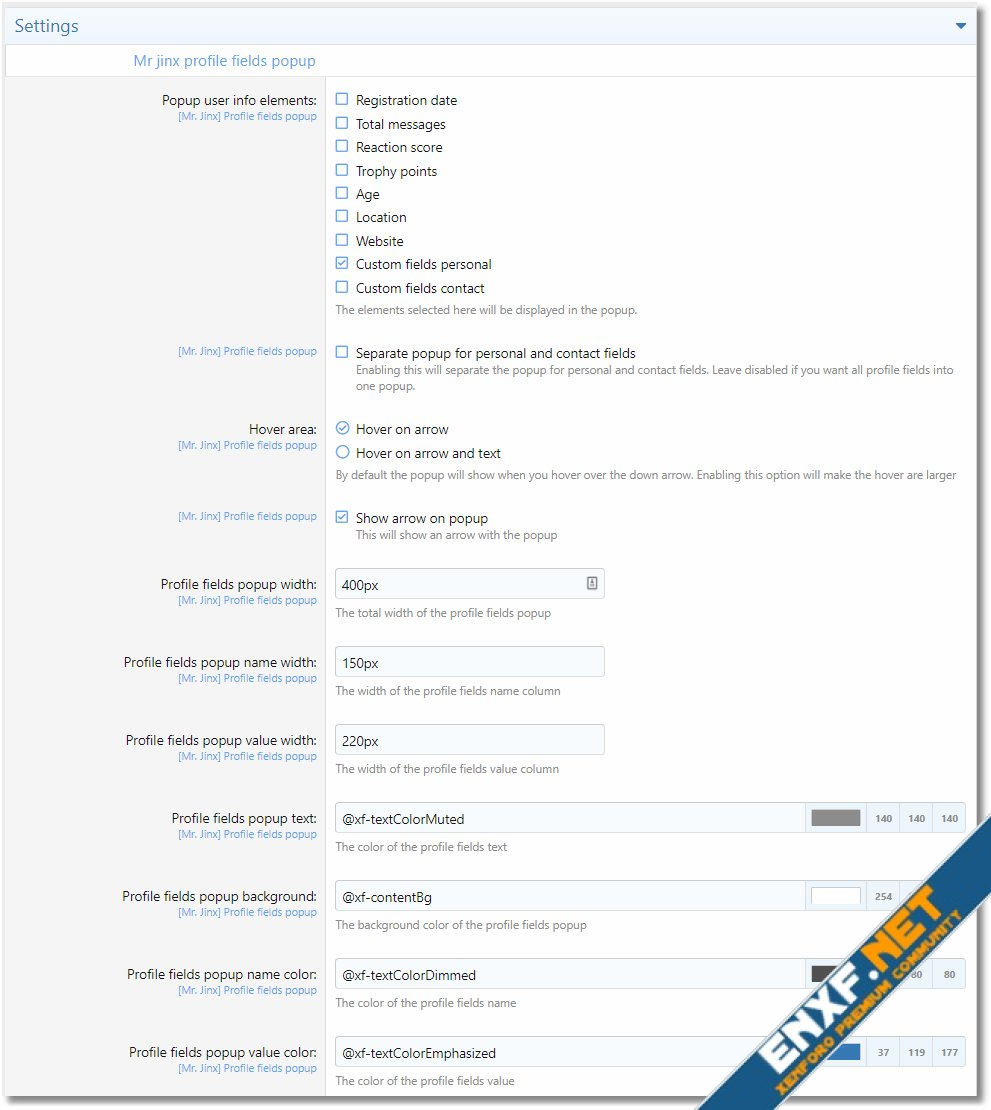
It's a small addon I made for my own site. I make heavy use of the custom profiles to know more about the situation of the customer. This helps others when answering questions.
Installation
- Copy the contents of the folder "upload" to your forum
- Go to your xenForo admin control panel > Addons
- Install the new addon
- You can change the settings of this add-on by going to Options > [Mr. Jinx] Profile Fields Popup
- You can modify the style settings by going to Appearance > Style properties > Messages
- Everything is 'phrased', so it should be easy to translate
Profile Fields Popup in action:
Style properties:
